🚀 Quick Summary
Learn how to display error messages like a pro with toast notifications in React and daisyUI! Customizable, easy, fun! 🚨🍞
👋 Hello Hive Legends!
Hope everyone's code is bug-free, and coffee is strong! ☕🐝
I’m back with my ReactJS learning journey, powered by Hive Blockchain.
This time, we’re getting crispy with toast messages—no burnt edges, I promise! 😂
📜 ReactJS Journey So Far
Missed my earlier posts? No worries! Here’s the binge-list:
- 📚 Day One: Fresh React app + AIOHA integration!
- 🧭 Day Two: Routing drama & rebellious NavBar 😤
- 🛠️ Day Three: Fixed Layouts, Routing & AIOHA 💥
- 🧠 Day Four: useState, useEffect, and .env headaches 😅
- 🧹 Day Five: Path Aliases to clean up relative path spaghetti 🍝
- 📡 Day Six: Calling APIs & Creating Context Providers
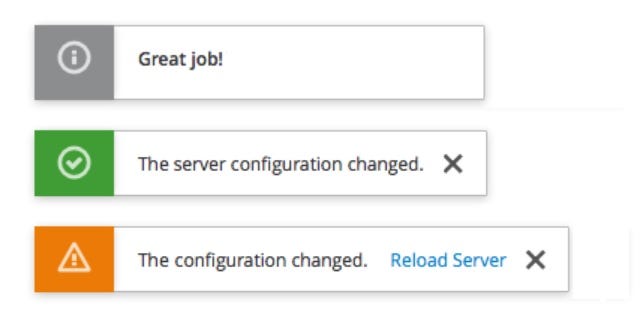
🥳 Today’s Recipe: Toasting Errors Like a Pro!
Ever wanted to yell “ERROR!” at your users but in a friendly way? Enter: toast messages! 🍞🔥
Let’s learn how to show an error using a daisyUI toast, and nothing else!
Sit back and snack on these steps! 😋
🔧 Step 1: Make the Toast Component
Create this in your React app:
src/components/
├── Toast.tsx
🏗️ Step 2: Define Toast Props
Props are super important—like ingredients in your toast!
Here’s what you’ll need:
import React, { useEffect } from "react";
type ToastProps = {
message: string;
show: boolean;
setShow: React.Dispatch<React.SetStateAction<boolean>>;
};
🥪 Step 3: Write the Toast Component
Your bread and butter code:
const Toast: React.FC<ToastProps> = ({ message, show, setShow }) => {
useEffect(() => {}, [show, setShow]);
function showToast() {}
function noToast() {
return <></>;
}
return show ? showToast() : noToast();
};
👀 Step 4: Get the DaisyUI Snippet
Copy the error toast code snippet from DaisyUI!
Here’s how it looks:
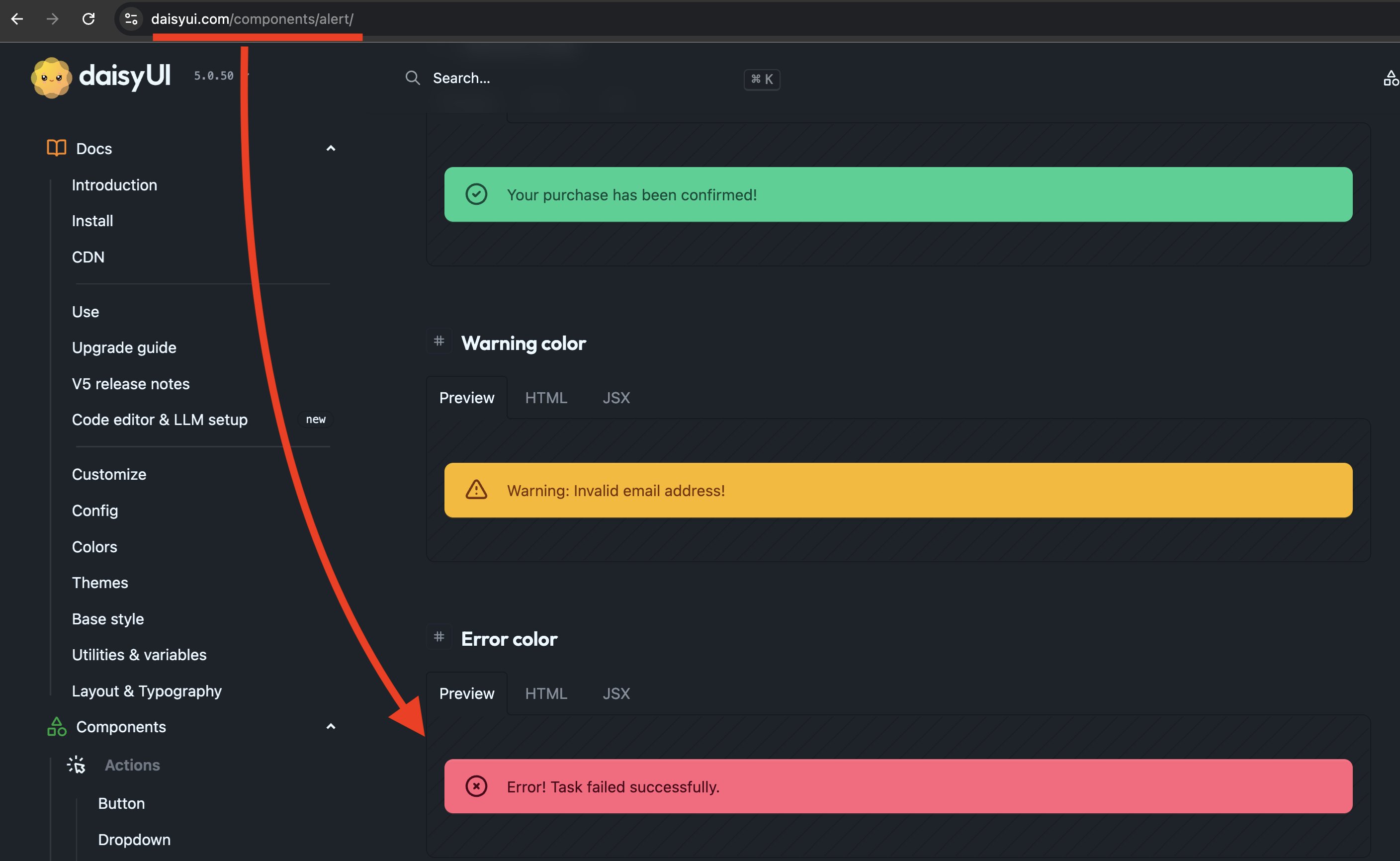
Now click on JSX and copy it:
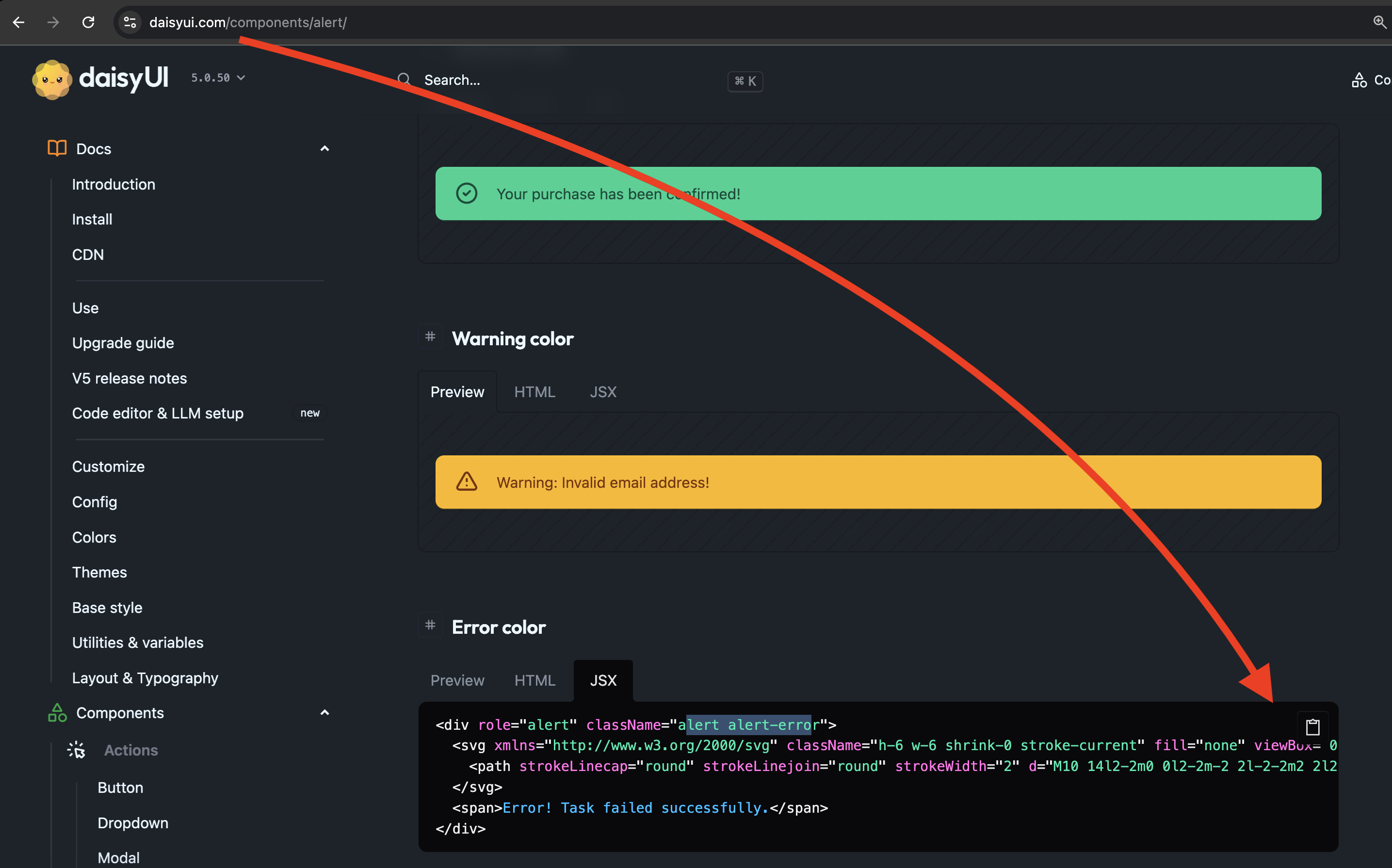
🥂 Step 5: Update showToast() Function
Display your error toast at the bottom right, always:
function showToast() {
return (
<div className="fixed bottom-4 right-4 z-50 min-w-[200px] transition-opacity duration-300">
<div role="alert" className="alert alert-error shadow-lg px-4 py-2 rounded-md">
<svg
xmlns="http://www.w3.org/2000/svg"
className="h-6 w-6 shrink-0 stroke-current"
fill="none"
viewBox="0 0 24 24"
>
<path
strokeLinecap="round"
strokeLinejoin="round"
strokeWidth="2"
d="M10 14l2-2m0 0l2-2m-2 2l-2-2m2 2l2 2m7-2a9 9 0 11-18 0 9 9 0 0118 0z"
/>
</svg>
<span>{message}</span>
</div>
</div>
);
}
⏱️ Step 6: Hide Toast Automatically
No one likes a toast that won’t leave. Use useEffect to hide after 1.5 seconds:
useEffect(() => {
if (show) {
const timer = setTimeout(() => {
setShow(false);
}, 1500); // 1.5 seconds!
return () => clearTimeout(timer);
}
}, [show, setShow]);
🤩 Your Finished Toast.tsx:
Check it all out here:
https://gist.github.com/sag333ar/961a124d77d66551b87d75bfa59e82a7
🏄 Using the Toast Message in Your App
Here’s how to use your new Toast:
import Toast from "@/components/Toast";
const HiveUserAvatarButton = () => {
const [showToast, setShowToast] = useState<boolean>(true);
const [errorMessage, setErrorMessage] = useState<string>("show an error 1 time");
function performLogin(result: LoginResult) {
if (result.success) {
setIsLoading(true);
} else {
setIsLoading(false);
setErrorMessage(result.error || 'Something went wrong'); // 👈
setShowToast(true); // 👈 Show Toast
}
}
return (
<>
{/* your rest of the code */}
<Toast message={errorMessage} show={showToast} setShow={setShowToast} />
</>
);
}
🎯 Closing Toast: What’s Next?
With this, your app can shout its errors (gently)! 🗣️
Real plot twist: My co-dev discovered Sonner—it’s even more magical for toasts.
😭 Mine was pretty cool, but Sonner is next-level!
Try both, and see which one you love!
💚 Thank You, Amazing Hive Fam!
- More power to Hive Community Members! 🚀
- More power to Hive Blockchain! 💪🏻
See you all soon—may your code never fail silently! 😼
📝 Final Note
- I asked ChatGPT/AI to help optimize this post to make it more readable and viewer-friendly.
- Here is the link where you can find both original content & improvements made by AI
- https://www.perplexity.ai/search/15ab5a4e-8b95-4c10-bef1-11cb135fa05a
🚀 My Contributions to ♦️ Hive Ecosystem
| Contribution | To | Hive | Ecosystem |
|---|---|---|---|
| Hive Witness Node | Hive API Node (in progress) | 3Speak Video Encoder Node Operator (highest number of nodes) | 3Speak Mobile App Developer |
| 3Speak Podcast App Developer | 3Speak Shorts App Developer | 3Speak Support & Maintenance Team | Distriator Developer |
| CheckinWithXYZ | Hive Inbox | HiFind | Hive Donate App |
| Contributed to HiveAuth Mobile App | Ecency ↔ 3Speak Integration | Ecency ↔ InLeo Integration | Ecency ↔ Actifit Integration |
| Hive Stats App | Vote for Witness App | HiveFlutterKit | New 3Speak App |
🙌 Support Back
❤️ Appreciate my work? Consider supporting @threespeak & @sagarkothari88! ❤️
| Vote | For | Witness |
|---|---|---|
| sagarkothari88 | @sagarkothari88 | |
| threespeak | @threespeak |