Navigating New Listings: A Guide to Trading on the Base Blockchain
- If you need some tips on getting prepared for a potential future listing of these or any other tokens on the Base blockchain, here is a short guide on how to get ready to buy, sell, and trade.
 picture source
picture source
Step 1: Set Up a Compatible Wallet
To interact with the Base blockchain, you will need a self-custody wallet that supports it. Base is an Ethereum Layer 2 network, which means it is compatible with most wallets that support Ethereum.
- Popular Choices:
- MetaMask: The most widely used crypto wallet.
- Coinbase Wallet: Offers seamless integration with the Base network and the broader Coinbase ecosystem.
- Action to Take:
- Install a Wallet: If you don't have one, download and install a wallet as a browser extension or mobile app.
- Secure Your Wallet: Crucially, write down your 12 or 24-word seed phrase and store it in a secure, offline location. This phrase is the only way to recover your wallet if you lose access.
Step 2: Add the Base Network to Your Wallet
Your wallet needs to be configured to connect to the Base network.
For MetaMask (Manual Method):
1. Open MetaMask and click on the network dropdown menu at the top.
2. Select "Add network" and then "Add a network manually."
3. Enter the following details:
* Network Name: Base Mainnet
* RPC URL: https://mainnet.base.org
* Chain ID: 8453
* Currency Symbol: ETH
* Block Explorer URL: https://basescan.org
4. Click "Save."
For Coinbase Wallet: Coinbase Wallet typically supports the Base network automatically. You can easily switch to it from the network selection menu within the wallet.
Step 3: Fund Your Wallet with ETH for Gas Fees
All transactions on the Base network, such as sending tokens or trading on a decentralized exchange (DEX), require a small fee paid in Ether (ETH). This is known as a "gas fee."
- How to Get ETH on Base:
- From Coinbase: The easiest method is to buy or send ETH from your main Coinbase account directly to your Coinbase Wallet address on the Base network.
- Using a Bridge: If you have ETH or other assets on another blockchain (like Ethereum mainnet, Polygon, or Arbitrum), you can use a cross-chain bridge to transfer them to the Base network. Popular bridges include the official Base Bridge and third-party bridges like Stargate or Synapse. Be aware of transaction fees and processing times.
Step 4: Identify Where the Tokens Will Trade
If SUrge and LSTR were to be listed, they would likely appear on one or more of the popular decentralized exchanges (DEXes) operating on the Base blockchain.
-
Leading DEXes on Base:
- Uniswap
- Aerodrome Finance
- SushiSwap
- PancakeSwap
-
How to Find the Right Trading Pair:
- Wait for Official Announcements: The project teams for SUrge and LSTR would be the primary source for information on where their tokens will be available for trading.
- Verify the Token Contract Address: When the tokens are available, it is essential to use the correct contract address to import them into a DEX. Scammers often create fake tokens with similar names. The official project team will provide the legitimate contract address.
- Check DEX Info Sites: Use resources like DEX Screener or CoinGecko to find trading pairs and verify contract addresses once they are live.
Step 5: Bridging SUrge and LSTR (Hypothetical)
If these tokens were to move from Hive Engine to Base, a specific "bridge" or migration process would need to be created by the token developers. This would be a critical piece of infrastructure that, as of now, does not exist.
Should this be announced in the future, the process would likely involve: 1. Going to a specific portal or application announced by the official SUrge or LSTR teams. 2. Connecting your Hive wallet (like Keychain). 3. Specifying your Base-compatible wallet address. 4. Following the instructions to lock your tokens on Hive Engine to have them "unlocked" or minted on the Base network.
In summary, while there is no current listing for SUrge and LSTR on Base, you can prepare for future opportunities on the network by setting up your wallet, adding the Base network, and familiarizing yourself with its ecosystem. Always rely on official project announcements before taking any action.
The End
@Shortsegments

Thank you for reading my post

This post was written by Shortsegments, who has been writing about cryptocurrency, the blockchain, digital ledgers, bitcoin, ethereum, and decentralized finance for seven years. You will find his articles here on his blog Link to his blog.
#
## Learn more about Hive at the Hive FAQ Page Link

## Join Hive for Free Link
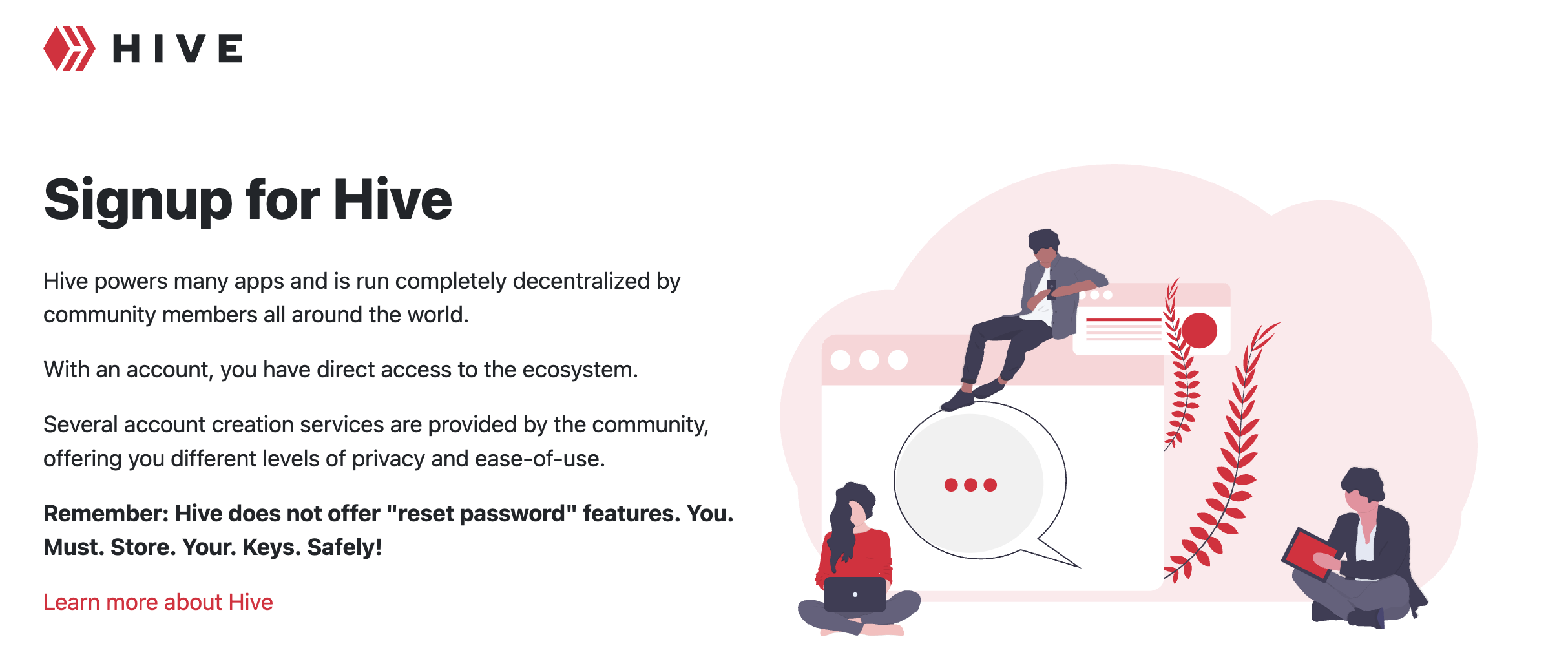
Inleo

This was published on the social community called Inleo, a monetized social media community. A Social Media Platform where Likes become Money
Open an account for free and choose your name
JOIN4FREE.
Once you join Tag me by typing #shortsegments at the bottom of your thread or post, and I will find your post, and I will reward you for joining our community with my referral link.
.

Leodex Decentralized exchange
Where cross chain swaps are made easy; the exchange does all the work of trading across one or more blockchains, so you don't have to!

- ⚡️ LeoDex: Your Portal to Profit! ⚡️
Use My Referral Code/Link for a Ten Percent Discount on all Trades!!
Use my secret referral code LeoDex.io/?ref=shorty for a whopping 10% discount on trades!

Posted Using INLEO
