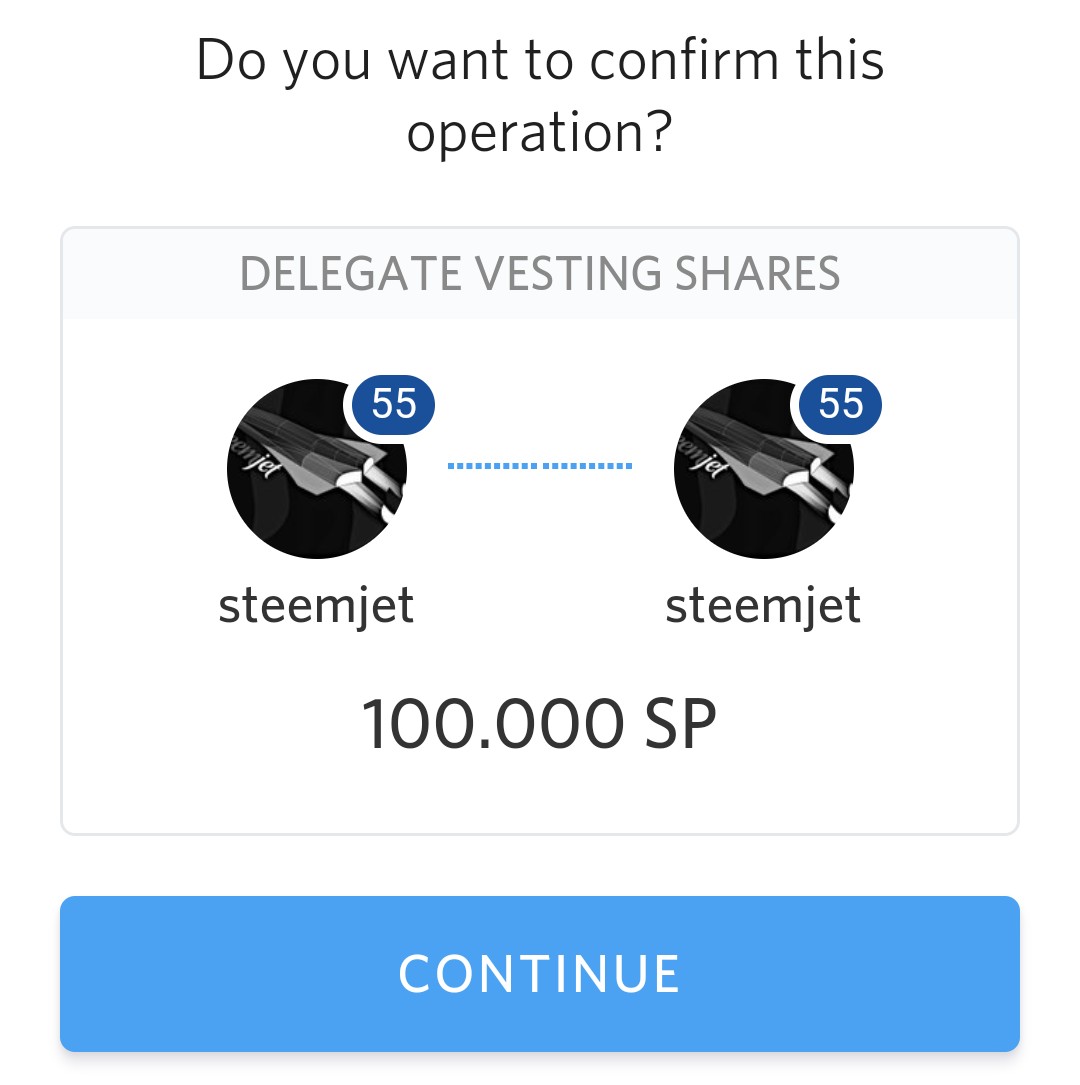Making delegation or removing delegation is still a big deal for many people because only few tools like Steemplus chrome extension can actually make it easy to make or remove delegation.
To make delegation through Steemconnect you have to fill a code like the one below https://v2.steemconnect.com/sign/delegateVestingShares?delegator=youraccount&delegatee=theiraccount&vesting_shares=N.NNNNNN%20VESTS
But now using steemyy.com it's much easier. Simply click the link https://steemyy.com/sp-delegate-form/
Fill the delegator as your account which you are delegating from and delegatee as the recipient. Proceed to Steemconnect to authorized the transaction.
Another method is to install Steemplus extension which works on chrome, Firefox and opera browsers. You can download the chrome browser extension here https://chrome.google.com/webstore/detail/steemplus/mjbkjgcplmaneajhcbegoffkedeankaj?hl=en
On the wallet page there's an option to delegate.
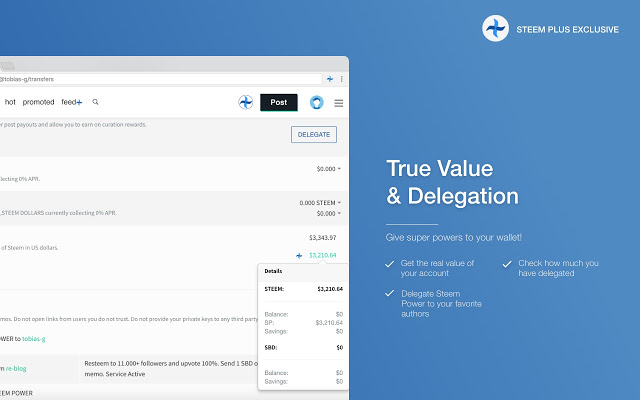.jpg)
Both methods are fast, efficient and secure as they both connect through Steemconnect. There are a lot of tools to help make your Steem experience fun, look for them. We'll share some here, so keep checking our post for tips on Steem tools to make it easier and fun here.