So.. This is my second try at painting and cartooning by using the smudge tool to realize some awesome effects. I've not gotten as good as I wan to get on it but I'm on the way there.. All it takes is practice from me.
 I sourced the picture I'm cartooning from Google and it was an open source so I felt to add a little bit of my effects to it
I sourced the picture I'm cartooning from Google and it was an open source so I felt to add a little bit of my effects to it
I started by editing the sharpness of the picture on Snapseed but the picture was not so quality so I had to make do with the sharpness I got.. I made a filled a new layer with brown to match the face and tweaked the opacity to add to the colour depth of the picture.
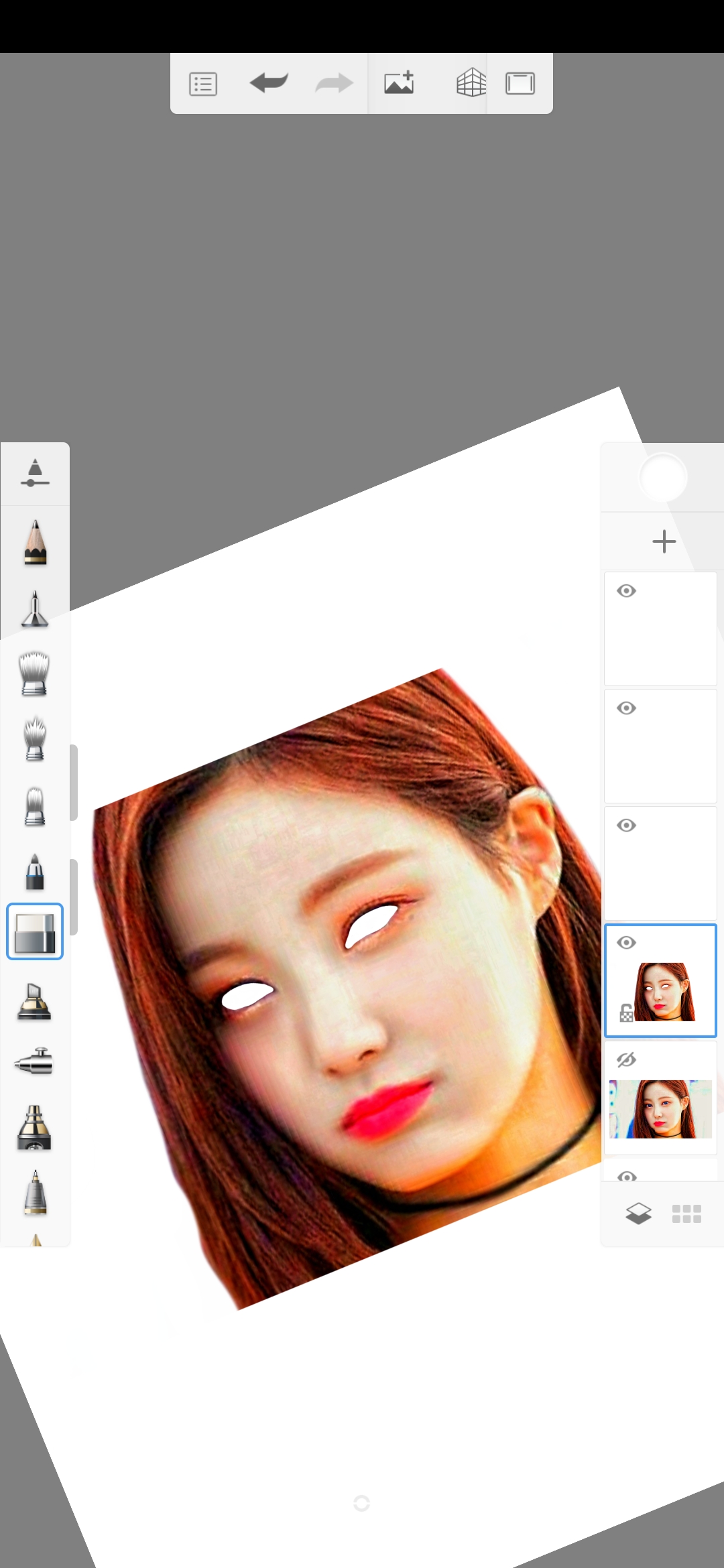
I then moved to a new layer and focused on the hair. I dulled out the actual colour of the hair and added a purple shade to it on a newer layer, I I achieved a purple flow. I then added the strokes necessary on a newer layer and edited it into the glow preset.
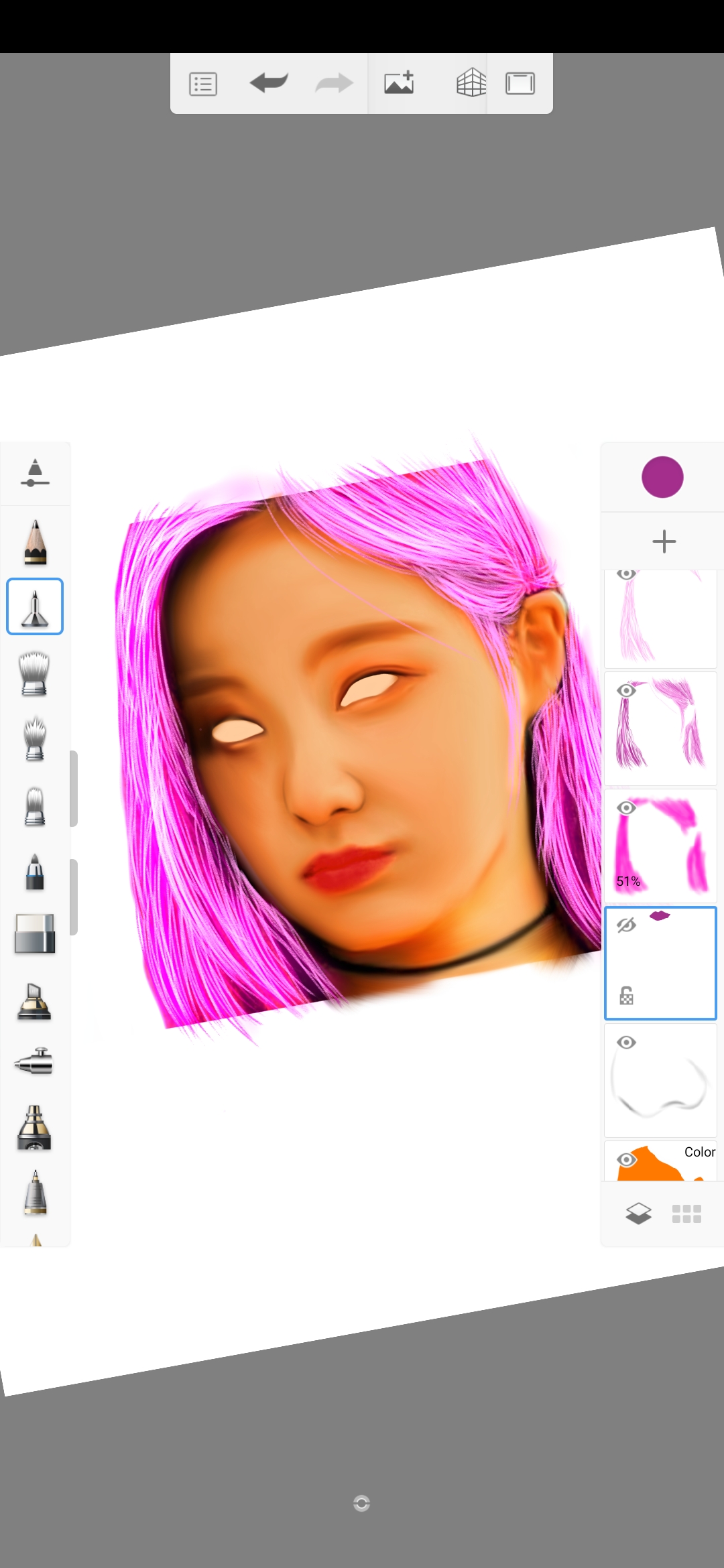
Since the hair is a bright shade of purple, I made the lips a darker shade of purple.
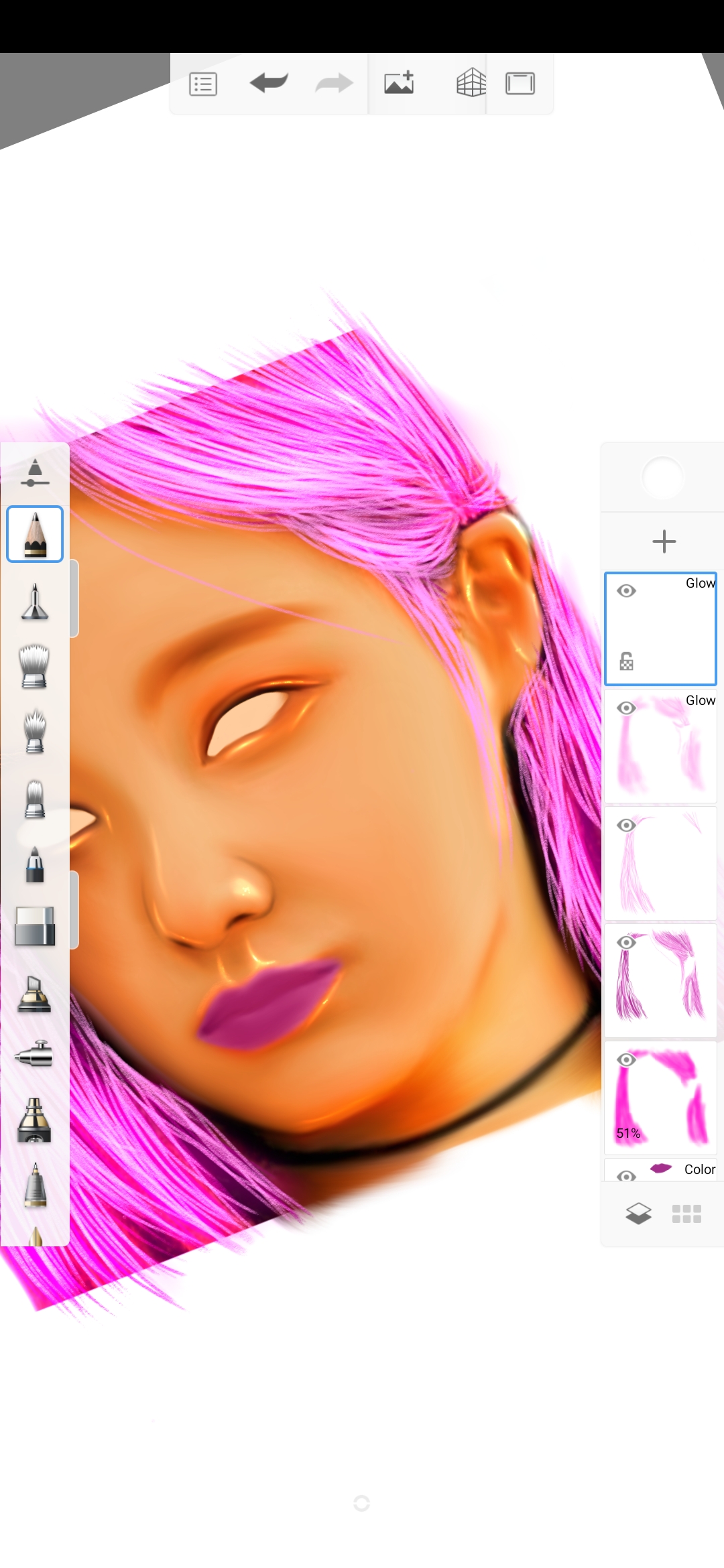
Then I decided to add highlights to the face where the sun was hitting and made it glow also. It gave me the anime kind of feel I wanted.... I think I'm falling in love with the glow preset
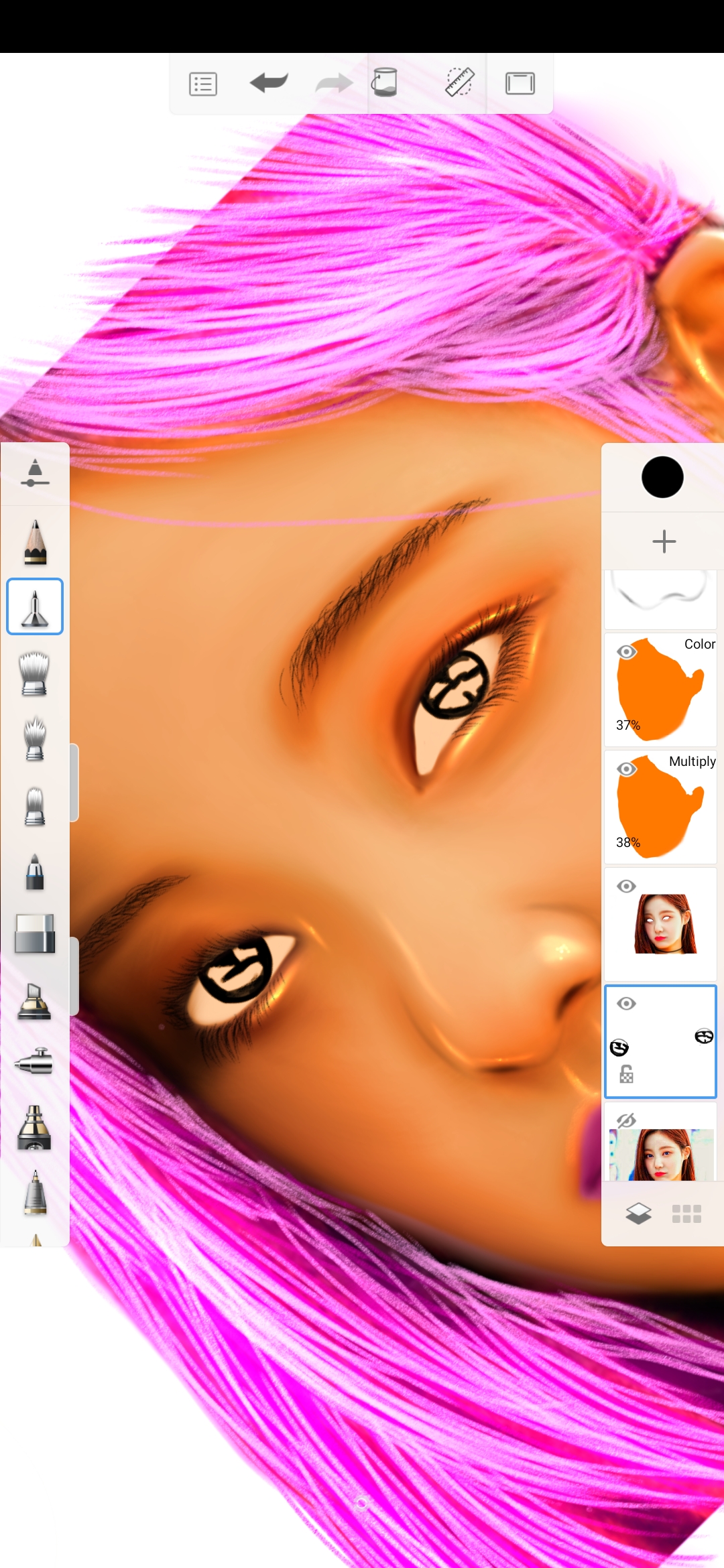
I then dewlled on the eyes and made the inner part of the pupil purple. Using my smudge tool here and a little bit of glow. It popped out even better.
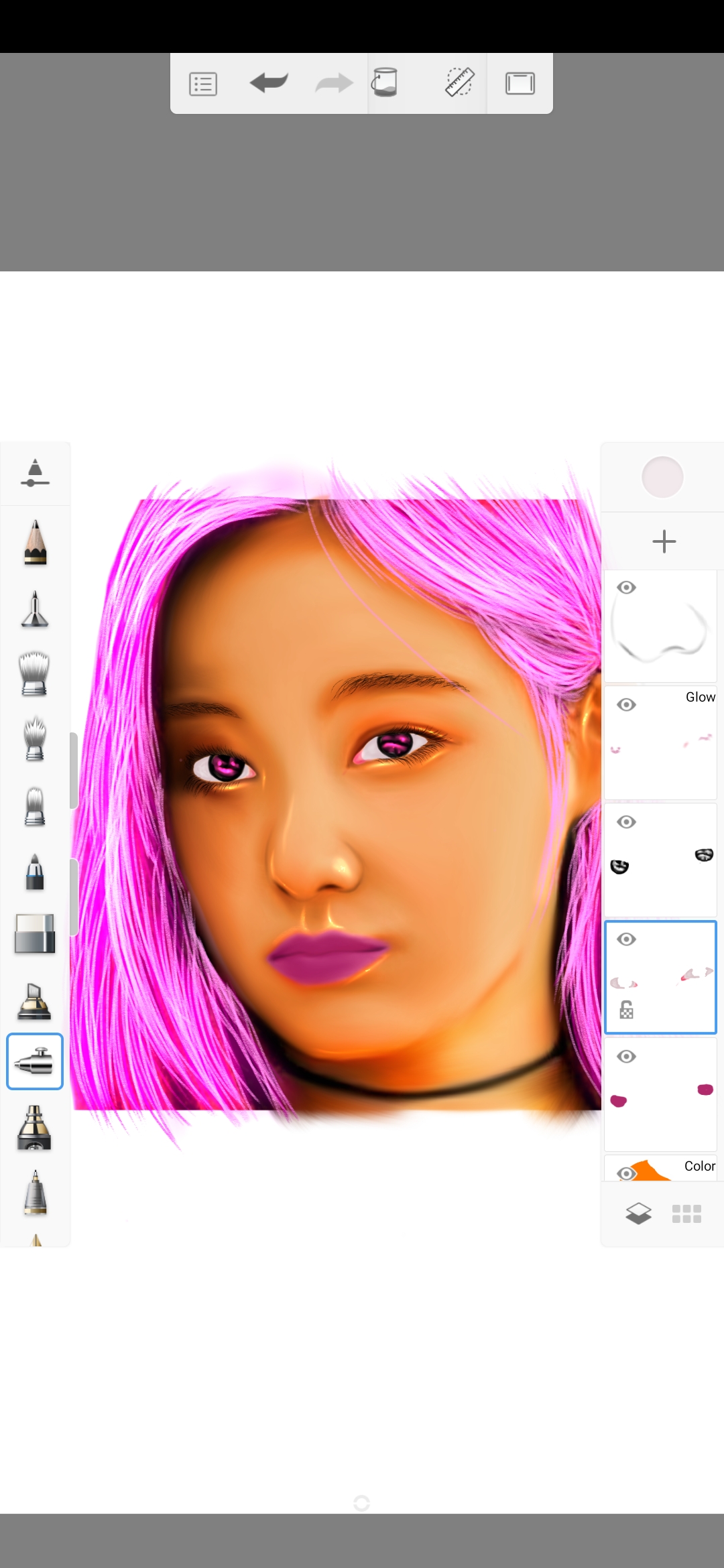
I then did the finishing touches, added my new logo and cropped.
Here's the final result
