ENGLISH CONTENT
Hello to all the members of this community and lovers of drawings! I continue showing you what was my participation in the Fizzarolli Week, which was an dynamic carried out on the social network X, by the fans of the Youtube series (Coming soon to Amazon Prime), "Helluva Boss". This drawing that I made is one of my favorites, since it not only contains many colors, but I made it thinking of making it a gif at the end, resulting in the following illustration:
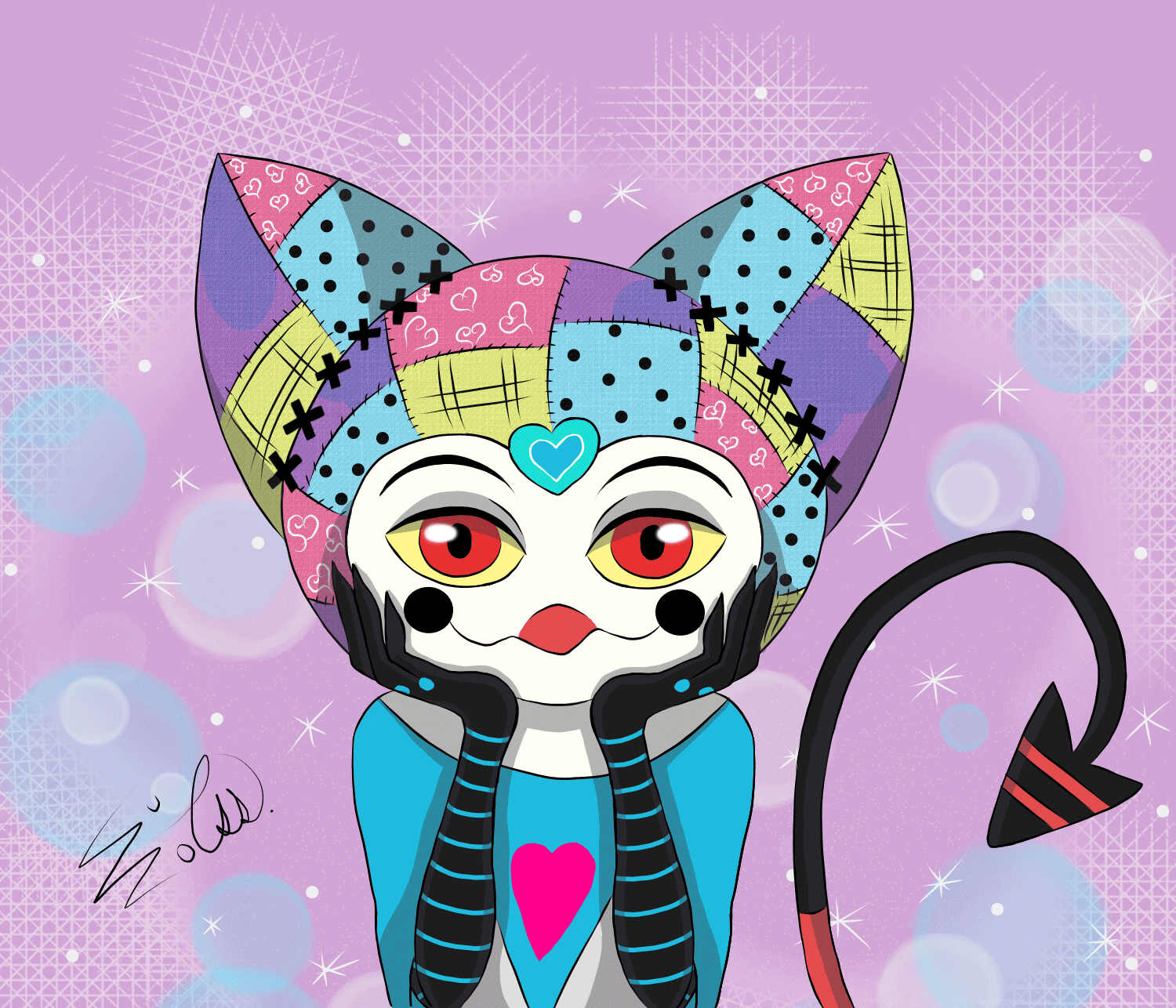
As I mentioned in previous posts, these types of drawing contests usually offer a list of words, which serve as a guide for participants when creating their fan art. I like short lists because I find them more believable. I once tried to participate in a 30-day contest... and I didn't even get halfway through, haha, but hey, it's not necessary to complete the entire list, nor to publish in the same order. However, I try to complete all the drawings and share them on their corresponding days, as part of my drawing discipline.

Anyway... The corresponding words for day 5 were "Hats" and "Shopping." I chose the first word because I wanted to create a close-up of Fizzarolli's face wearing several cute hats. I sketched the traditional way in my sketchbook and then digitized it using a photo that I opened in the app Medibang Paint, which I currently use for my digital drawings.
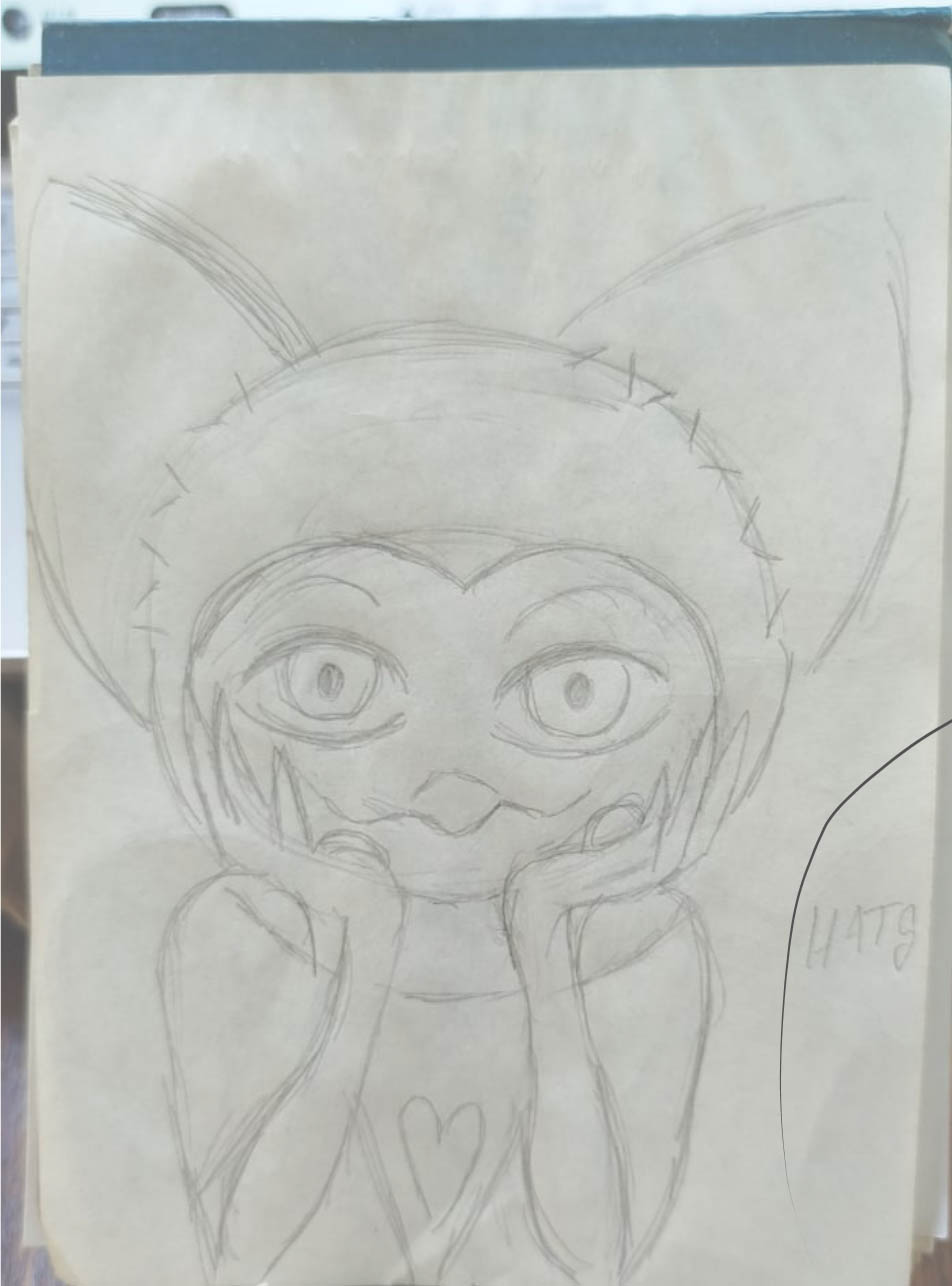 |
 |
 |
|---|---|---|
To be able to create the GIF further, I additionally drew the lineart of the character's eyes on different layers to create the blinking effect. The idea was also to make the hat change after each blink... but I didn't have much time and still had a couple more drawings to do, so I discarded that idea and just kept the eyelashes. Once I had the linearts ready (one for the body and three more for the eyes), I moved on to coloring.
 |
 |
|---|---|
I don't usually have a set color palette, but I do have a general understanding of the colors I like, so I tried to stick with pastels. Initially, I was going to paint the hat a solid color, but I ended up choosing a "patchwork" effect, which is a sewing technique in which pieces of fabric, usually patterned, are joined together to create a varied and colorful pattern. I've sewn a few patchwork pieces, and they look really cute.
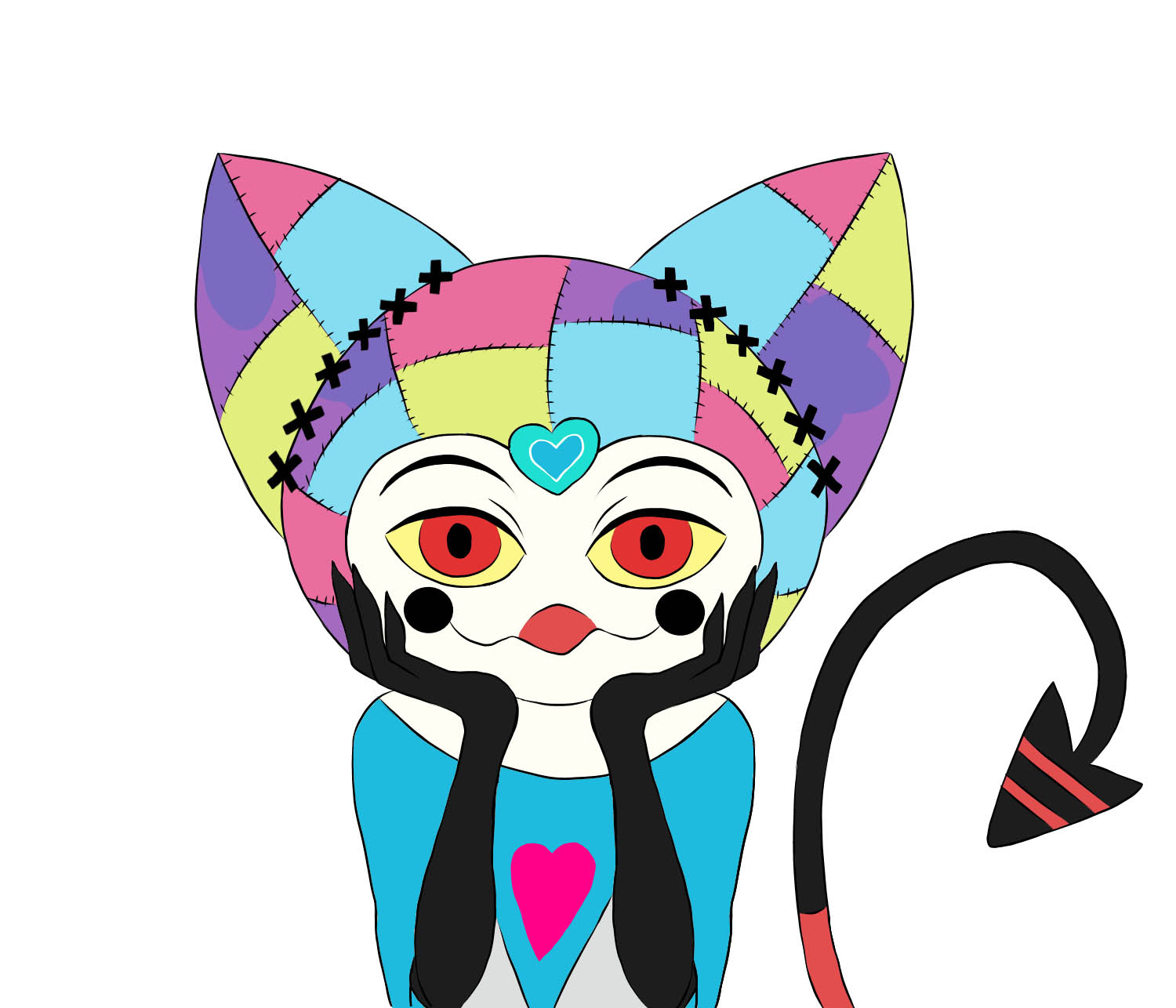 |
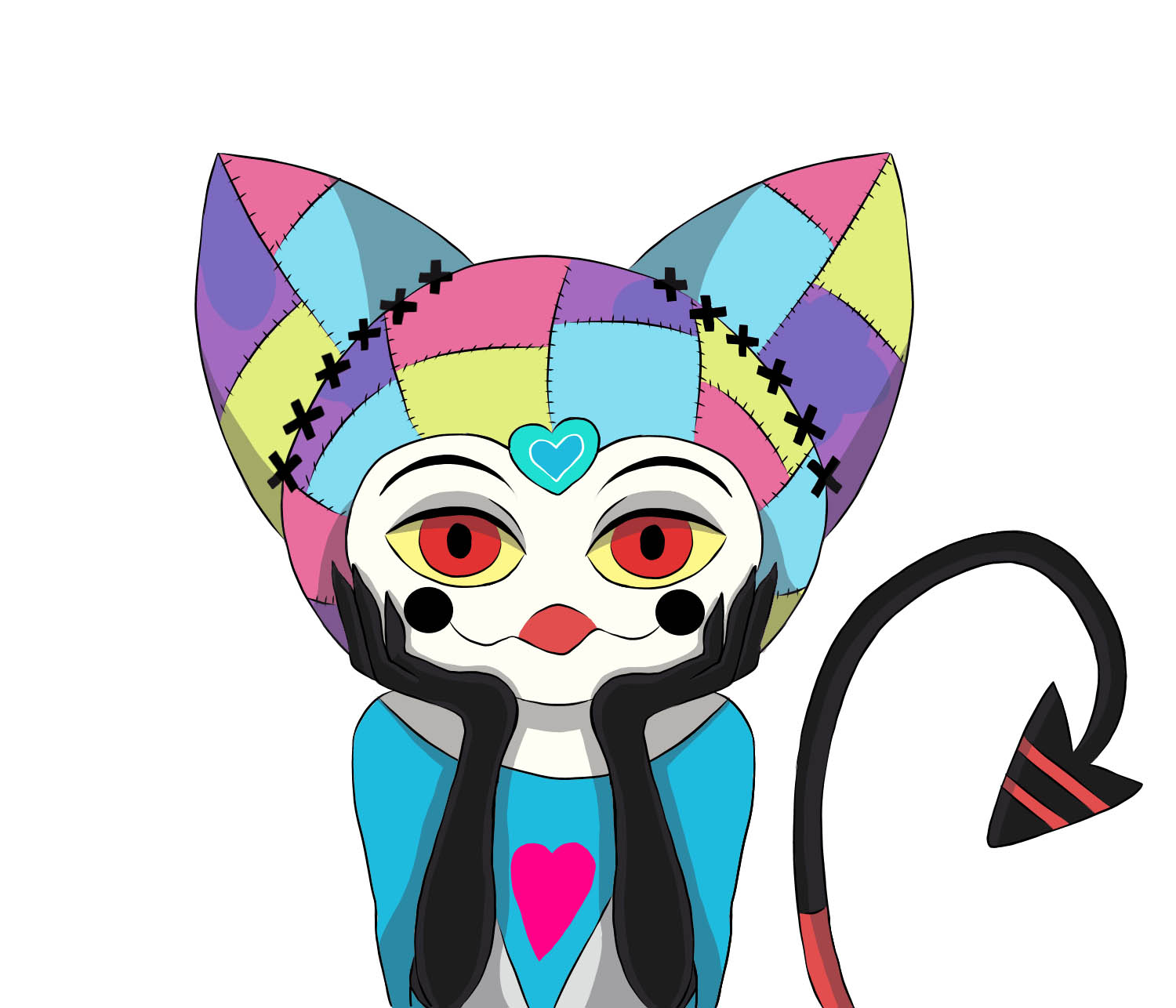 |
 |
|---|---|---|
Once I painted the character, I added a few shadows and highlights. Of course, I also painted the extra layers of the eyes, as well as placing their respective shadows and highlights. For the background, I chose to keep it simple, selecting a base color to which I added an orb effect that I like, and painted a few stars as sparkles.
 |
 |
 |
|---|---|---|
Once the drawing was complete, it was time for the "magic." To create the GIF, I exported the file so I could open it in Photoshop, where I usually create GIFs. I use a tool called "Timeline," where you can create GIFs by hiding and showing layers, selecting the transition duration, and creating as many frames as you want—though it's best not to create too many, because the more frames you create, the larger the GIF will be. It's a somewhat tedious method when it comes to multiple movements, but it's ideal for simple movements like the one in this fan art.
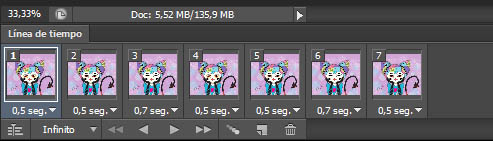
Finally, I'm tagging my dear @tegoshei so she can see the process of this fanart 😘 and if you'd like to see the other drawings, I invite you to do so through the following links:
✨ Day 1: Quevies 🐶
✨ Day 3: Hazbin Hotel and Crossover 😈
✨ Day 4: Fireworks and Friends ✨
✨ Thank you so much for checking out my post. I hope you found it interesting ✨
💚 See you next time! 💚

CONTENIDO EN ESPAÑOL
¡Hola a todos los integrantes de esta comunidad y amantes de los dibujos! Continúo mostrándoles lo que fue mi participación en la Semana Fizzarolli, la cual fue una dinámica realizada en la red social X, de parte de los fans de la serie de Youtube (Próximamente en Amazon Prime), "Helluva Boss". Este dibujo que hice se trata de uno de mis favoritos, ya que no sólo contiene muchos colores, sino que lo efectué pensando en hacerlo un gif al final, dando como resultado la siguiente ilustración:
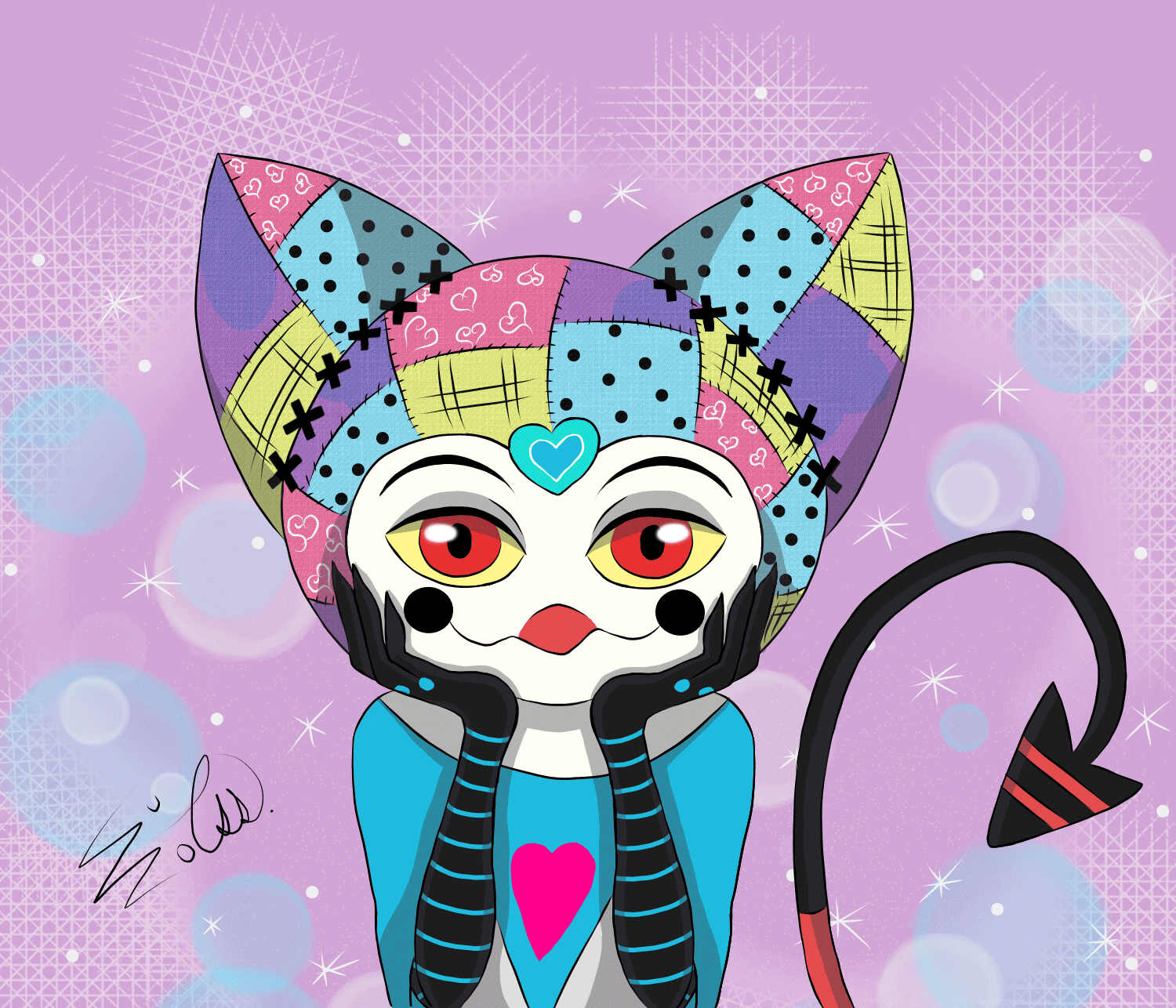
Como comenté en post pasados, éste tipo de dinámicas de dibujo por lo general ofrecen un listado de palabras, los cuales nos sirven de guía a los participantes para hacer nuestros fanarts. Me gustan las listas cortas, porque considero que son más creíbles para mí. Una vez intenté participar en una de 30 días... y ni siquiera llegué a la mitad jaja pero bueno, no es necesario cumplir con toda la lista, ni tampoco publicar en el mismo orden. Si embargo, trato de hacer todos los dibujos y compartirlos en sus días correspondientes, como parte de mi disciplina dibujando.

En fin... Las palabras correspondientes para el día 5, eran "Gorros" y "Compras". Seleccioné la primera palabra, ya que quería elaborar un plano muy cerca del rostro de Fizzarolli usando varios gorros lindos. Realicé el boceto de modo tradicional en mi libreta de bocetos y luego, lo digitalicé a través de una fotografía que abrí en la app Medibang Paint, la cual es la que uso actualmente para realizar mis dibujos digitales.
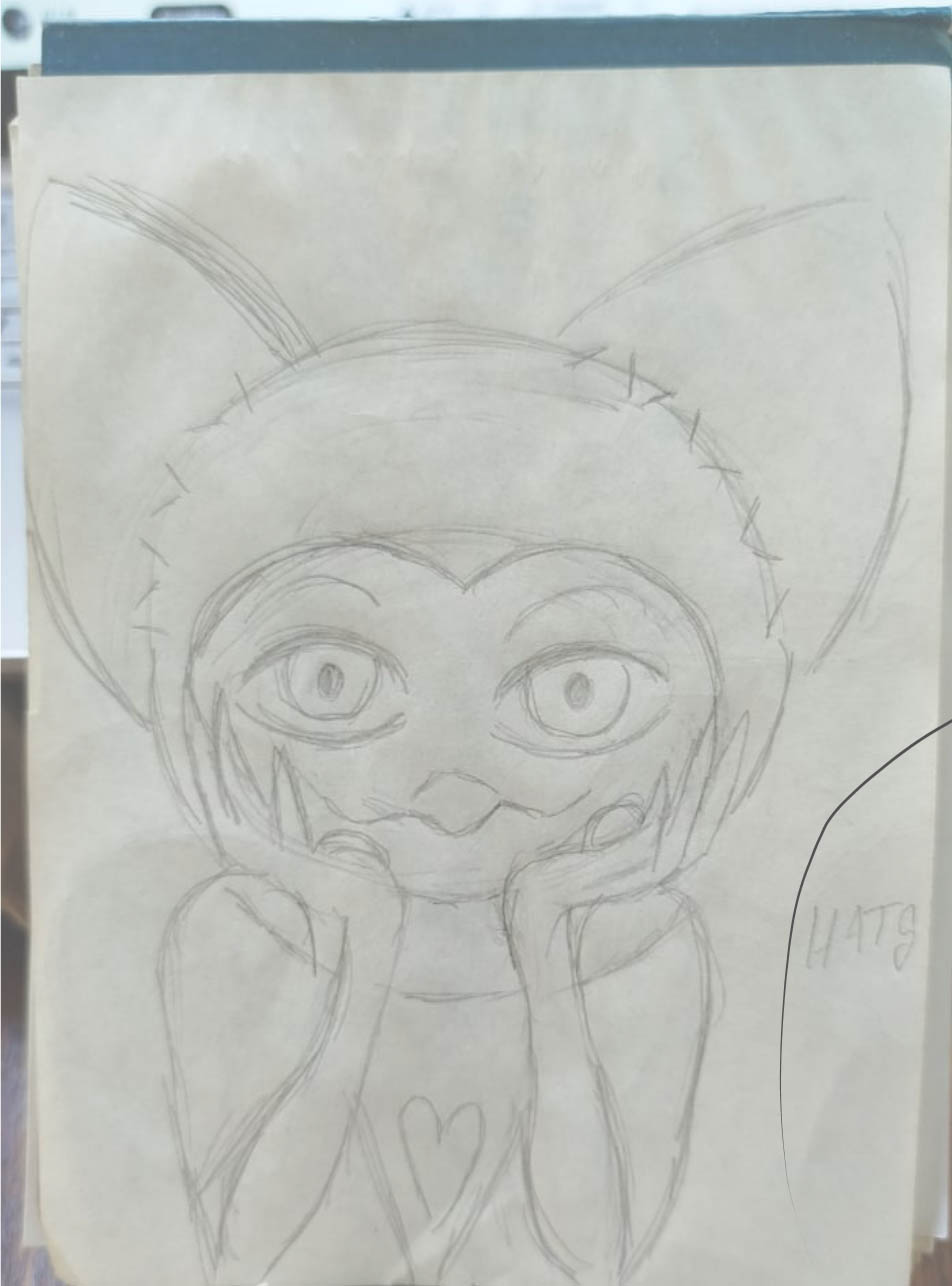 |
 |
 |
|---|---|---|
Para poder elaborar el gif más adelanté, dibujé adicionalmente el lineart de los ojos del personaje en diferentes capas, para hacer el efecto de pestañeo. La idea era también la de hacer que después de cada pestañeo, el gorro cambiase... pero no disponía de mucho tiempo y aún me faltaban un par de dibujos más, de modo que descarté la idea y sólo me quedé con la idea de que pestañase. Una vez que tuve listos los linearts (uno para el cuerpo y tres más para los ojos), procedí a pasar al color.
 |
 |
|---|---|
No suelo tener una paleta de colores guardados, pero más o menos tengo un conocimiento de los colores que me gustan, así que traté de usar tonos pasteles. Al inicio, el gorro iba a pintarlo unicolor, pero acabé prefiriendo hacer el efecto de "patchwork", la cual, es una técnica de costura en la que se unen trocitos de tela, por lo general estampada, para generar un patrón variado y colorido. He cosido algunas piezas de patchwork y se ven muy tiernas.
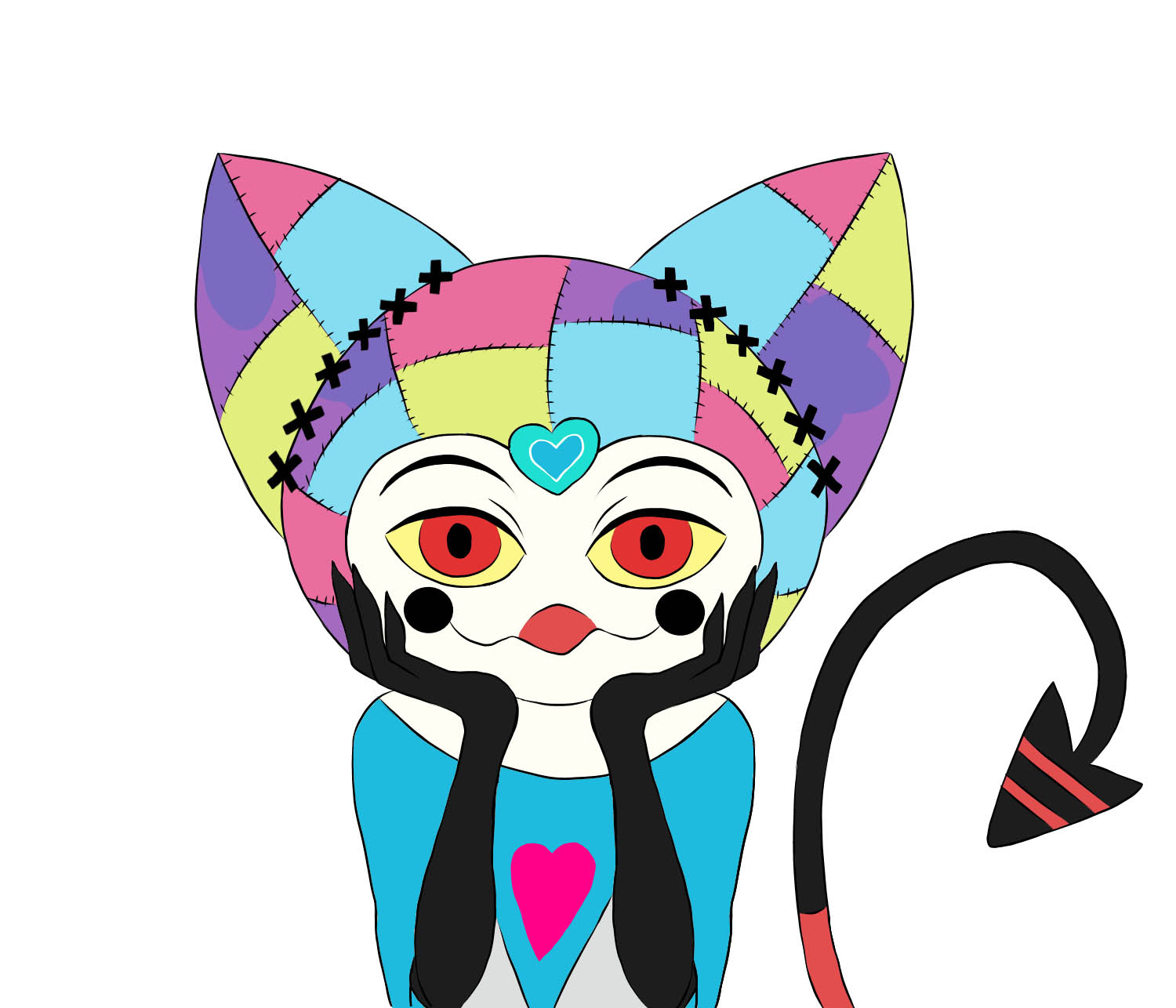 |
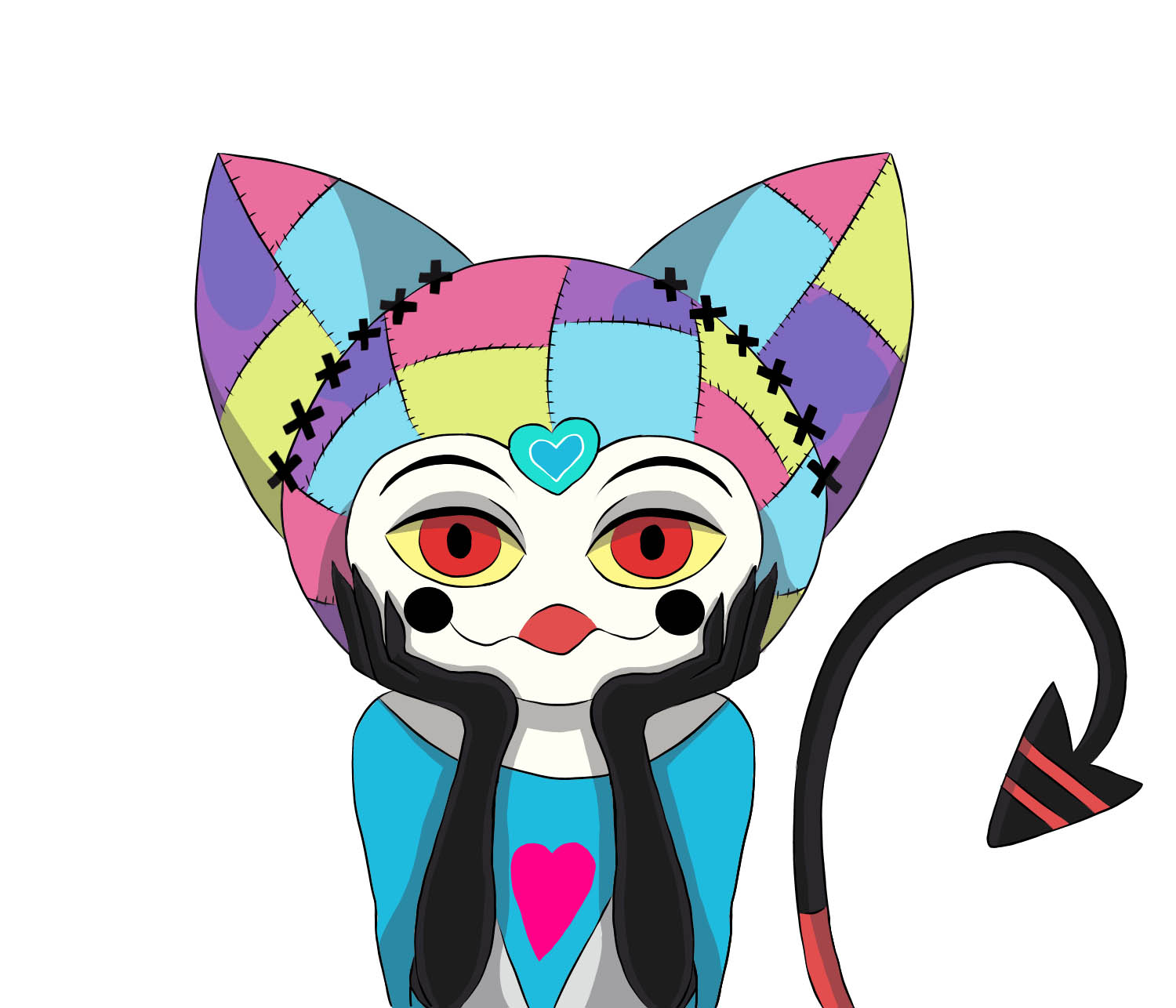 |
 |
|---|---|---|
Una vez que pinté al personaje, le coloqué unas cuantas sombras y algunos brillos. Por supuesto, también pinté las capas extras de los ojos, así como ubicando sus respectivas sombras y luces. Para el fondo, escogí elaborar algo sencillo, seleccionando un color base al cual, le agregué un efecto de orbes que me gusta, así como pinté unas cuantas estrellas, a modo de brillos.
 |
 |
 |
|---|---|---|
Teniendo todo el dibujo pintado, era el momento de la "magia". Para elaborar el gif, exporté el archivo para poder abrirlo a través del programa Photoshop, donde suelo elaborar los gifs. Utilizo una herramienta llamada "línea de tiempo", en donde pueden crearse gifs a través de la visualización y ocultamiento de capas, seleccionando el tiempo de duración de transición y creando los fotogramas que se deseen, aunque preferiblemente que no sean muchos porque, mientras más fotogramas se creen, más pesado será el gif. Es un modo algo tedioso cuando se trata de varios movimientos, pero ideal para movimientos sencillos como el de éste fanart.
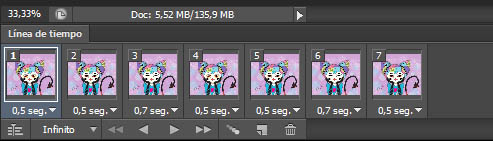
Para finalizar, etiqueto a mi querida @tegoshei para que pueda ver el proceso de éste fanart 😘 y si desean ver los otros dibujos, los invito a hacerlo a través de los siguientes enlaces:
✨ Día 1: Quevies 🐶
✨ Día 2: Patinaje sobre ruedas 🛼
✨ Day 3: Hazbin Hotel y Crossover😈
✨ Día 4: Fuegos artificiales y amigos ✨
✨ Muchas gracias por haber visitado mi publicación. Espero que les haya parecido interesante ✨
💚 ¡Hasta una próxima oportunidad! 💚

https://linktr.ee/sue_zoe