Hey everyone,
Today I want to share the story behind a fun little addition to hive.micro: the animated bee that appears when you start typing a new post. This was a great suggestion from @themarkymark to add a bit of life to the page, and it turned into a fun little project.
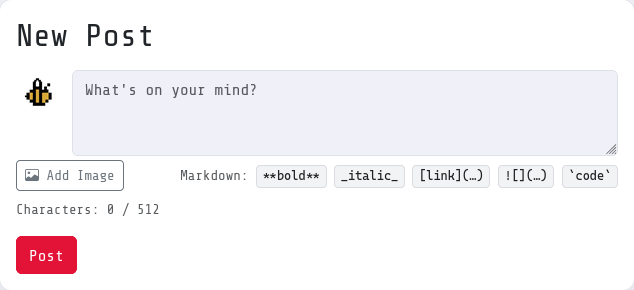
Creating the Animation
The first step was to take the pixel art bee from the logo and prepare it for animation. I made its wings a bit more pronounced and added a small stinger.
From there, I created three distinct frames in GIMP to simulate a flapping motion:
- Wings Up: The bee with its wings in the highest position.

- Wings Gone (or mid-flap): A frame where the wings are not visible.

- Wings Down: The bee with its wings in the lowest position.

To create a smooth, looping animation, the sequence of frames is: Wings Up -> Wings Gone -> Wings Down -> Wings Gone. This creates a full flapping cycle.
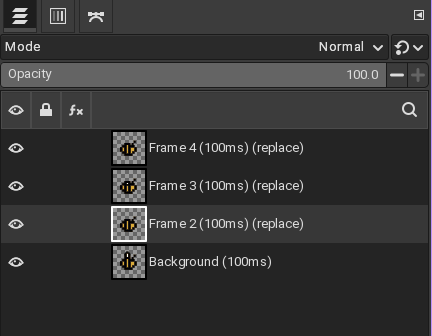
I then exported these layers as a GIF, with each frame having a 100ms delay and set to loop forever.
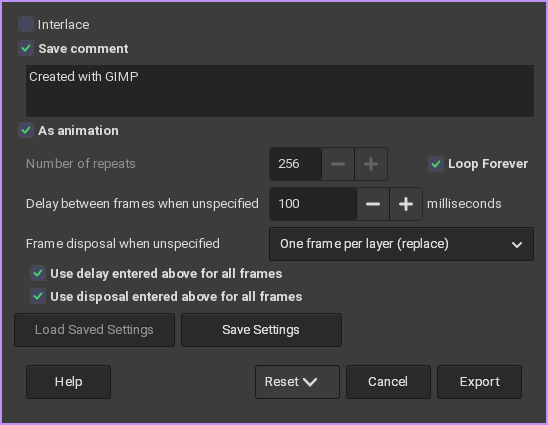
The final result is a simple but effective flapping bee.

The JavaScript Trick
To make it look like the bee is typing along with you, I used a little JavaScript trick. It's actually two separate images: a static one (wings_up.png) and the animated GIF.
When the page loads, you see the static image. As soon as you start typing in the text area, a JavaScript event listener swaps the image source to the animated GIF. When you stop typing, a short timer waits 800 milliseconds and then swaps it back to the static image.
Here's the HTML where the two image live.

Here's the relevant JavaScript code that handles the logic:
// Abridged code for clarity
const ta = document.getElementById("postContent");
const typingBeeImg = document.getElementById("typingBeeImg");
let typingTimeout = null;
function setBeeAnimated(animated) {
if (!typingBeeImg) return;
const staticSrc = typingBeeImg.getAttribute("data-static");
const animSrc = typingBeeImg.getAttribute("data-anim");
typingBeeImg.src = animated ? animSrc : staticSrc;
}
if (ta) {
ta.addEventListener("input", function () {
const hasText = (ta.value || "").trim().length > 0;
if (hasText) {
setBeeAnimated(true);
if (typingTimeout) clearTimeout(typingTimeout);
typingTimeout = setTimeout(() => setBeeAnimated(false), 800);
} else {
setBeeAnimated(false);
}
});
ta.addEventListener("blur", function () {
setBeeAnimated(false);
});
// Ensure static image on load
setBeeAnimated(false);
}
It's a simple effect, but I think it adds a nice, playful touch to the interface.
As always, Michael Garcia a.k.a. TheCrazyGM