Hello Hive,
While we suffer from the recent Hive & Other Tokens Bear Market, we decided to share a simple script that can use to generate instant profit by using the USWAP.APP - discounted (the lowest fee) bridge that developed us.
HERE YOU CAN FIND THE CODE. ---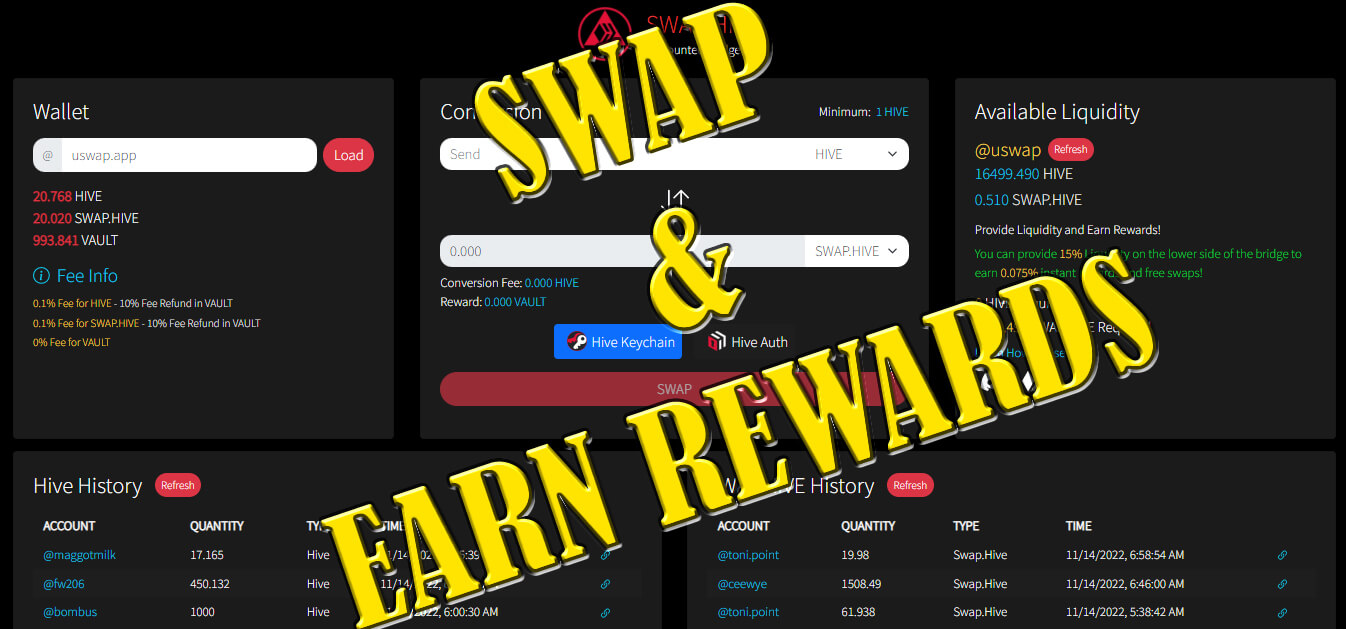 ---
---
Let's take an example:- If bridge HIVE liquidity is 0 & SWAP.HIVE side filled (up to 15% unbalanced), then you can send HIVE to the bridge & can receive 0.075% additional SWAP.HIVE + No fee for the swap + 0.01% VAULT token reward instantly. ---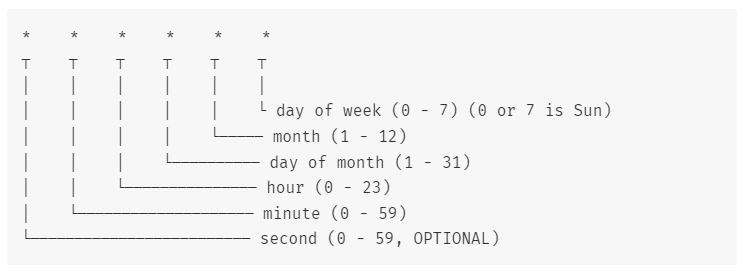
Source: Node-Schedule --- "Delegate @hiveupme Curation Project To Earn 95% Delegation Rewards, 15% APR Worth UPME Tokens, Mentor Votes & WINEX Token Rewards"
Contact Us : [CORE / VAULT Token Discord Channel](https://discord.gg/XYMrvyr)
Discounted Bridge : [The Lowest Fee (0.09%) Hive | Swap.Hive Bridge](https://www.swaphive.ga/)
Burn-To-Vote : [Burn Your UPME / WINEX To Receive Upvotes](https://burn2vote.ga/)
"Delegate @hiveupme Curation Project To Earn 95% Delegation Rewards, 15% APR Worth UPME Tokens, Mentor Votes & WINEX Token Rewards"
Contact Us : [CORE / VAULT Token Discord Channel](https://discord.gg/XYMrvyr)
Discounted Bridge : [The Lowest Fee (0.09%) Hive | Swap.Hive Bridge](https://www.swaphive.ga/)
Burn-To-Vote : [Burn Your UPME / WINEX To Receive Upvotes](https://burn2vote.ga/)
While we suffer from the recent Hive & Other Tokens Bear Market, we decided to share a simple script that can use to generate instant profit by using the USWAP.APP - discounted (the lowest fee) bridge that developed us.
HERE YOU CAN FIND THE CODE. ---
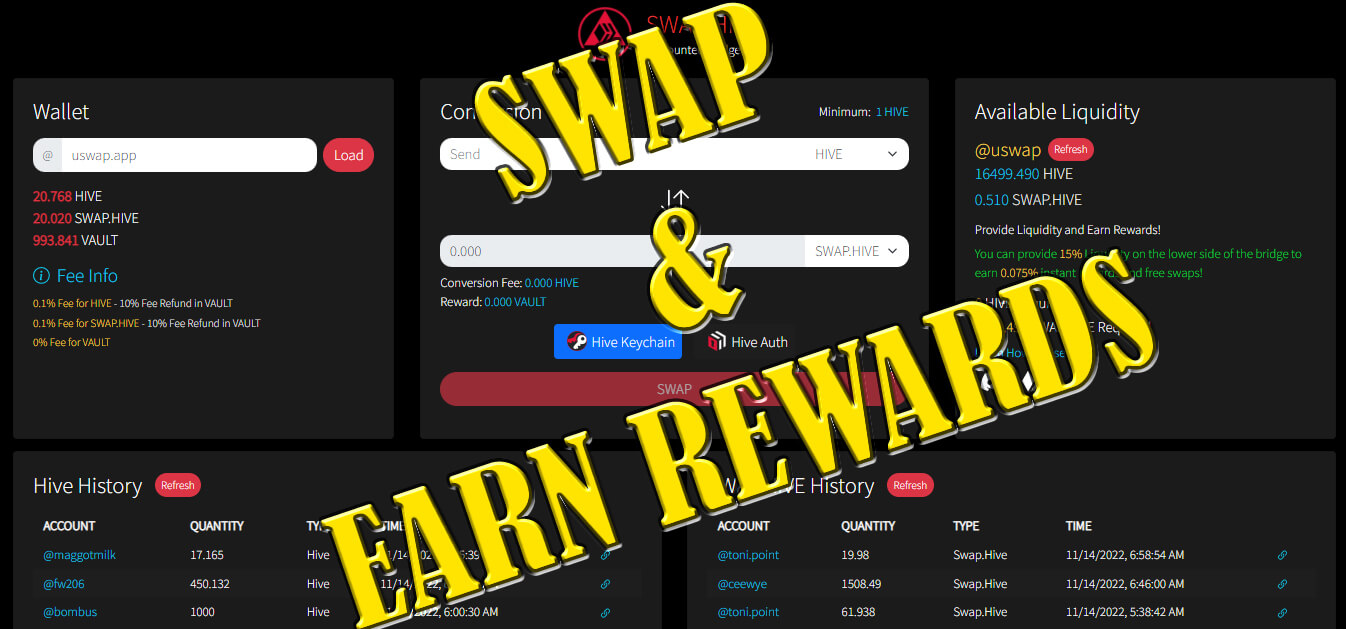 ---
---
How It Generates Profit?
Unlike other swap services, USWAP.APP incentivizes people who wish to swap for the lesser trending side of the bridge.Let's take an example:- If bridge HIVE liquidity is 0 & SWAP.HIVE side filled (up to 15% unbalanced), then you can send HIVE to the bridge & can receive 0.075% additional SWAP.HIVE + No fee for the swap + 0.01% VAULT token reward instantly. ---
The Process?
- Cron job set to process every 30 seconds =>
*/30 * * * * *. - It checks lower side of the bridge is less than 15% of the total bridge liquidity.
- If the bridge has less than 15% liquidity on one side, then it will check the given account has enough liquidity to process the swap.
- If your account has enough liquidity, it will automatically process the swap.
Cron-Style Scheduling?
If you lack knowledge of how Cron schedules work, please check the below-attached details.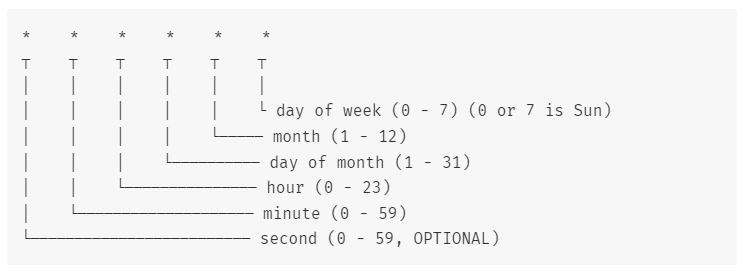
Source: Node-Schedule ---
How Does It Works?
- First, you need to install Node.js on your computer.
- Then add the file location (Download the Git repository)
- Change
config.jsonfile data. (Please refer to the ReadMe file of a git repository). - Run
npm install --save - Then
node app.js
 "Delegate @hiveupme Curation Project To Earn 95% Delegation Rewards, 15% APR Worth UPME Tokens, Mentor Votes & WINEX Token Rewards"
Contact Us : [CORE / VAULT Token Discord Channel](https://discord.gg/XYMrvyr)
Discounted Bridge : [The Lowest Fee (0.09%) Hive | Swap.Hive Bridge](https://www.swaphive.ga/)
Burn-To-Vote : [Burn Your UPME / WINEX To Receive Upvotes](https://burn2vote.ga/)
"Delegate @hiveupme Curation Project To Earn 95% Delegation Rewards, 15% APR Worth UPME Tokens, Mentor Votes & WINEX Token Rewards"
Contact Us : [CORE / VAULT Token Discord Channel](https://discord.gg/XYMrvyr)
Discounted Bridge : [The Lowest Fee (0.09%) Hive | Swap.Hive Bridge](https://www.swaphive.ga/)
Burn-To-Vote : [Burn Your UPME / WINEX To Receive Upvotes](https://burn2vote.ga/)