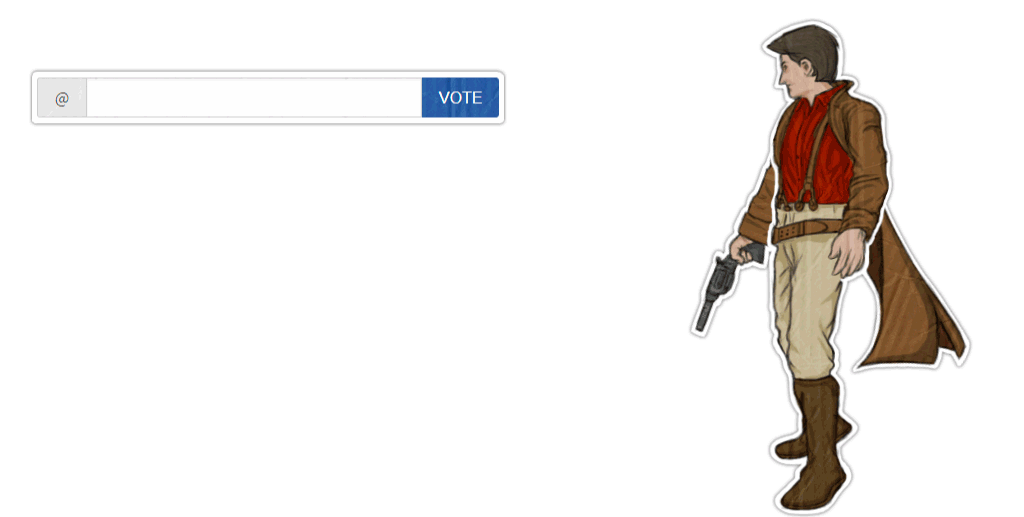What is self hosting
Instead of using Google and other public services, I try to replace as many services by hosting open source solutions locally on my network. I am always on the lookout for cool projects I am able to self host.
Why self host?
- Cost
- Privacy
- Entertainment
There are a lot of reasons to self host, the three primary ones are cost, owning your own data, and because it interests you. I self host for all three of these reasons, but privacy is the primary reason. With third party services getting hack, selling your data, and training AI on your data, I want less of my data in the cloud.
What does my setup look like?
Last year I did a NAS Series covering why I was replacing my NAS (Network Attached Storage) to lower power usage and improve performance. The primary reason of the migration was to lower power draw, my previous server idled around 130-150 watts and would peak at 200-300W. My new system idles around 54 watts and peaks around 70-80 watts. I do not however use my NAS for self hosting, I do have a few containers on it, but I mostly use it for storage.
This previous NAS was my VM server as well as my NAS, my new setup was to keep the server focused as a NAS and then setup a cluster for my containers (applications). I chose to use Proxmox and currently have three devices acting as a cluster. This means if one goes down, the other one picks it up and back up and running all my applications in under 3 minutes. These VMs are all backed up to my NAS.
My cluster consists of three mini pcs, each with a passmark score of 18,112 but more importantly they run at 7 watts to 30 watts a piece. Each server cost roughly $400-$450 each.
What do I self host?
I self host over 70 containers on my local network. I won't go into all of them, but I will cover the ones I use daily.
Vikunja
Vikunja is one of my favorite services. It is a self hosted TODO list application, which replaced Remember The Milk for me. It took me a while to switch to Vikunja, I heard it was good, but the lack of iOS app was a deal breaker for me, but I eventually tried it and fell in love with it. The web interface works great on mobile and the lack of a dedicated app is a non-issue. I am meticulous about TODO and organization, the moment something comes to mind I immediately store it in a note or as a task. One of the most powerful things you can do for productivity is maintain a todo list and review it on a regular basis. Reviewing all my tasks is on my monthly checklist I do the first of every month.
KaraKeep
KaraKeep is a bookmark/read it later application that replaced Pocket for me. It is one of my favorite apps that I use many times on a daily basis. Not only does it allow you to auto ai tag bookmarks as you save them (which used to be a paid feature of pocket) it allows you to make very interesting rules that guide the AI how it will create tags. I am still working on adjusting these rules, but I have the following rules to guide mine. This allows me to have consistent tags but also less duplicates.
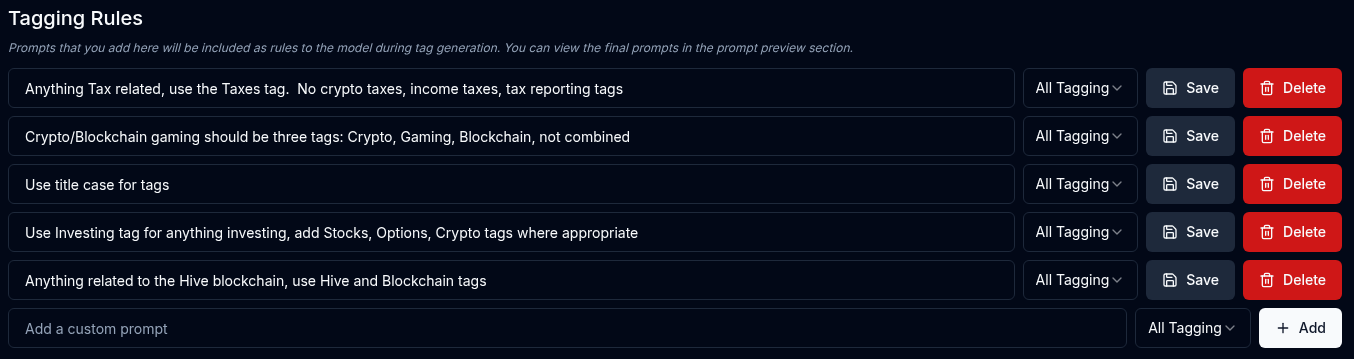
KaraKeep has a solid mobile app as well which allows me to save from my ipad, iphone, desktop, and laptop as well as consume content from any of these devices. It does so much more than Pocket and Instapaper ever could do.
Home Assistant
Home Assistant has to be the best open source application ever made. It allows you to hook into almost every smart device ever made, even ones that don't allow local management directly. From here I can turn lights on and off, monitor my surveillance cameras, monitor the energy usage to devices in my house, remotely turn on and off devices through smart outlets, and monitor humidity and temp around the house.
This is a little custom dashboard I made for monitor humidity around the house using $4 bluetooth sensors.
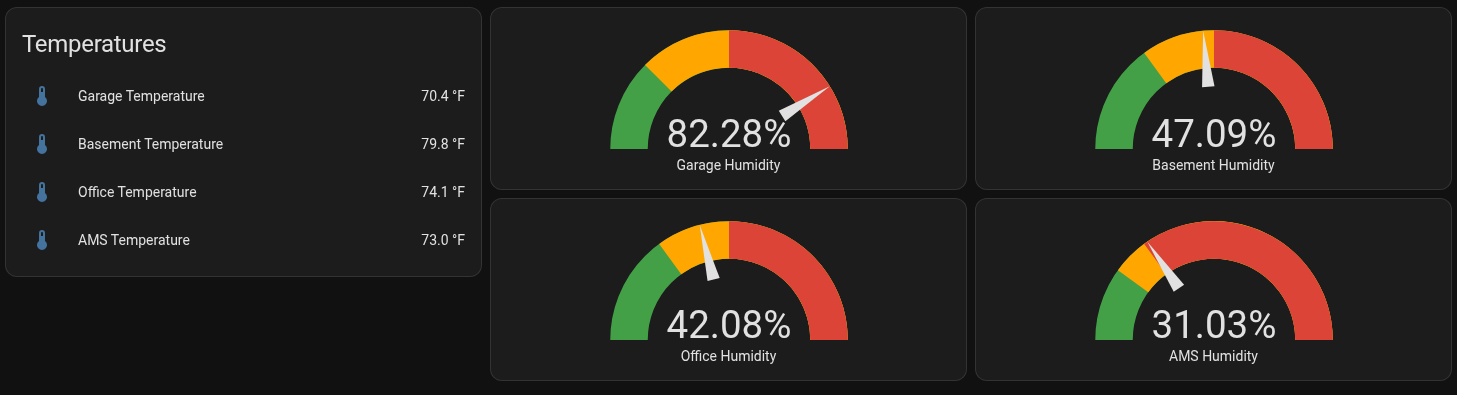
One of my favorite things about Home Assistant is everything you put in it automatically gets life time logging. For example this is the smart outlet that the second node in my cluster is connected to.
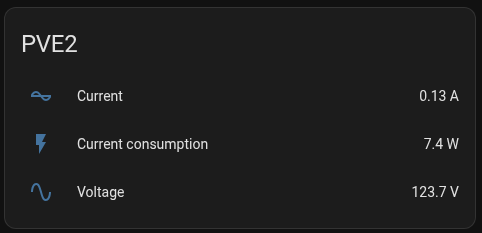
I can then drill down on the Current Consumption and see a graph of it's history.
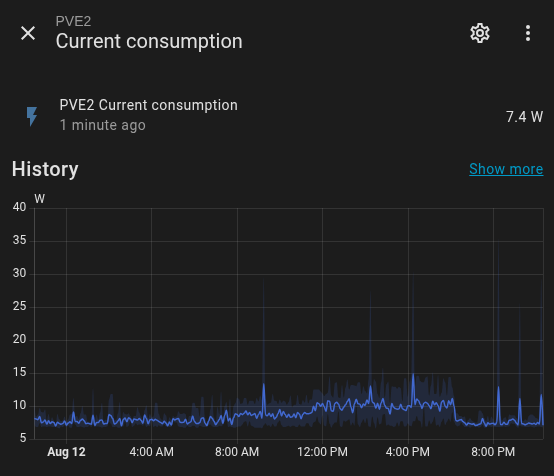
I can then zoom out further and get the history for the entire year.
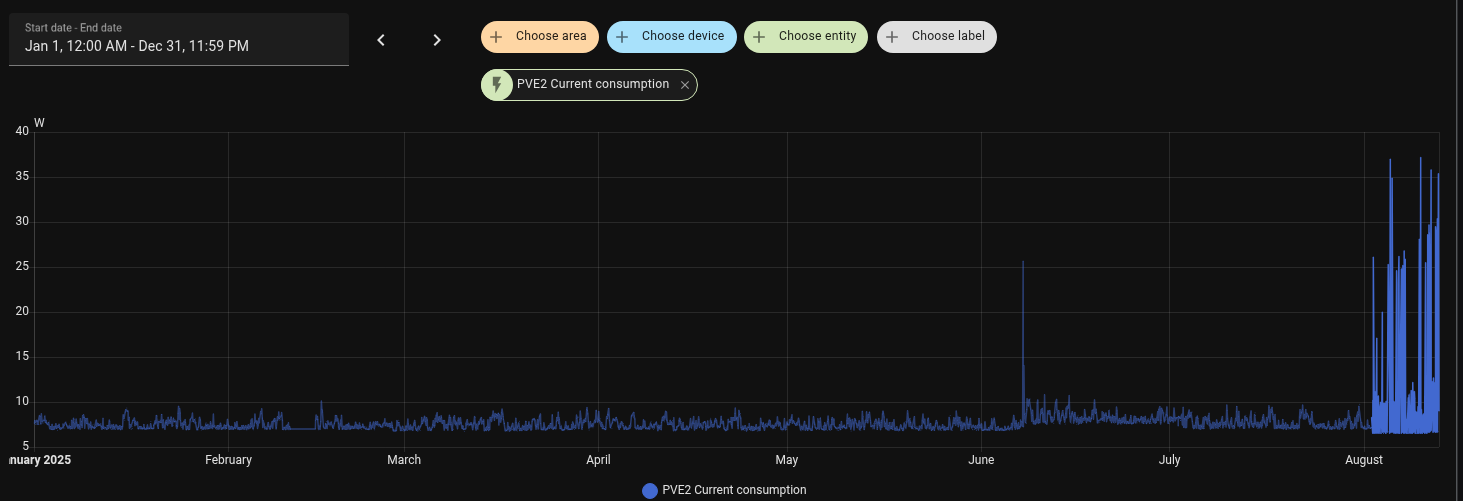
I can do this for anything in the system, lights, temp, humidity, power, even custom data.
Here you can see the humidity of my 3D printer where I have silica in containers that reduce humidity in my filament, but as time goes on they wear out and need to be changed. I try to change the beads when I start getting past 30%.
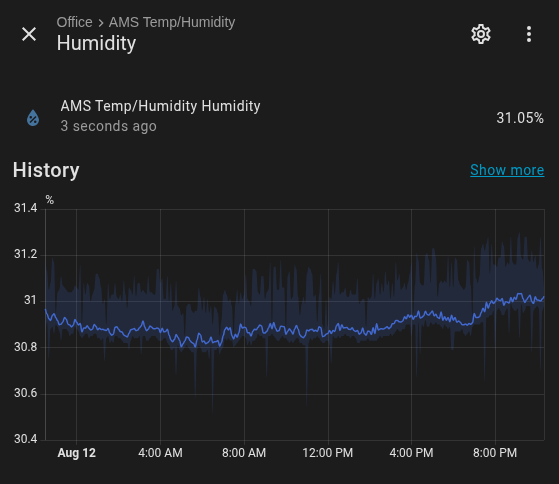
Homepage
Homepage is the last application I will talk about in this post. It is my dashboard where I can access all my self hosted applications. It is absolutely amazing and a bit more complicated than something like Heimdall, but it is far more powerful.
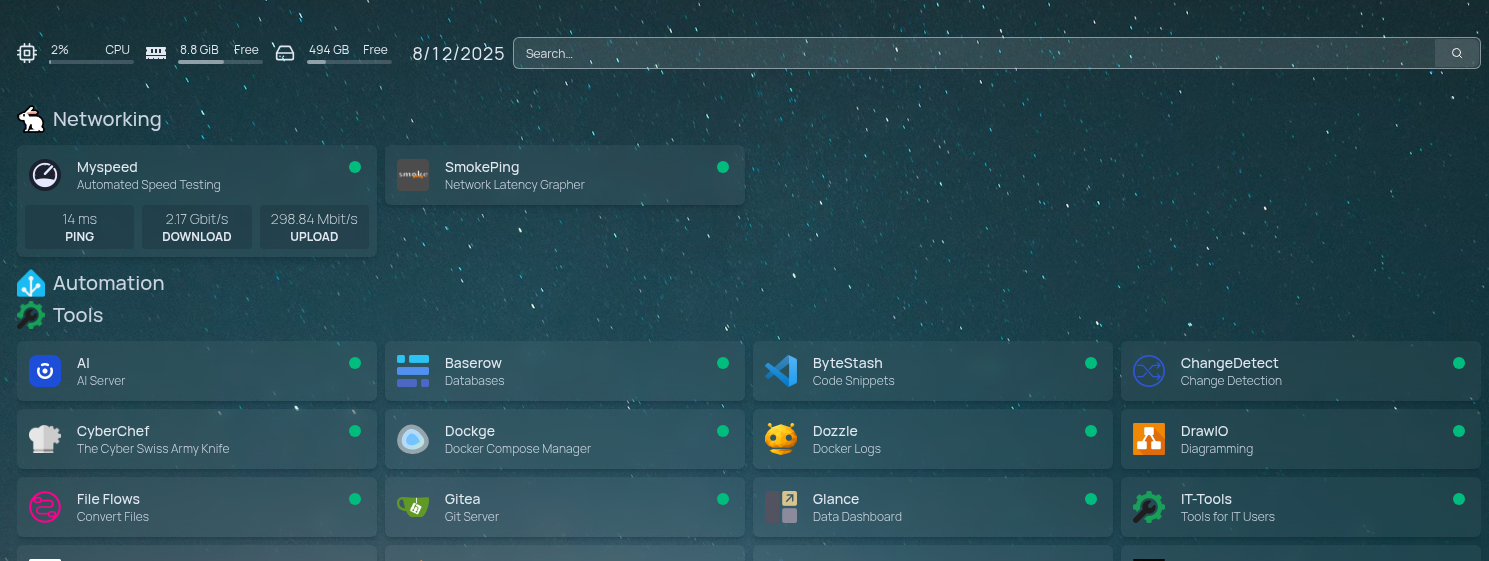
Here I have easy access to over 100 different applications. In fact, this has become my default new tab in my browser as I use it so much daily. Most of these services are dynamically added to the homepage automatically through Docker labels.
Almost all of this is hosted via docker containers and automatically updated via WatchTower docker container. Home Assistant is one of the few that run in a VM rather than a docker container.