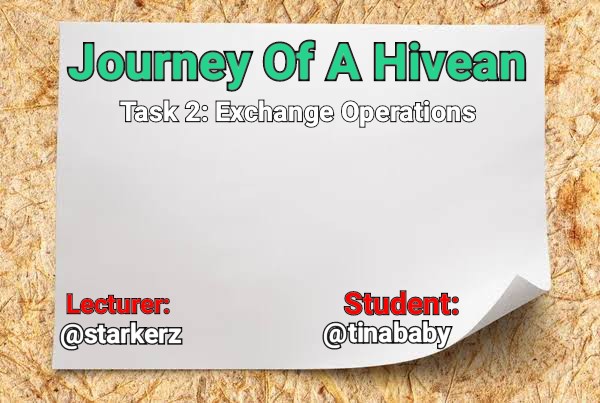
For educational and retention purposes, a wonderful lecture series under the tag #journeyofahivean organized by seasoned and wonderful lecturers and long time Hivean to help us, newbies on basic operations and other associated dApps on Hive ecosystem is still ongoing, so this time, I focused on task 2 titled exchange Operations by @starkerz especially on binance, the world largest crypto based exchange platform with huge customer base and trading volume.
With this method of teaching, I enjoyed the video on the exchange Operations before trying my own with bitget. Bitget is an crypto exchange that's friendly and not highly retricted like binance in my country, Nigeria. Please permit me to share those steps with you.
Send hive to the exchange.
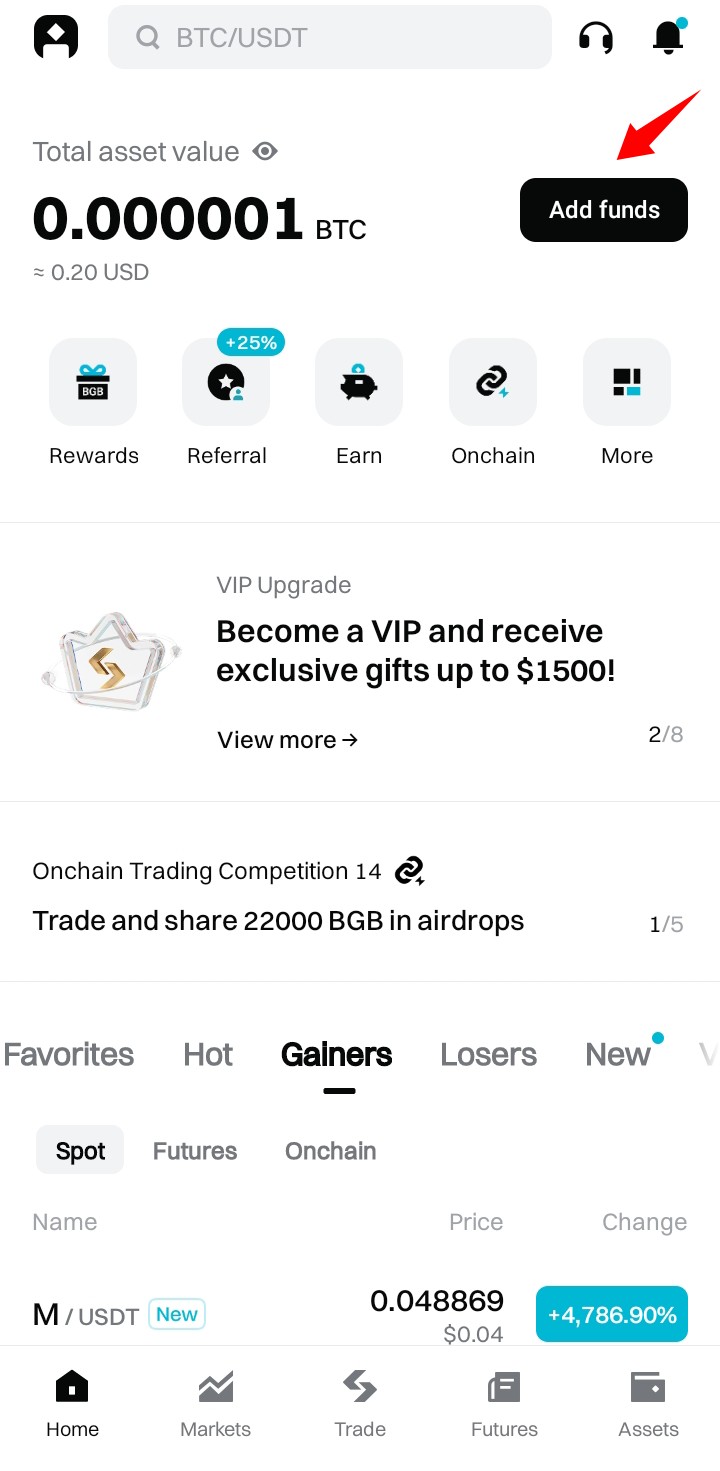
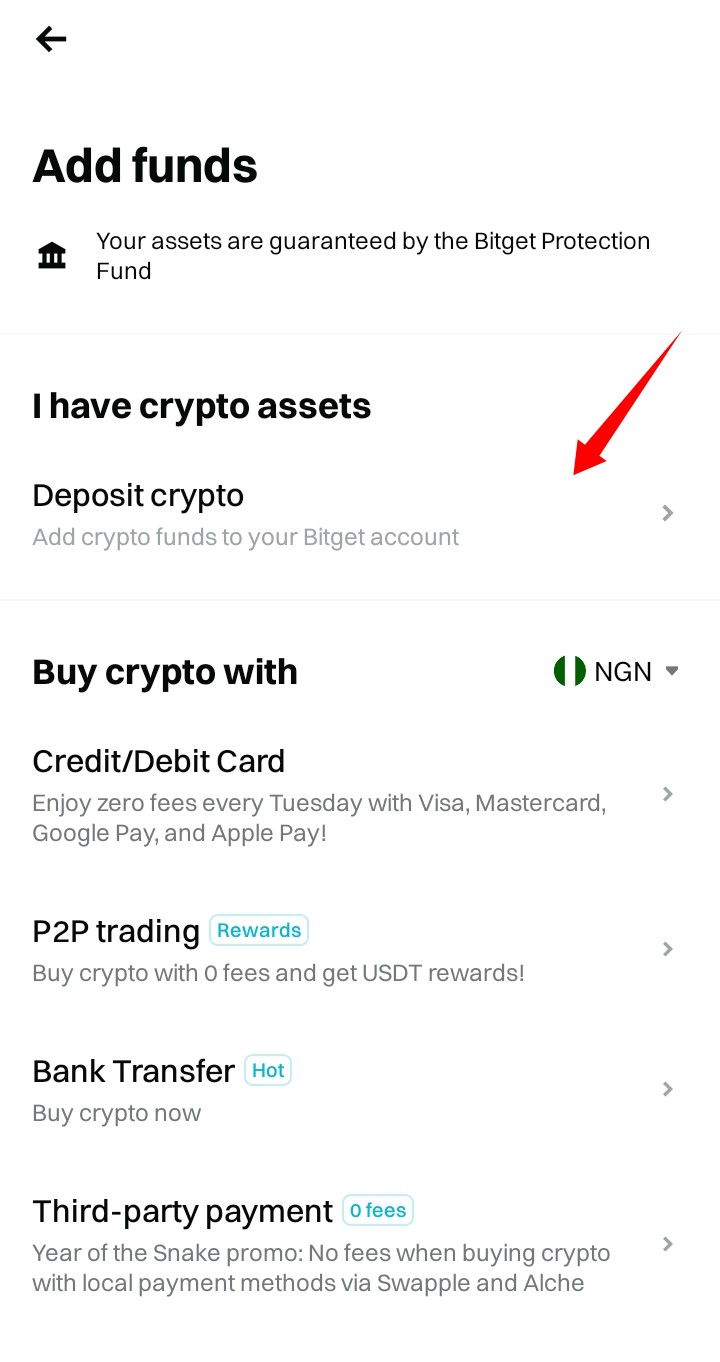
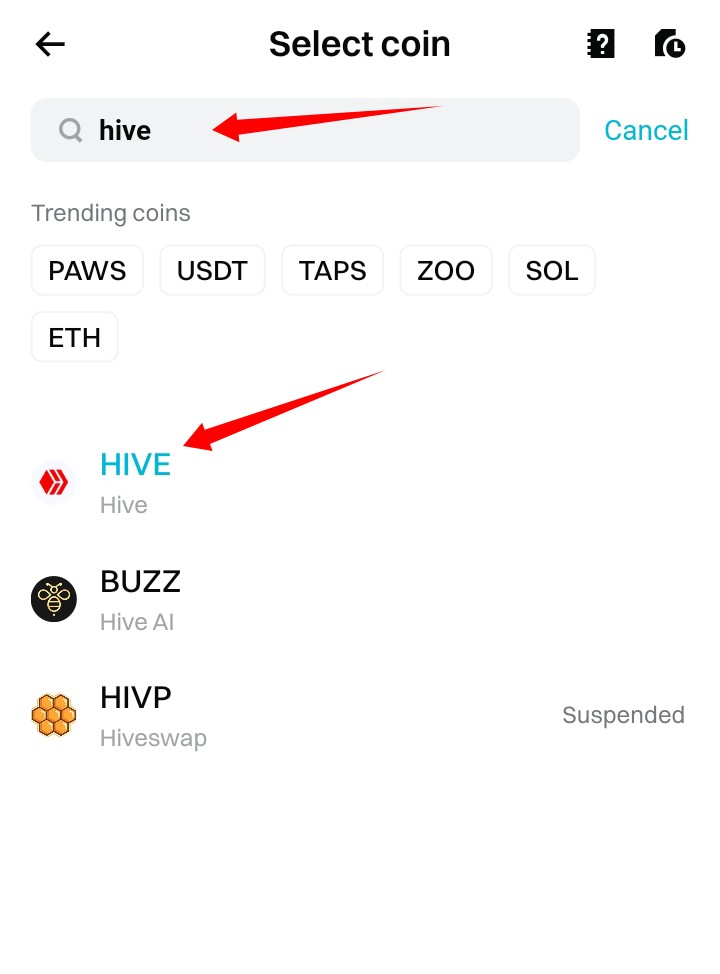
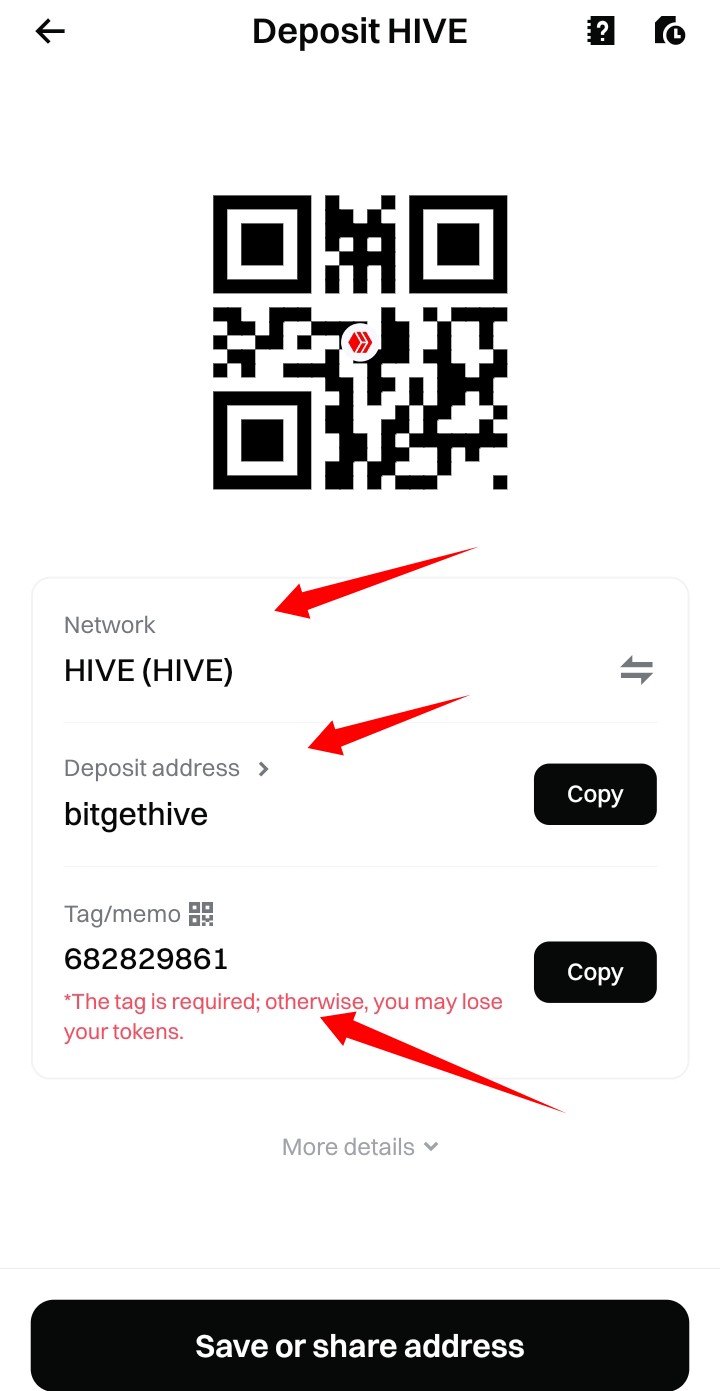
On the Bitget platform, click on "add crypto", indicate that deposit crypto since I'm sending from keychain. search and select "hive". On the dialog page, I copied the wallet address and memo tag. These two details is very important to specify the person that will receive the crypto asset when sent.
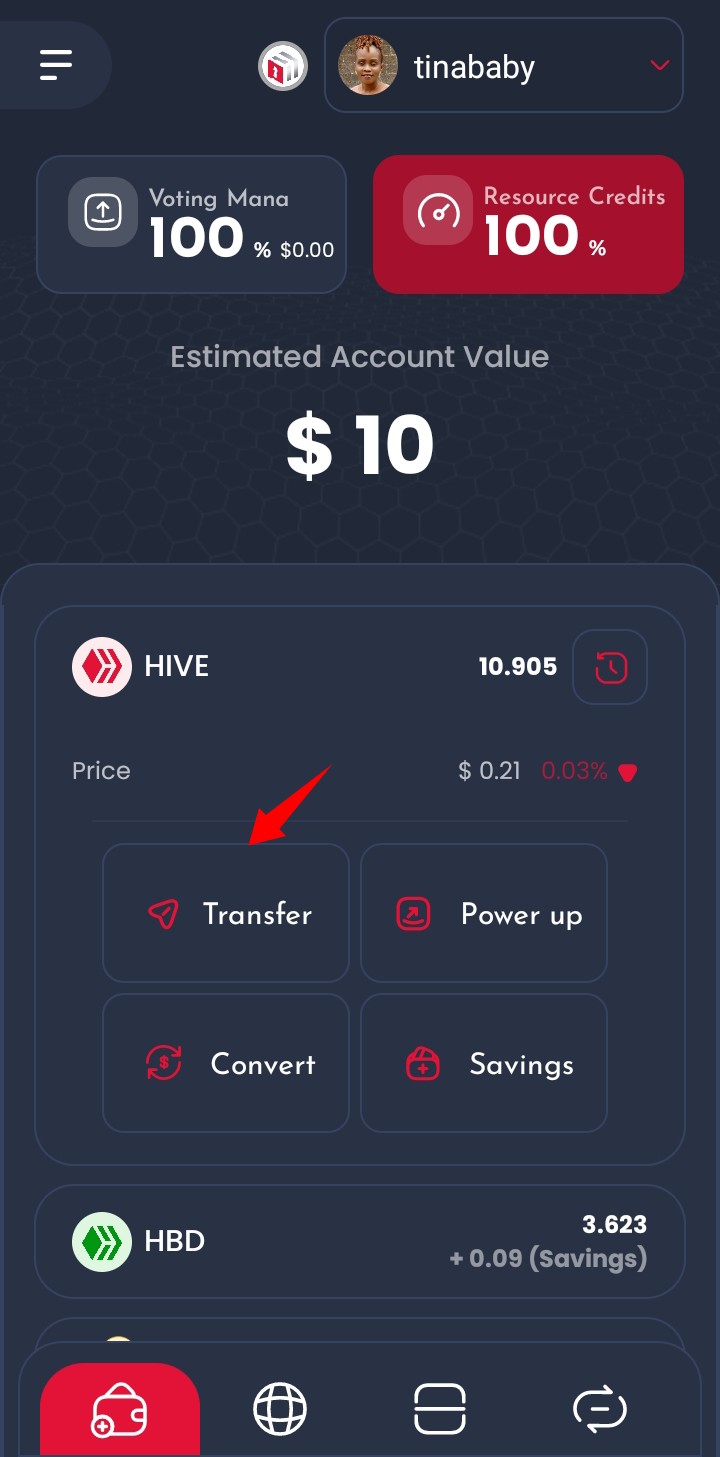
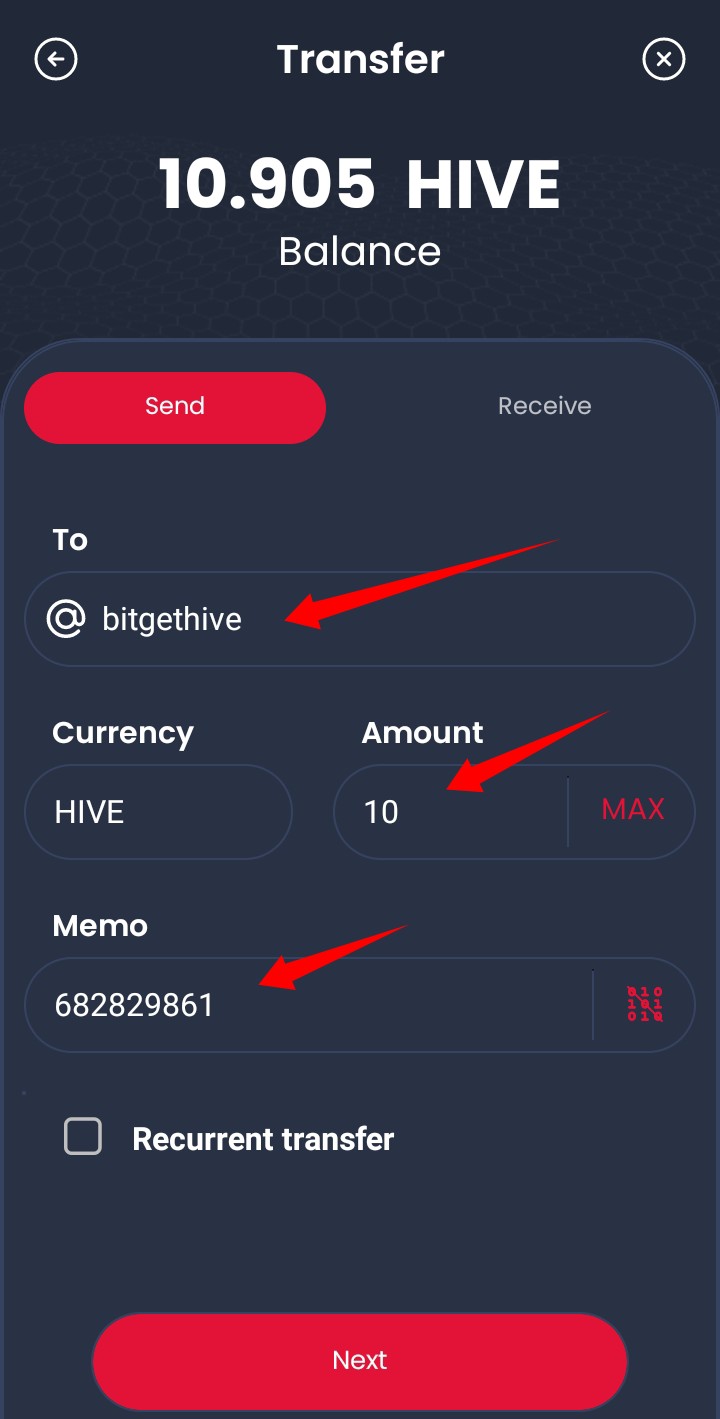
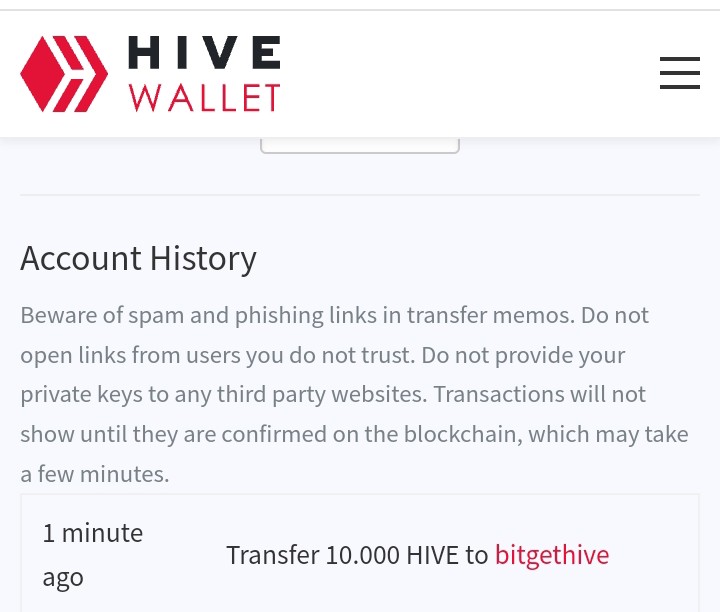
On keychain, Hive to be sent is being selected and transfer. On the dialog pages, the receiver's details (i.e, the wallet address and memo copied from Bitget) are Written carefully to avoid mistake. The transfer is initiated and sent successfully .
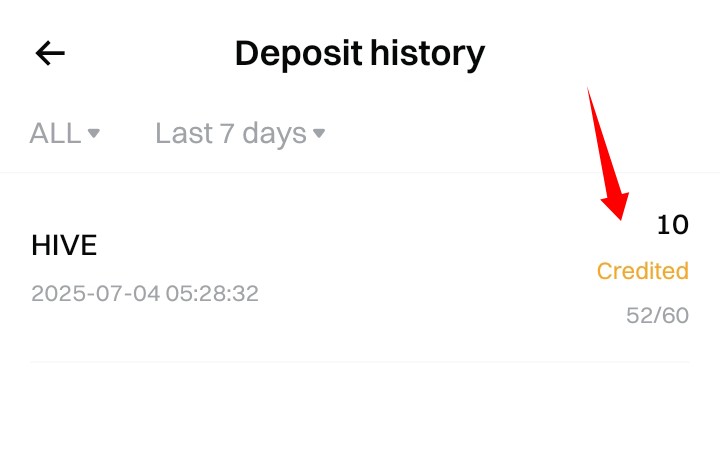
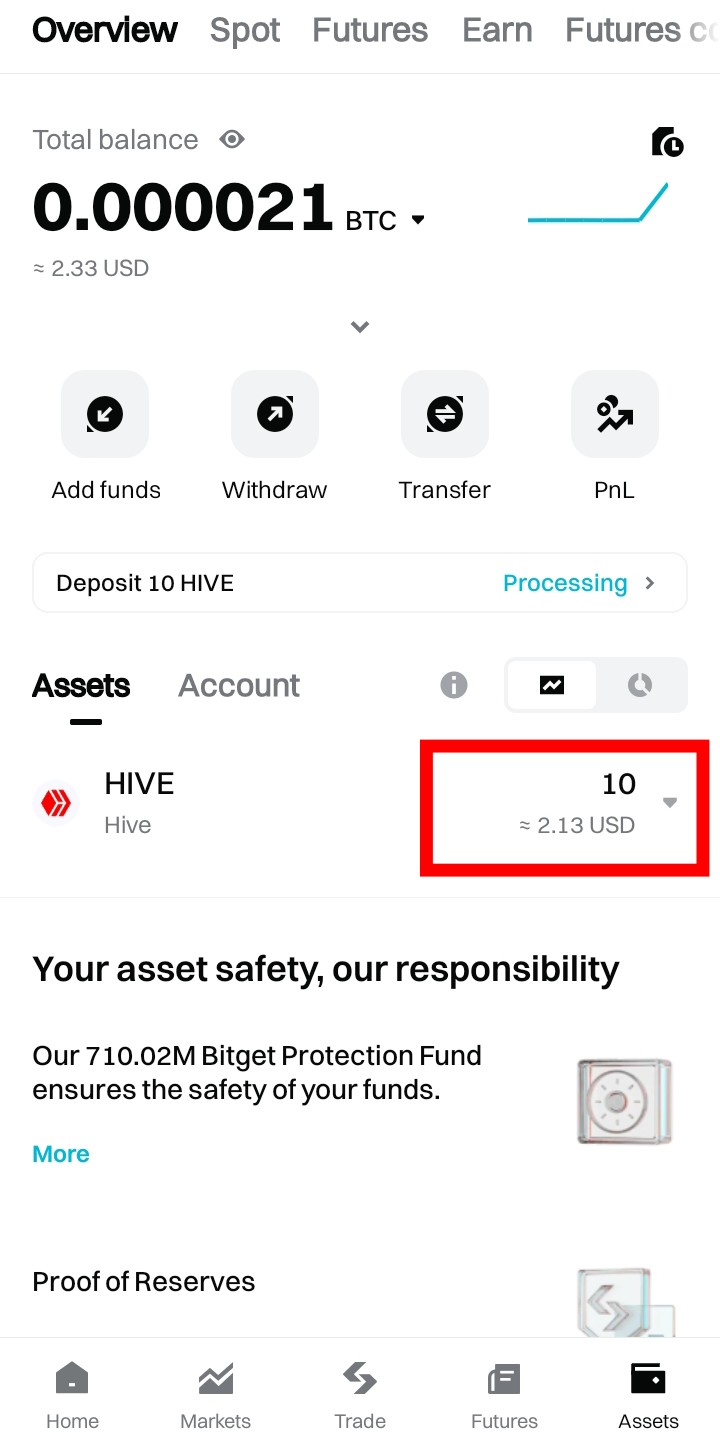
Successfully, I have received 10 hive sent from keychain. Noted: the transaction is fee and the complete assets received.
Make a trade to USDT.
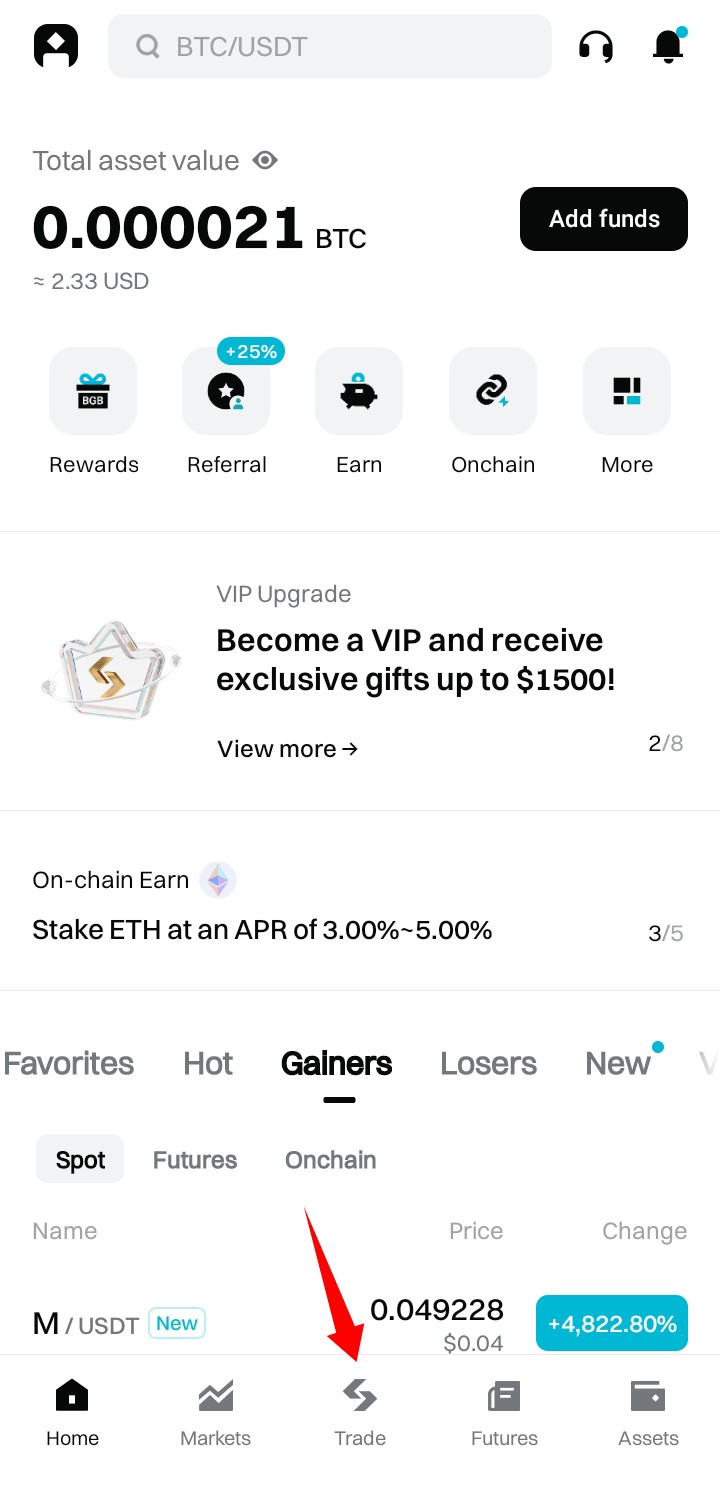
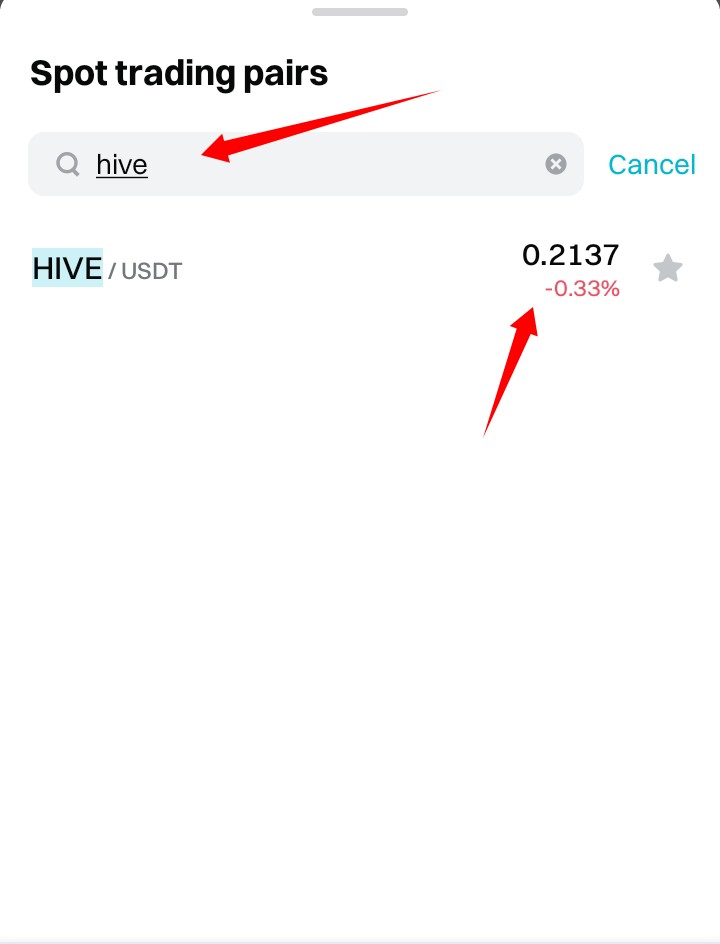
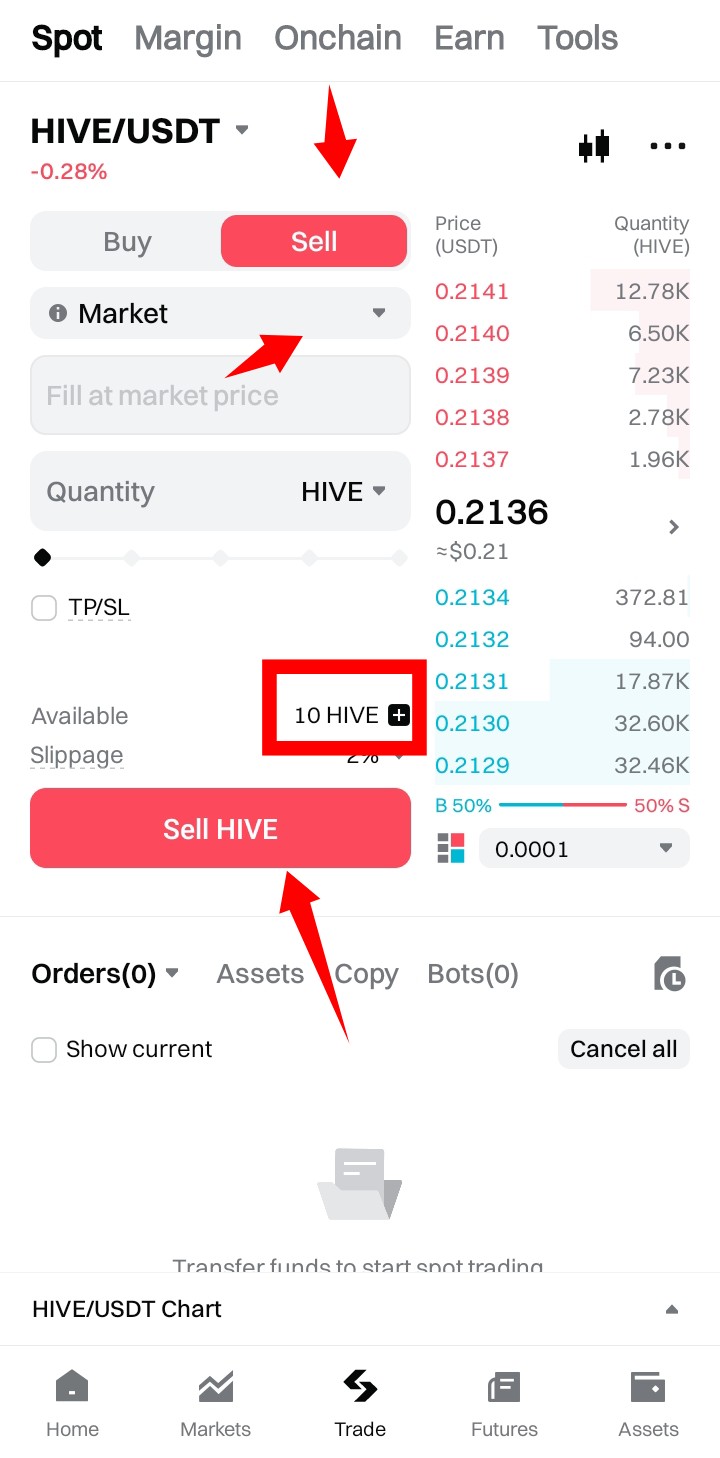
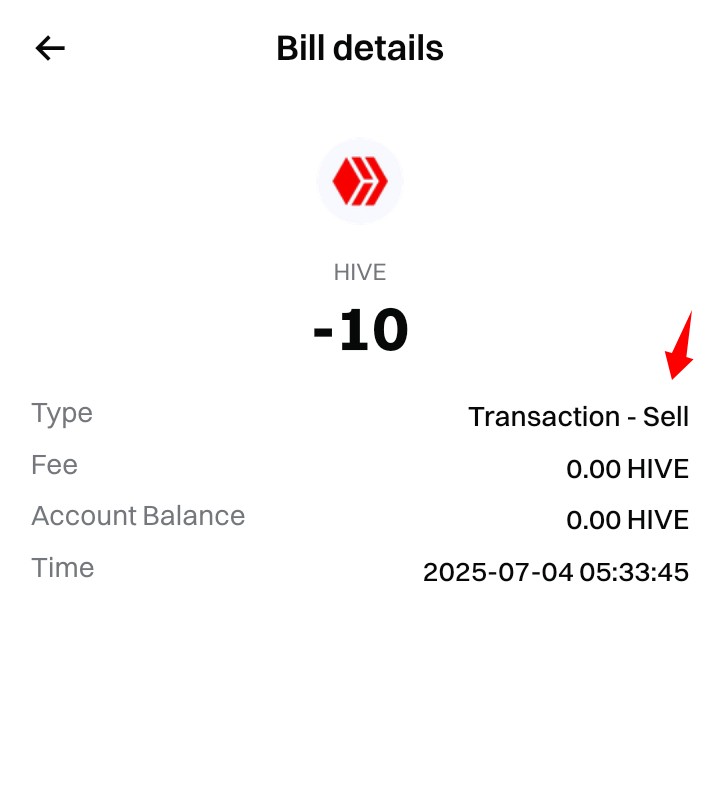
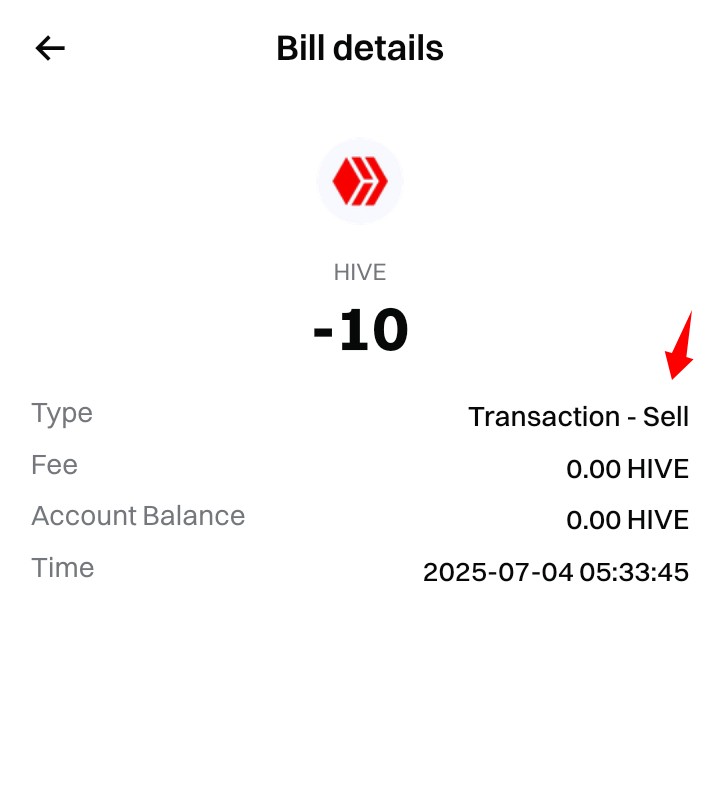
On the home page of Bitget platform, click on trade as shown above. Select the trading pair "Hive/USDT". Indicate the trading parameters like sell column, market, volume etc and initiated the trade by clicking on sell button. Successfully, the exchange of Hive to USDT is possible.
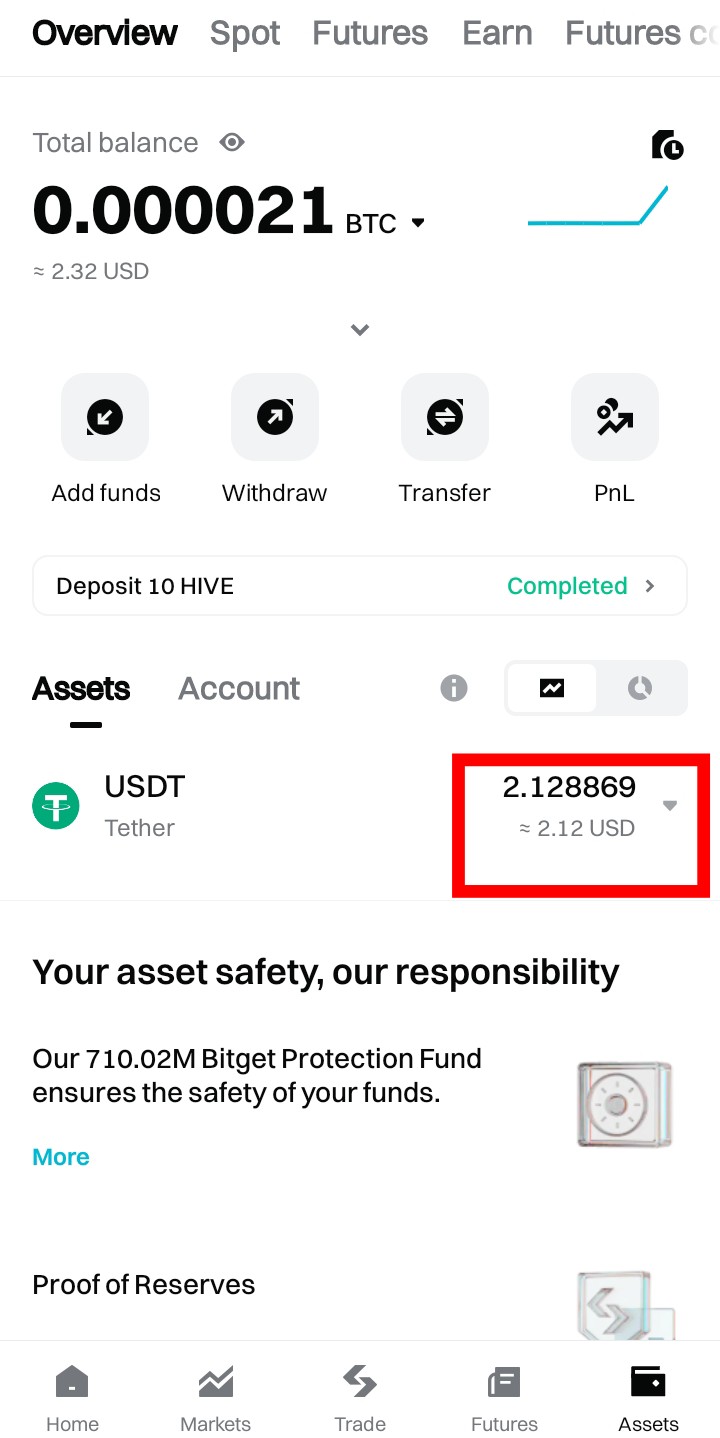
Buying Hive From USDT.
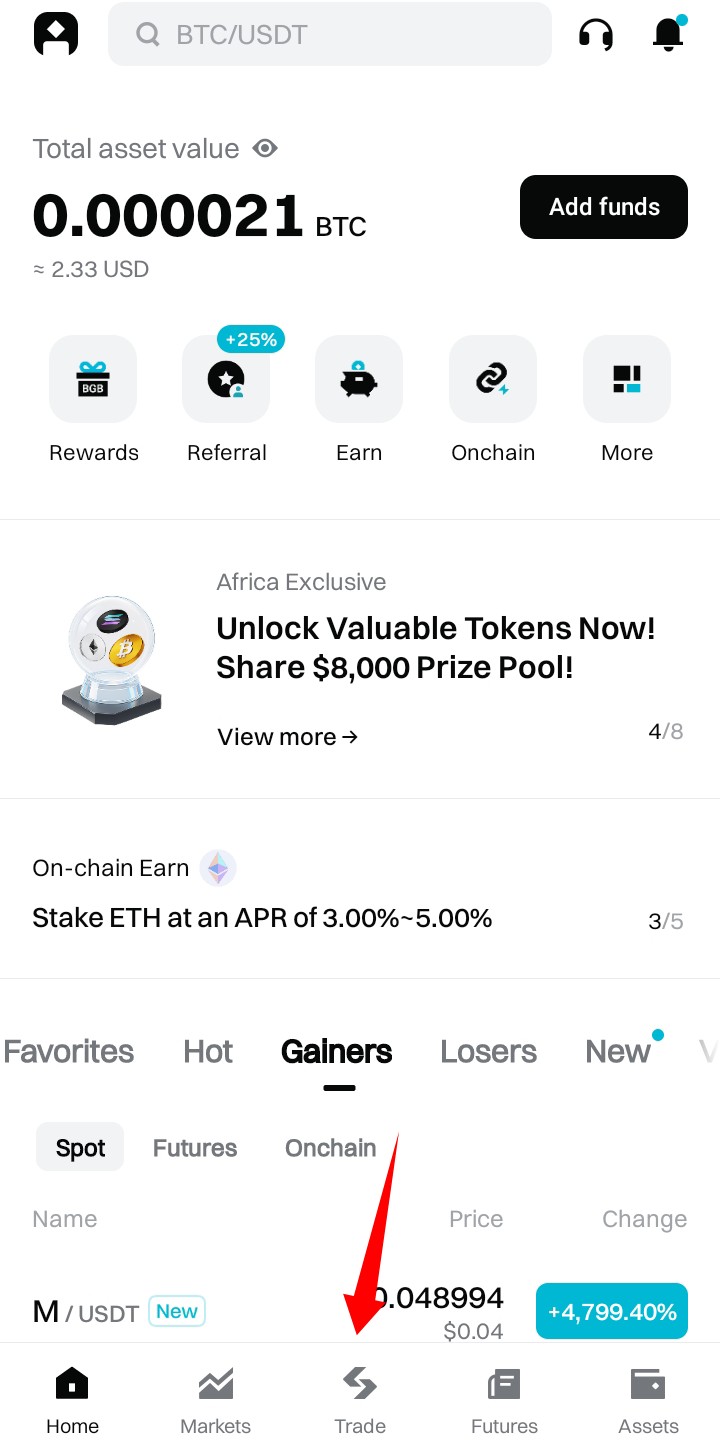
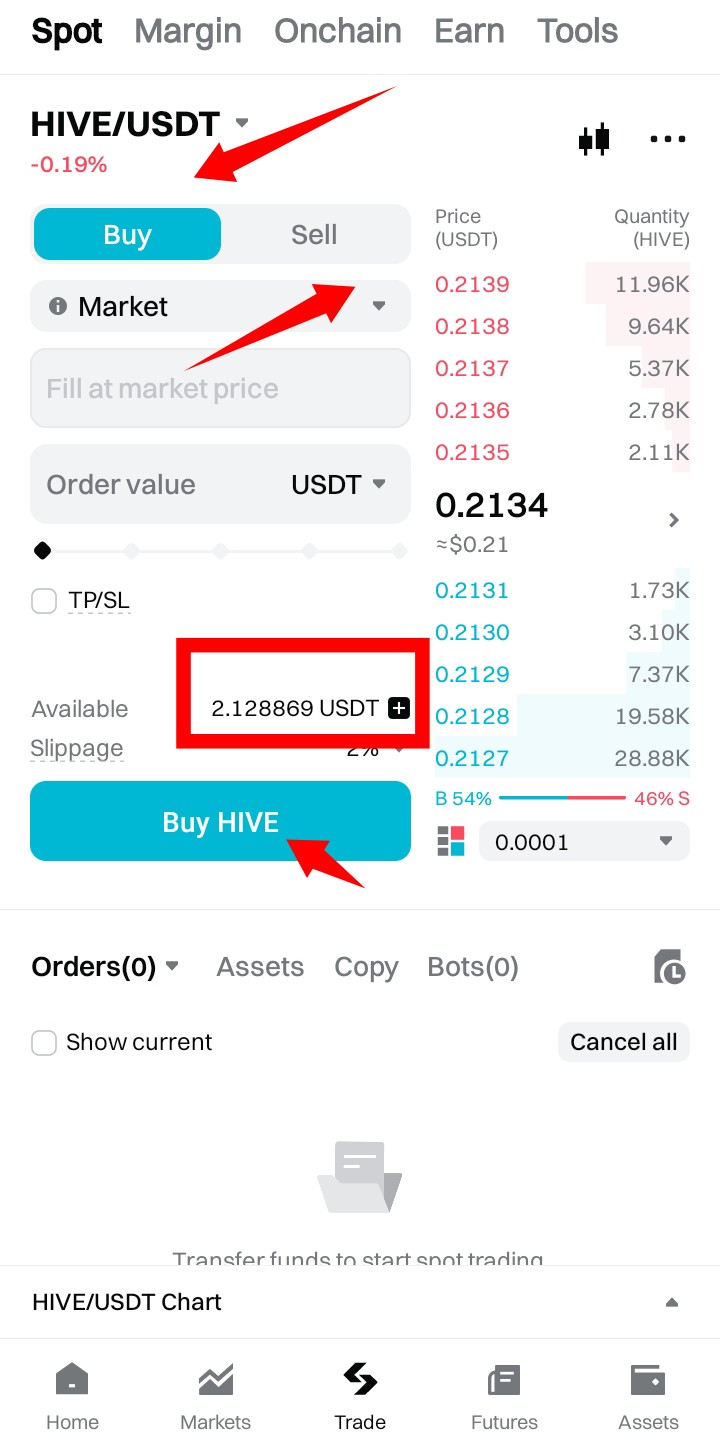
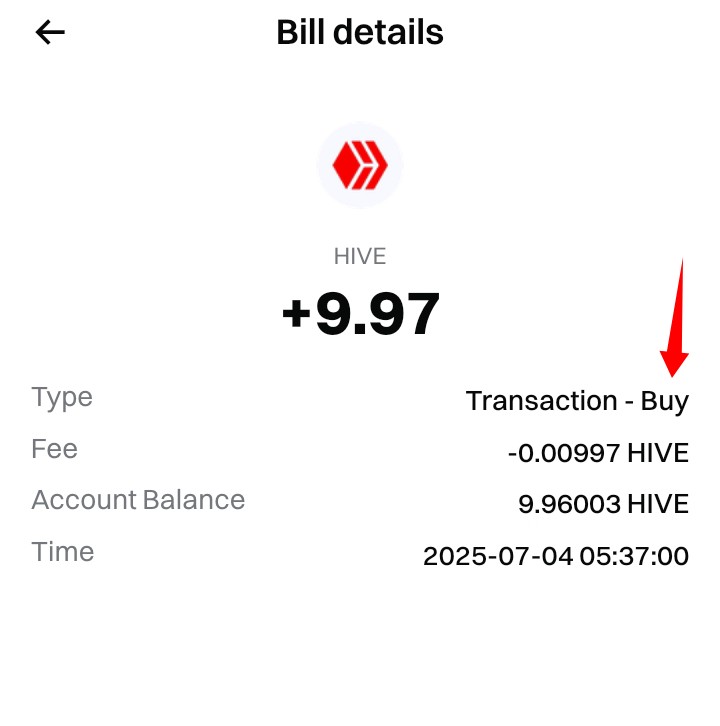
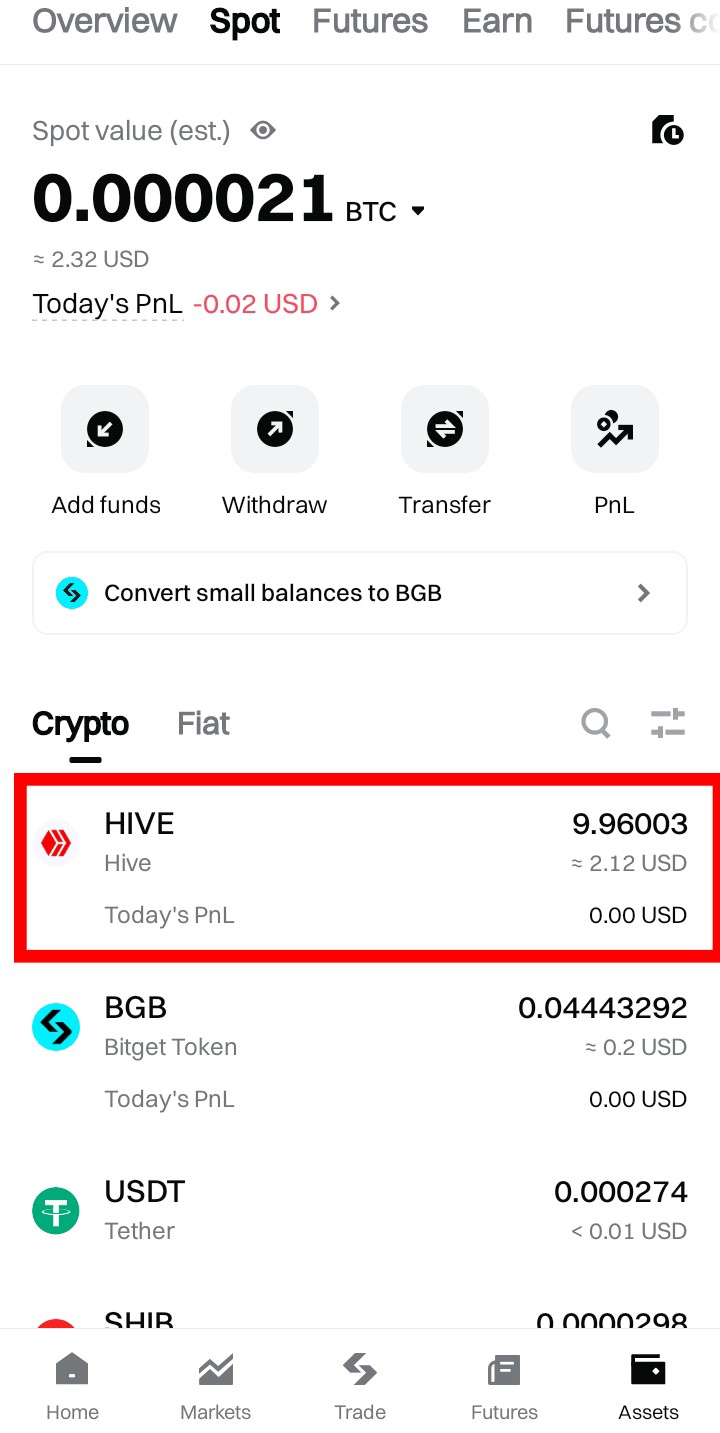
Select and click on trade as shown above. Indicate the trading parameters like buy, market and volume. Initiated the trade by clicking on "buy hive" button. Successfully Hive have been bought from USDT. Notably, the volume of hive is reduced because of transaction fee charged on the platform.
Send Hive to Wallet.
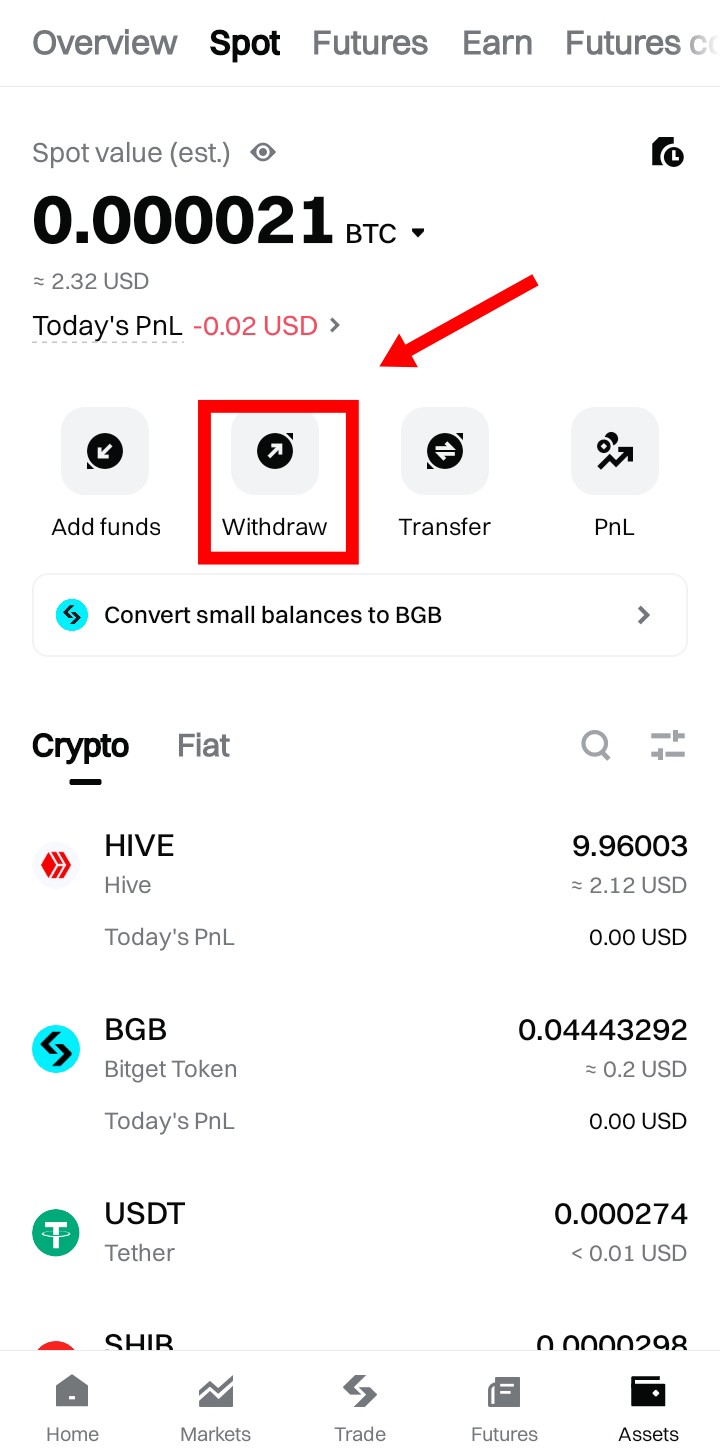
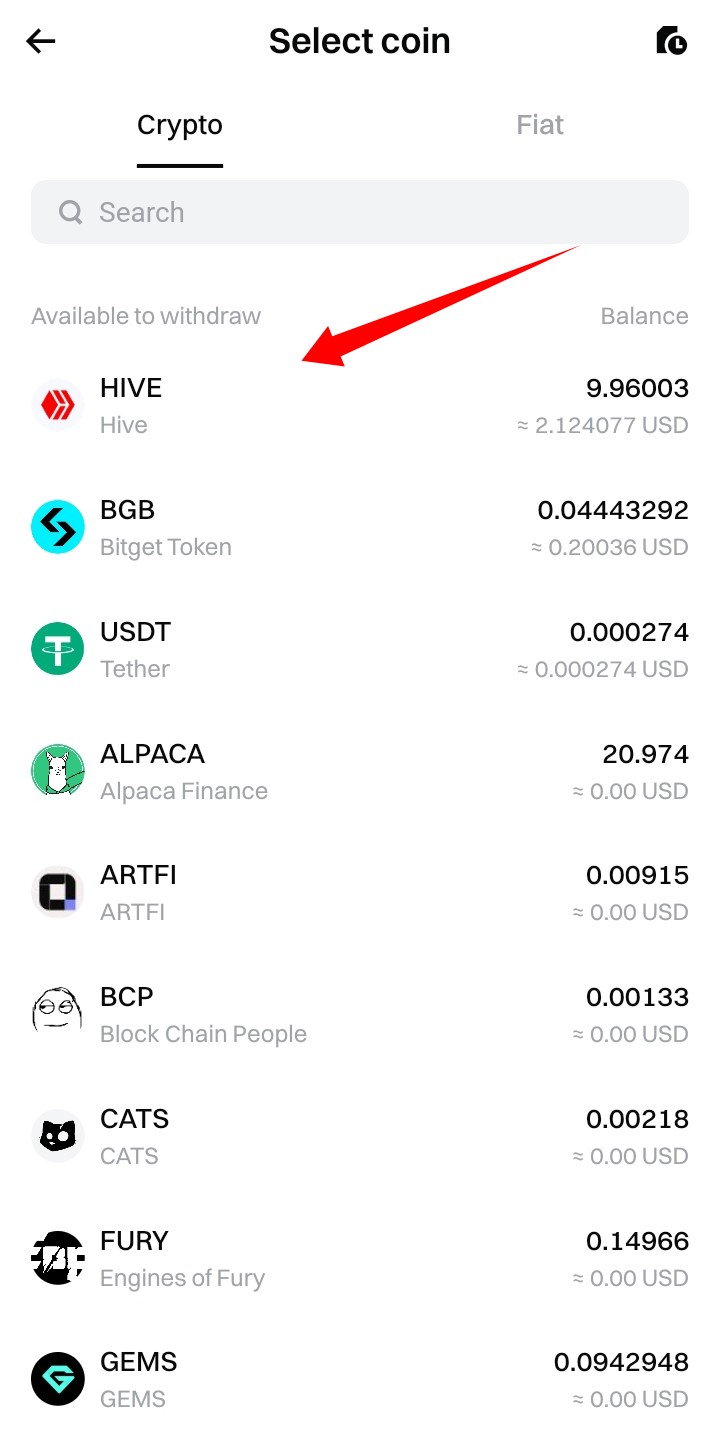
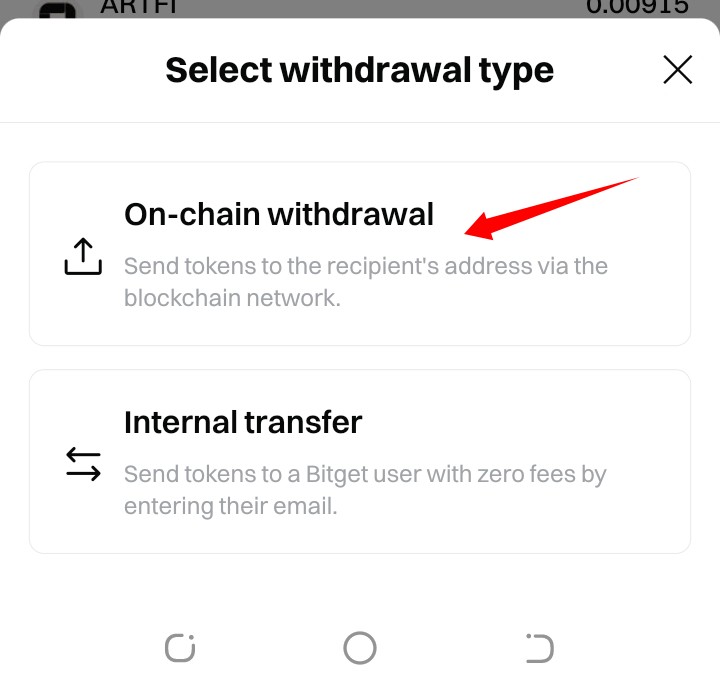
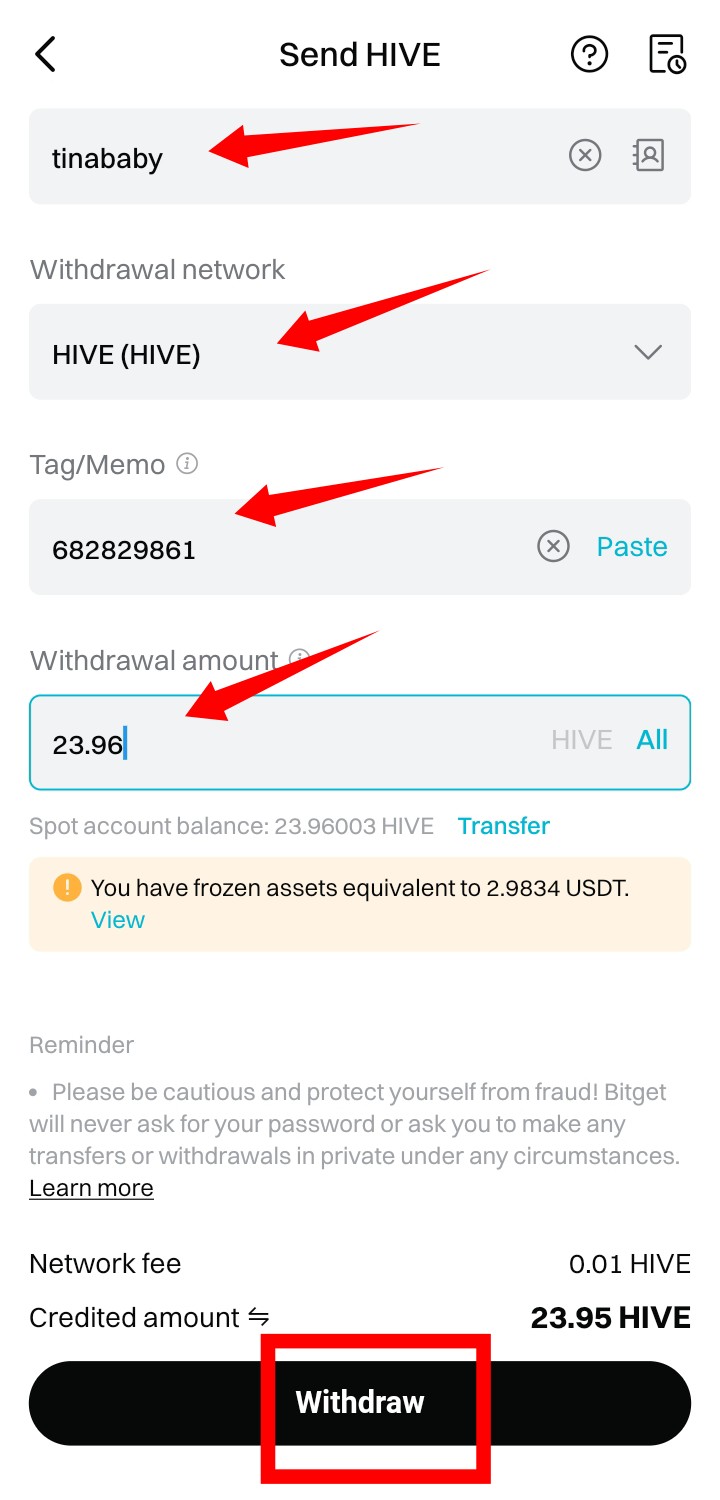
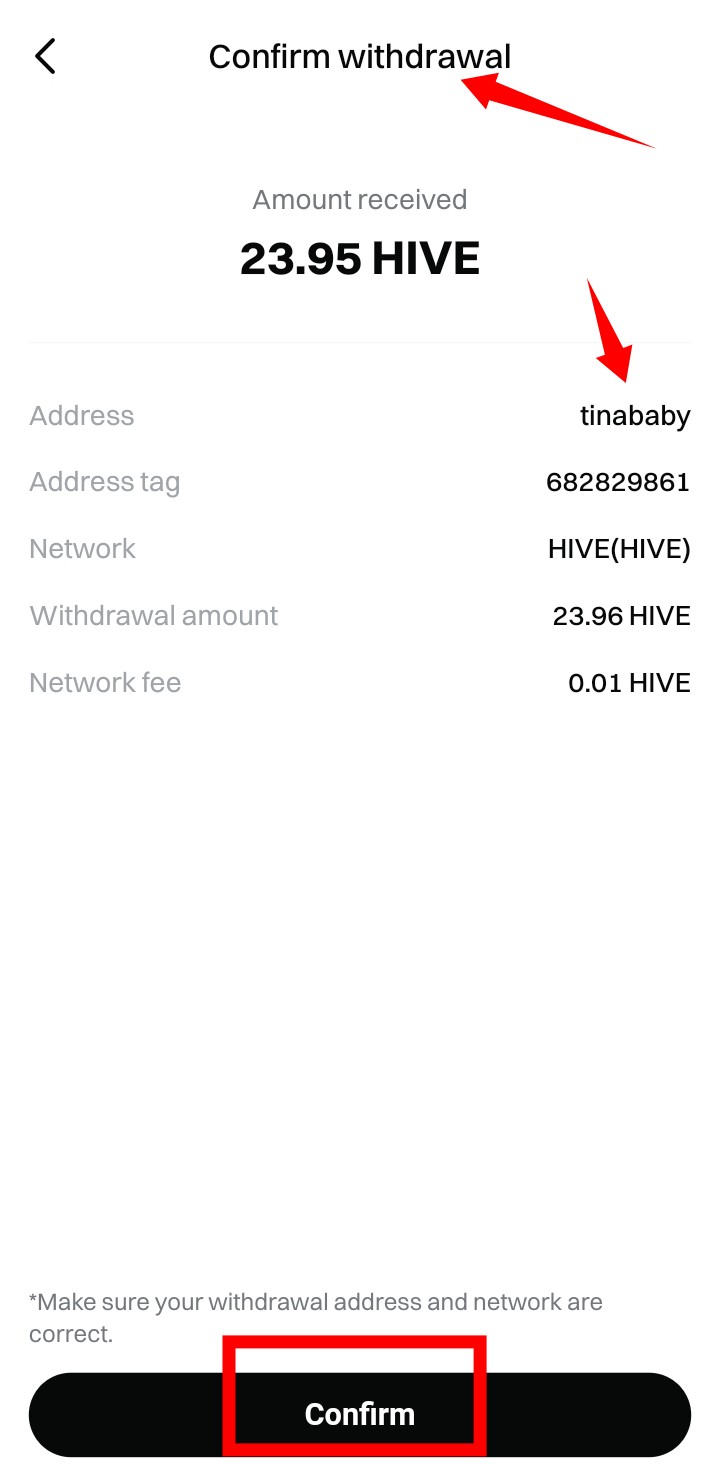
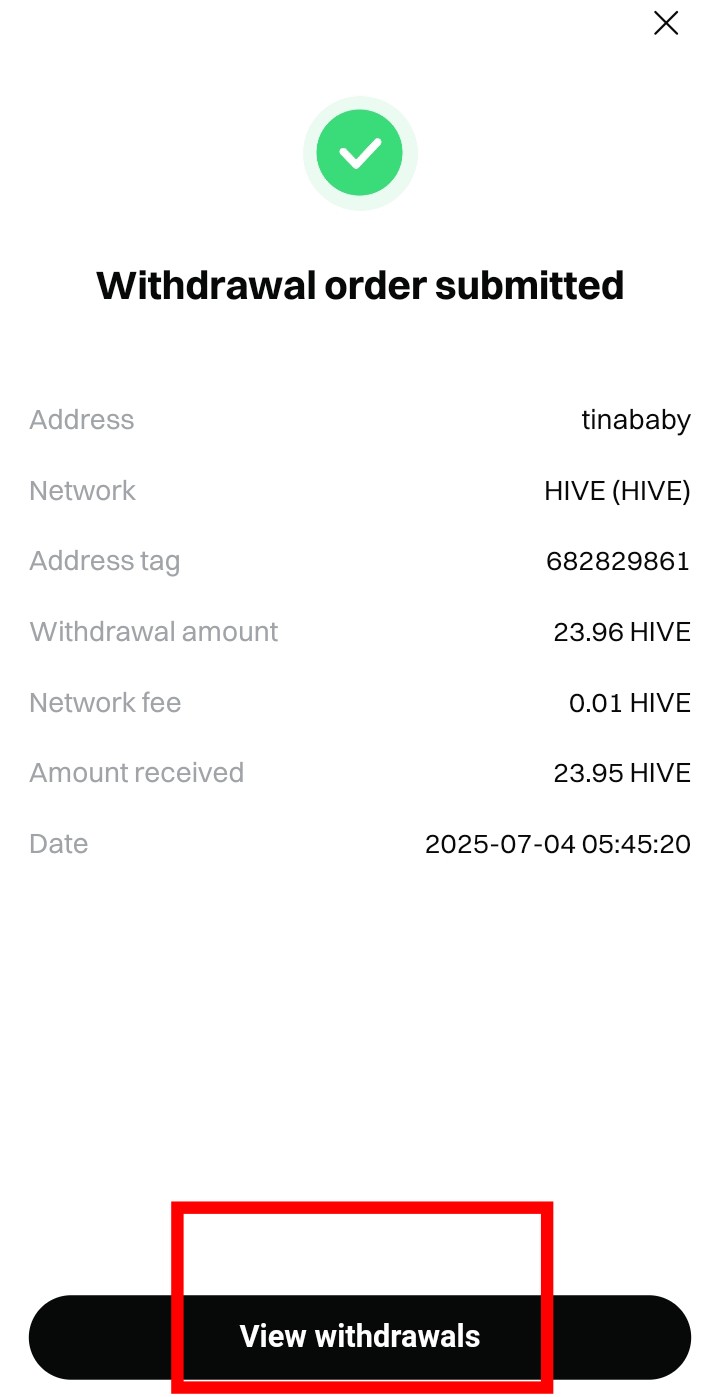
Time to receive the Hive back from exchange (i.e, Bitget platform) to Hive ecosystem was challenging because the platform indicated that minimum of 20 hive will be allowed and their transaction fee. After completing the volume. I clicked on "withdraw" and on the "withdrawal" page, I provided the my details including my username (tinababy) and memo. The withdrawal was initiated and successfully.
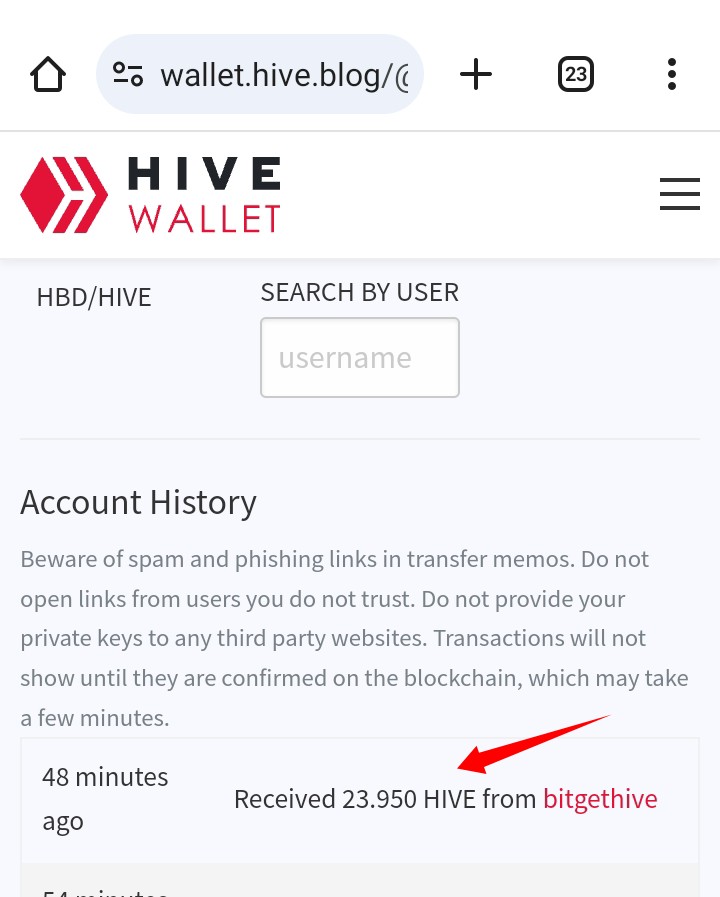
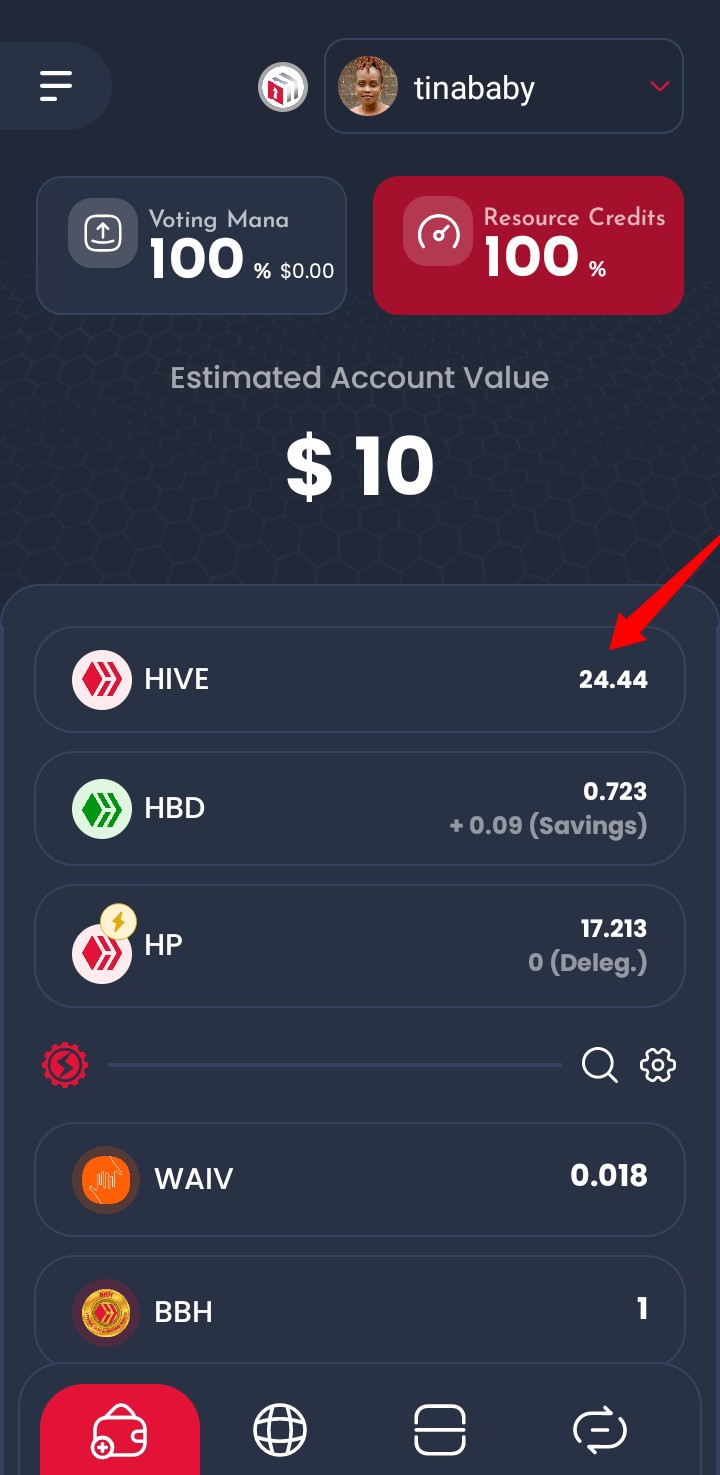
Successfully, I received the crypto asset (hive) back on the wallet From exchange.
Finally
This tasks is more technical and important as it train us to be more proficient on the crypto world largest as investor and trader. I'm very happy for this educational programs.