So könnt ihr den lästigen Sound, wenn man etwas liked oder kommentiert, in der Facebook Mobile-App deaktivieren.
Die Facebook App auf Android (wahrscheinlich auch auf iOS) spielt jedes Mal, wenn man etwas in der App liked, einen unangenehmen Sound ab. Auch In-App Notifikationen haben einen lästigen Sound oder wenn man etwas kommentiert.
Diese Sounds kann man deaktivieren, aber die Einstellung muss ich jede Mal, wenn ich die App installiere, mühsam suchen, das sie etwas versteckt ist.
So deaktiviert ihr die In-App Sounds der Facebook App
- Sandwich-Menü rechts oben in der Facebook App öffnen
- Einstellungen (Zahnrad) klicken
- Preferences > Media öffnen
- Video and photo settings > Sound in the app deaktivieren
Voilà!
Zusätzlich empfehle ich, falls ihr Facebook überhaupt verwendet, die Android-Notifications von Facebook außerhalb der App ebenfalls zu muten, damit man nicht ständig mit neuen Benachrichtigungen zugespammt wird.
Die Android-Notifications könnt ihr in den Android-Einstellungen relativ simple über Settings > Notifications > App Settings > Facebook konfigurieren.
Was sagt ihr dazu? Verwendet ihr Facebook überhaupt und findet ihr die in-app Sounds auch lästig?
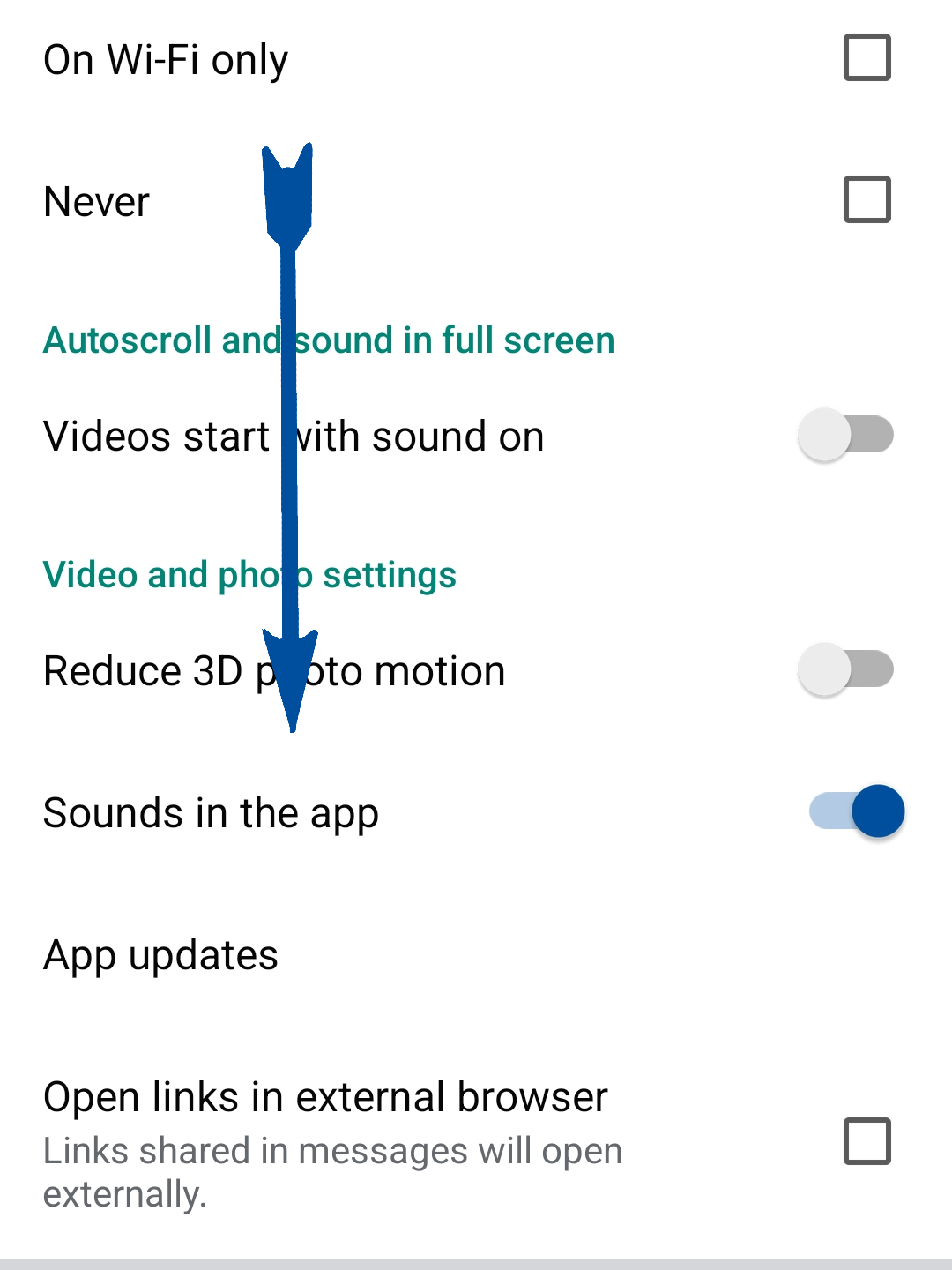
First thing to deactivate when installing the Facebook app, in-app sounds
Turn off in-app sounds on Facebook (Android)
https://www.facebook.com/help/android-app/1546034095653735/
Turn off in-app sounds on Facebook (iOS, iPhone)
https://www.facebook.com/help/iphone-app/1546034095653735/
English
Here's how you can disable the annoying sound that plays when you like or comment on something in the Facebook mobile app.
The Facebook app on Android (and probably iOS too) plays an unpleasant sound every time you like something in the app. In-app notifications also have an annoying sound, as do comments.
These sounds can be disabled, but I have to search for the setting every time I install the app, as it is somewhat hidden.
Here's how to disable the in-app sounds of the Facebook app
- Open the sandwich menu in the top right corner of the Facebook app.
- Click on Settings (gear icon).
- Open Preferences > Media.
- Disable Video and photo settings > Sound in the app.
Voilà!
In addition, if you use Facebook at all, I recommend muting Facebook's Android notifications outside of the app as well, so you don't get spammed with new notifications all the time.
You can configure Android notifications relatively easily in the Android settings via Settings > Notifications > App Settings > Facebook.
What do you think? Do you use Facebook at all and do you also find the in-app sounds annoying?