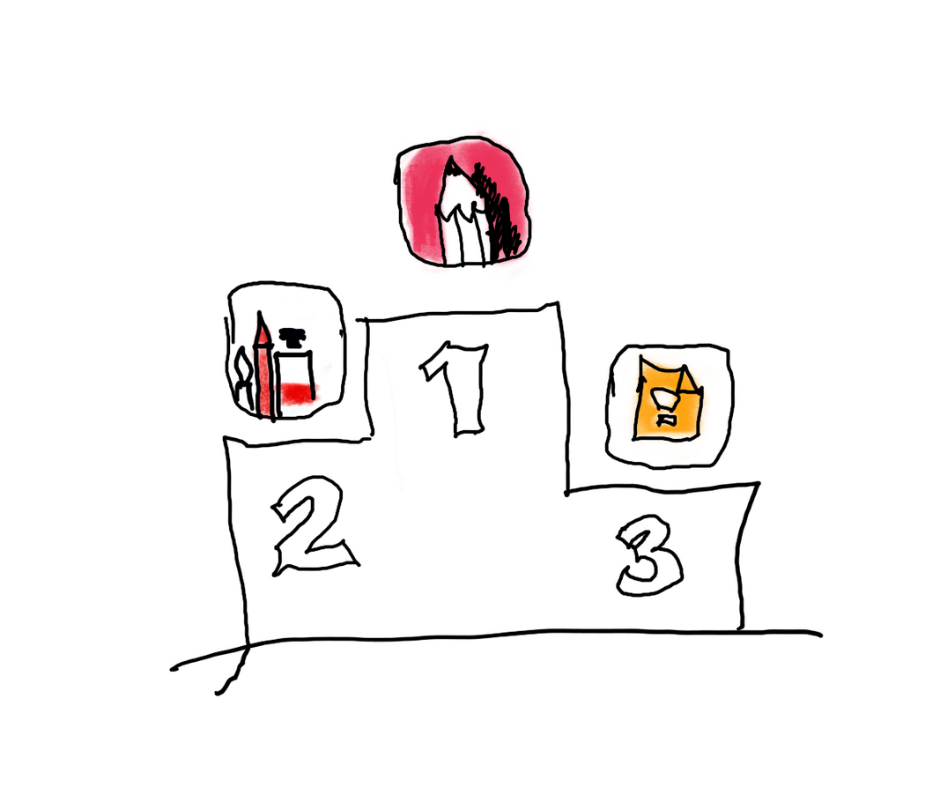
With today's drawing, I've completed two (almost) uninterrupted weeks of posting here on Hive Blockchain, as proposed in the Challenge: Drawing (almost) every day on iPad. I decided to reveal a little behind-the-scenes and created a podium with my three favorite apps for drawing.
I'd actually been experimenting with several apps to choose the ideal one, best suited to my style and preferences for doodling and painting. Among the main criteria, besides being free or sufficiently freemium (basic free but with some paid features and upgrades), are the reaction to pressure and speed of the pen, the types of pens, pencils and brushes, intuitiveness in accessing and using commands and menus, and most importantly, the final result being very close to something handmade and not digital.
Here's the ranking of the apps so far:
1st - Sketchbook - https://apps.apple.com/app/sketchbook/id883738213 Although I find the interface and menu a bit cluttered, the app has layers feature, which I used to use in Photoshop, and it makes composing much easier by separating the sketch, outline, and color fills. Almost all of the artwork I posted in the challenge was created with Sketchbook.
2nd Art Set - https://apps.apple.com/app/art-set-4/id1418530800 This app allows you to choose the background paper, simulating different textures and colors. The painting options with water color and oil paint are interesting and react to the elements in an almost realistic way. I used this app in the drawing from the previous post: The master's crooked finger (and cat's eye), focusing on the differentiating features to compare better.
3rd Google Keep - https://apps.apple.com/br/app/google-keep-notas-e-listas/id1029207872 Here it's a surprise! Although this app was originally designed for notes, not illustrations, I found the option for handwritten or drawn notes to be sensational. The way the thin and thick lines react to the pressure and speed of the digital pen was the best I've tested. I used the app in the drawing for the post Self-portrait with blood pressure monitor devices published a few days ago.
These were my three favorite drawing apps for the iPad. The most popular and downloaded one isn't on the list because it's paid, and even though it's reasonably cheap, I preferred to try the free options first. In addition to the chosen ones, I also tested Freeform - https://apps.apple.com/br/app/freeform/id6443742539 - and Nebo - https://www.nebo.app/pt/
Many thanks! Keep safe and good luck again!!
[VERSÃO EM PORTUGUÊS]
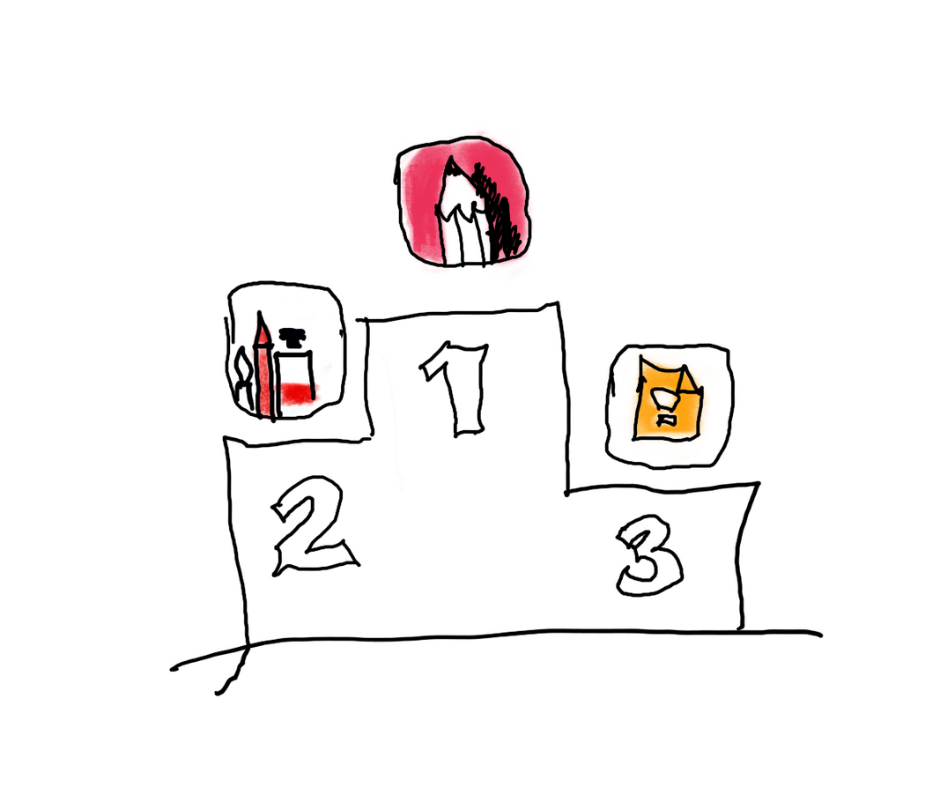
Com o desenho de hj consegui completar 2 semanas quase ininterruptas de postagens aqui na Hive blockchain, como propus no Desafio: Desenhando (quase) todo dia no iPad. Decidi revelar um pouco dos bastidores e imaginei um pódium com os 3 aplicativos preferidos que usei pra desenhar.
Na verdade vinha experimentando vários apps pra poder escolher o app ideal, mais adequado ao meu jeito e preferências para rabiscar e pintar. Entre os principais critérios, além de ser grátis ou suficientemente freemium (básico livre mas com alguns recursos e upgrades pagos), estão a reação a pressão e velocidade da caneta, os tipos de canetas, lápis e pincéis, intuitividade no acesso e uso dos comandos e menus, e o mais importante, o resultado final ser bem próximo a algo artesanal e não digital.
Segue o ranking dos aplicativos até agora:
1º - Sketchbook - https://apps.apple.com/br/app/sketchbook/id883738213 Apesar de achar a interface e menu um pouco congestionado, o app tem a função de camadas, que costumava usar no Photoshop e facilita muito na hora de compor separando o rascunho, desenho de contorno e preenchimentos com cores. A quase totalidade das artes que publiquei no desafio foram feitos com o Sketchbook.
2º Art Set - https://apps.apple.com/br/app/art-set-4/id1418530800 Este app tem a opção de escolher o papel de fundo, simulando texturas e cores diferentes. As opções de pintura com aquarela (ecoline) e tinta a óleo são interessantes e reagem aos elementos de forma quase realista. Usei este app no desenho do post anterior: O dedo torto (e olho de gato) do mestre, caprichando nos recursos diferenciais pra comparar melhor.
3º Google Keep - https://apps.apple.com/br/app/google-keep-notas-e-listas/id1029207872 Este foi uma surpresa! Apesar do app ter sido feito originalmente para anotações, e não ilustrações, achei sensacional a opção de notas manuscritas ou desenhadas. A forma que os traços finos e grossos reagem de acordo com a pressão e velocidade da caneta digital foram as melhores que testei. Usei o app no desenho do post Auto retrato com aparelhos de medir pressão publicado dias atrás.
Estes foram meus 3 apps de desenhos preferidos no iPad. O mais baixado e popular não está na lista porque é pago, mesmo sendo razoavelmente barato preferi experimentar as opções gratuitas primeiro. Além dos escolhidos, tb testei o Freeform - https://apps.apple.com/br/app/freeform/id6443742539 - e o Nebo - https://www.nebo.app
Valeu! Saúde, sucesso e boa sorte mais uma vez!!
PS: Para conhecer todos os posts e ilustrações já publicados, e eventuais posts futuros, criei a pg https://bit.ly/desenhandonoipad dentro daquele outro projeto que comentei aqui em Cérebro Aberto, anotações e links compartilhados de forma aberta e colaborativa em web 3.
Posted Using INLEO