The new updates in the community for the music and writing competition require us to subscribe to the [Vibes Creator's Subscription](https://inleo.io/profile/hive-140169) to be eligible for the nomination list.
---
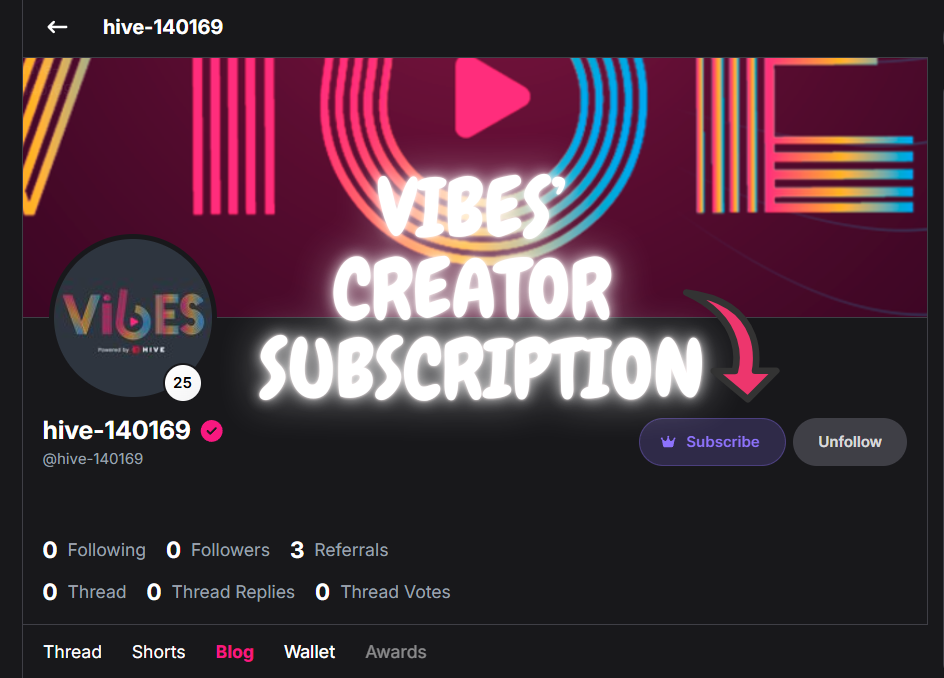
---
Many community members have found it challenging to navigate the INLEO frontend and successfully subscribe. With this blog post, you will find it easy to navigate and explore the features.
Join me as I show you how to easily [SUBSCRIBE to Vibes on INLEO](https://inleo.io/profile/hive-140169) in ONE CLICK. To do that, you need to have downloaded the Hive Keychain app on your device.
**Here is a simple step to follow to log in to INLEO and subscribe to Vibes' Creator Subscription:**
- **Go to your Hive Keychain app:** The latest version might only require your username to log in. Follow the instructions. If you have downloaded it before the keyless update version, you will sign in with your six-digit pin.

After signing in successfully, ensure your private posting and active keys are saved in your wallet. To achieve that, follow the next step.
- **Go to Accounts:** From the top left corner, click on the 3 horizontal menu bar.
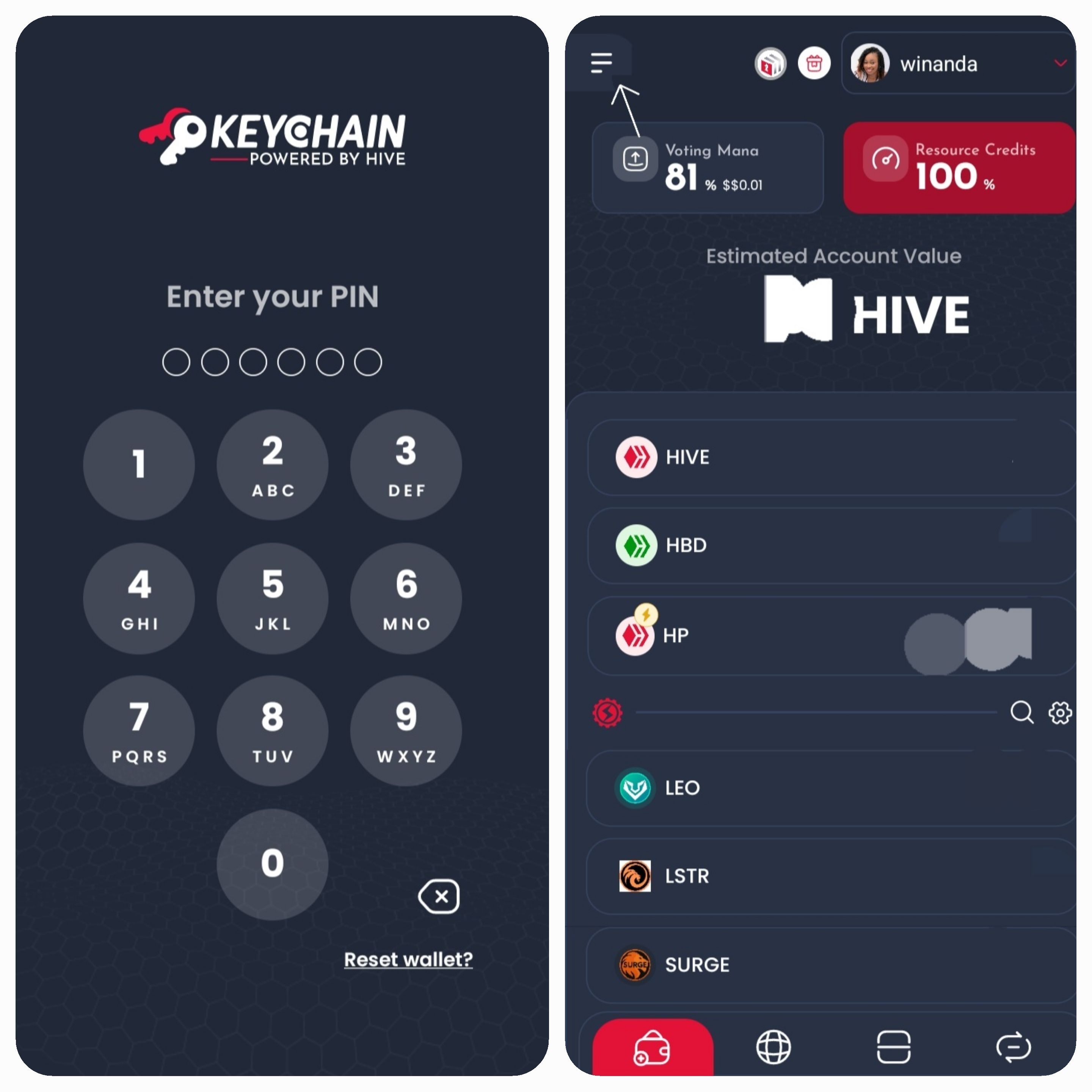
Select **Accounts** and then click on **Manage keys.** Add your private posting and active keys for easy access and transactions on subsequent activities.
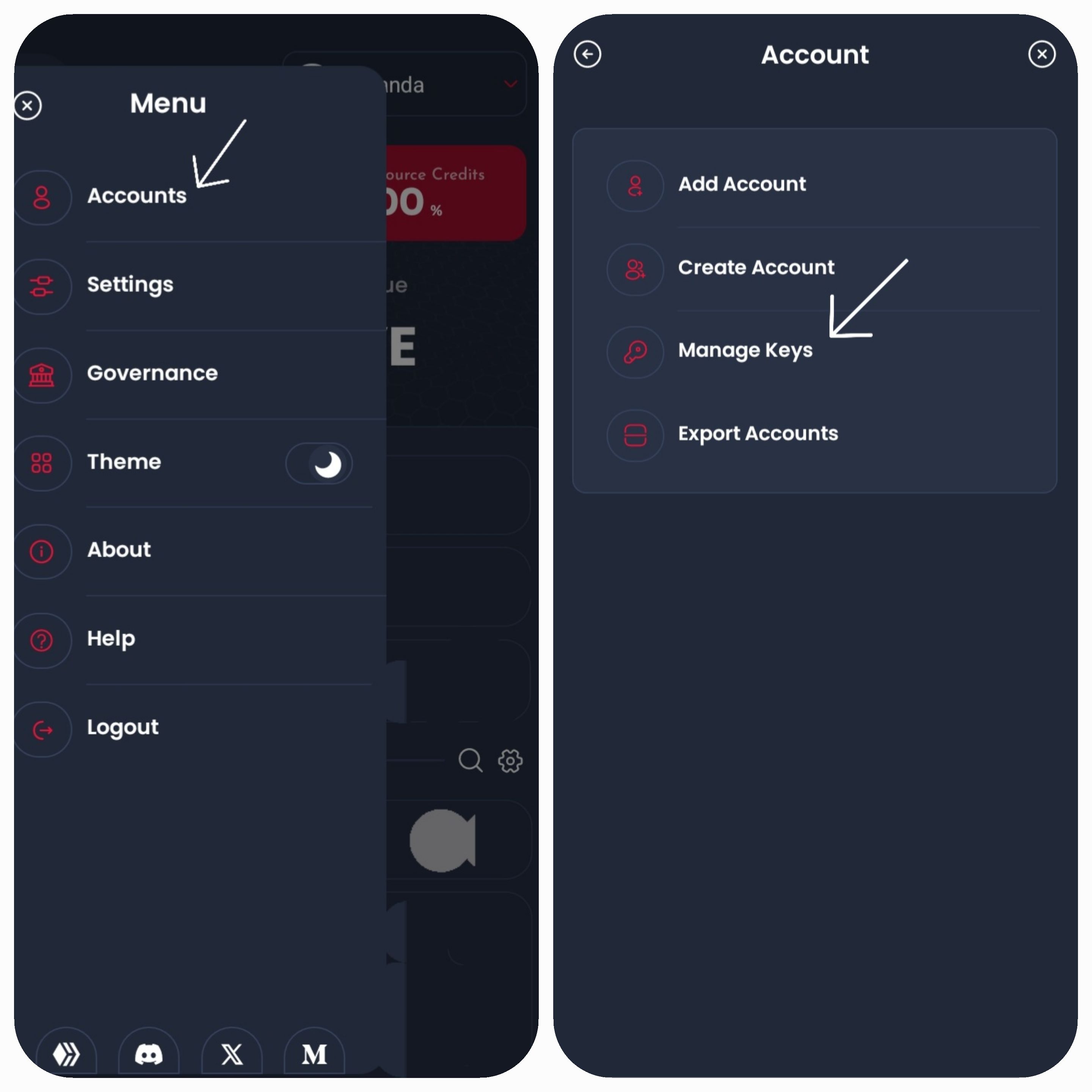
After that, return to the wallet page where the tokens are displayed, gently scroll down to bring up the four icons below the page.
- **Use Keychain browser:** Click on the browser icon, as seen in the second image below.
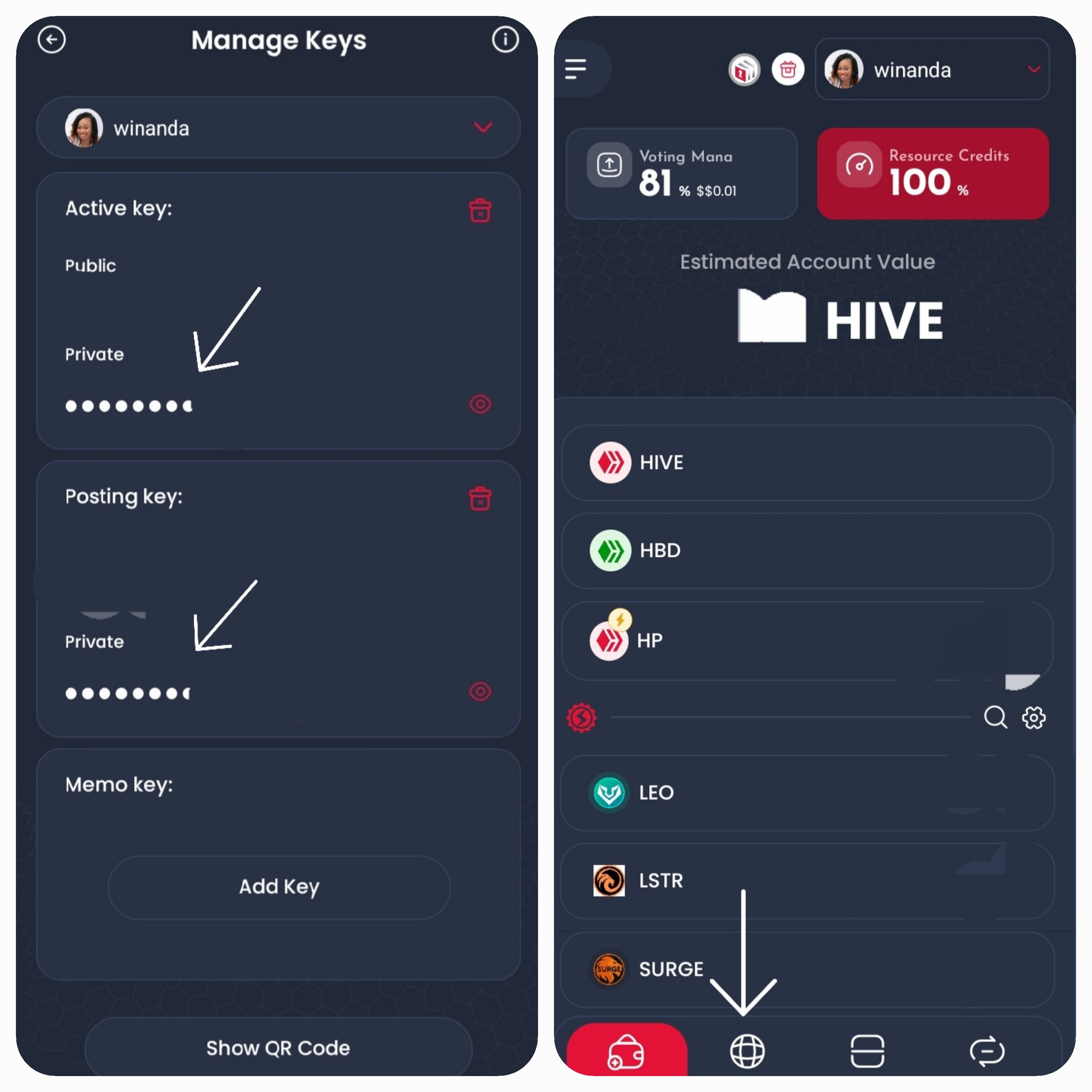
- **Go to "Social" under Ecosystem:** Scroll sideways (moving forward), and click on **InLeo**.
*I use the Hive Keychain browser often, which is why I am already logged in. So, I will log out to direct you on how to log in with the Keychain.*
As seen in the second image below, at the top-right corner, I clicked on the horizontal menu bar.
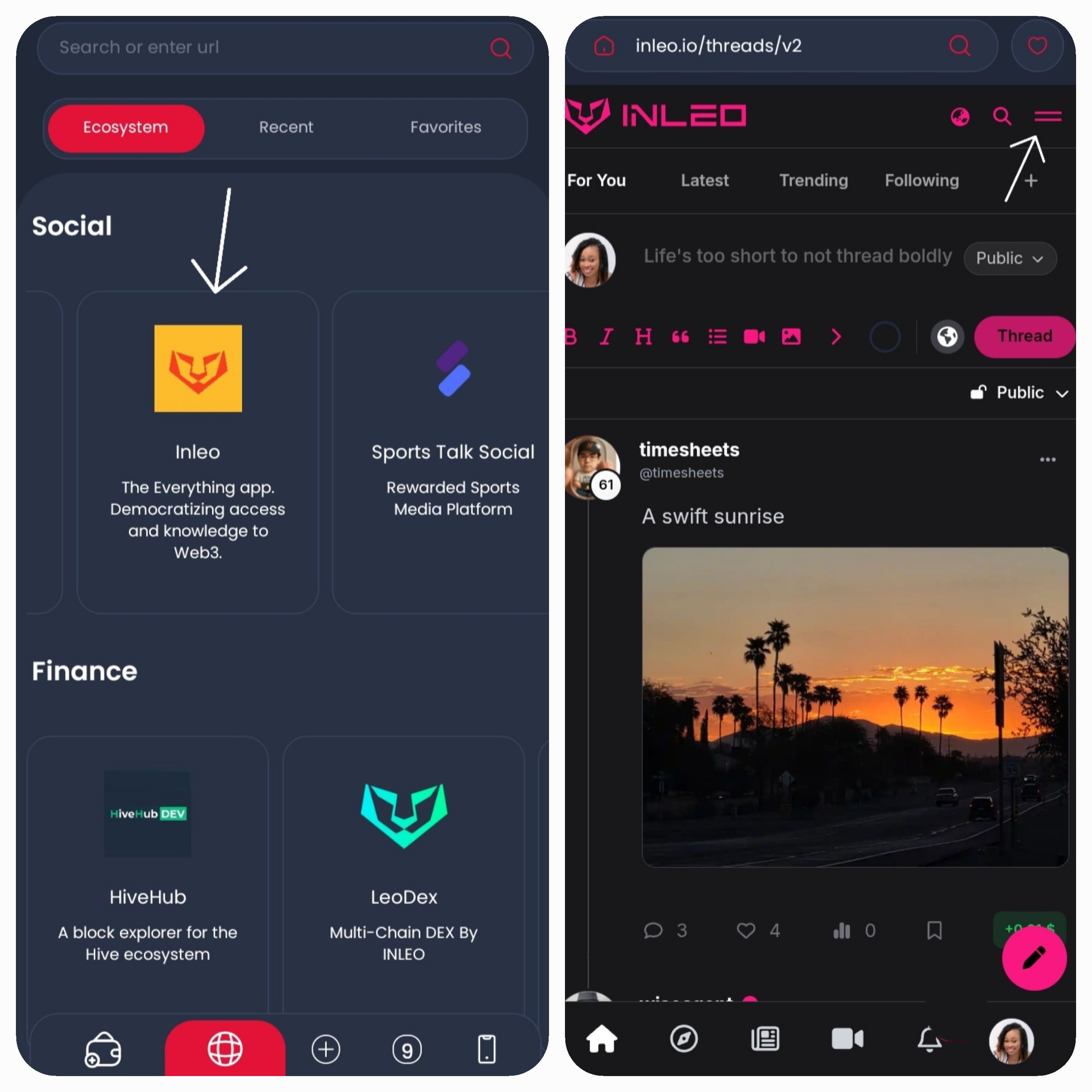
Also, clicked on the **Logout** option. Now I'm logged out in mobile mode, as seen in the second image below.
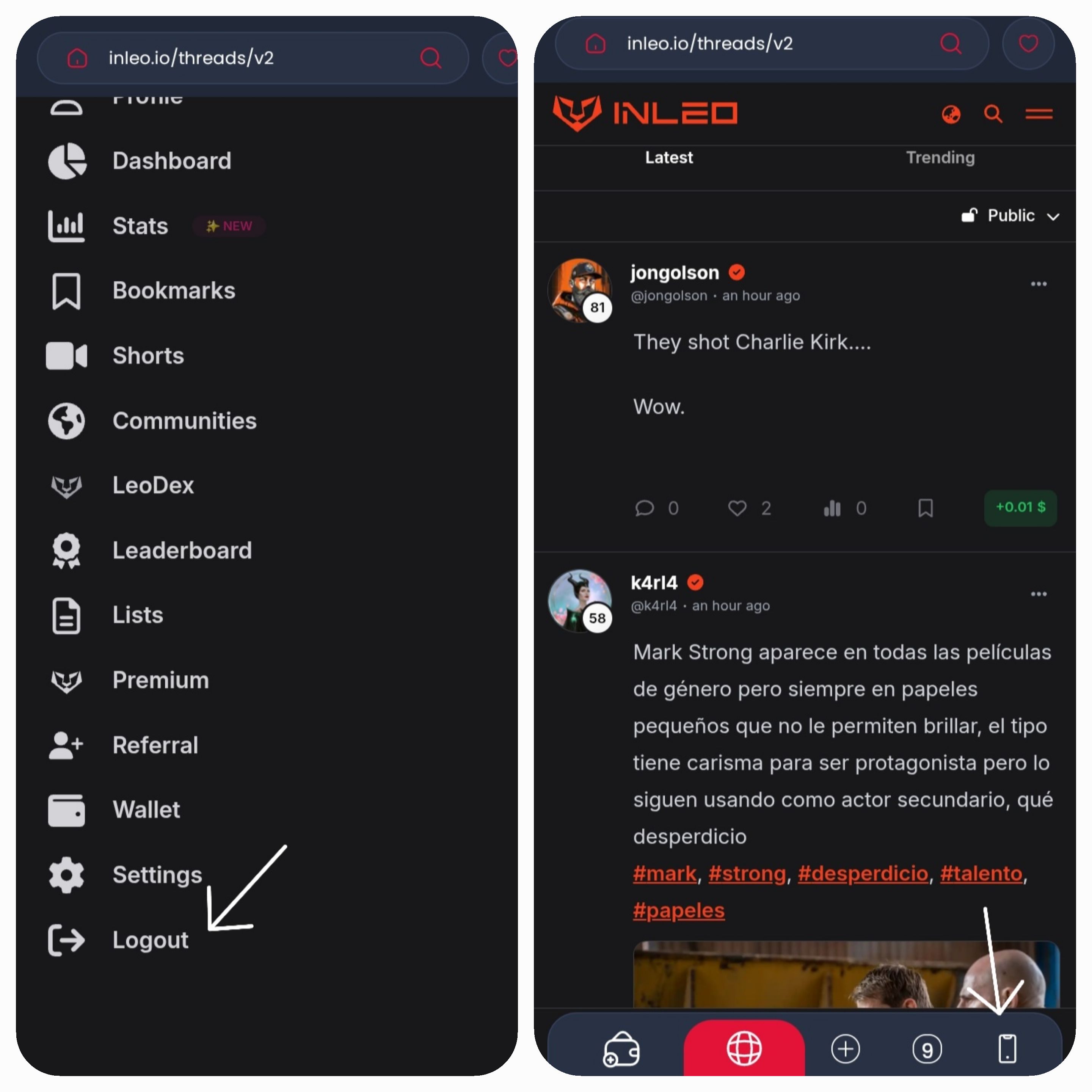
- **Log in with Keychain:** Click on the login arrow at the bottom right corner in the first image below. On the sign-up/login page, click on Keychain and enter your username (all in lower case, that is, small letters) and proceed to *"sign in with Keychain".*
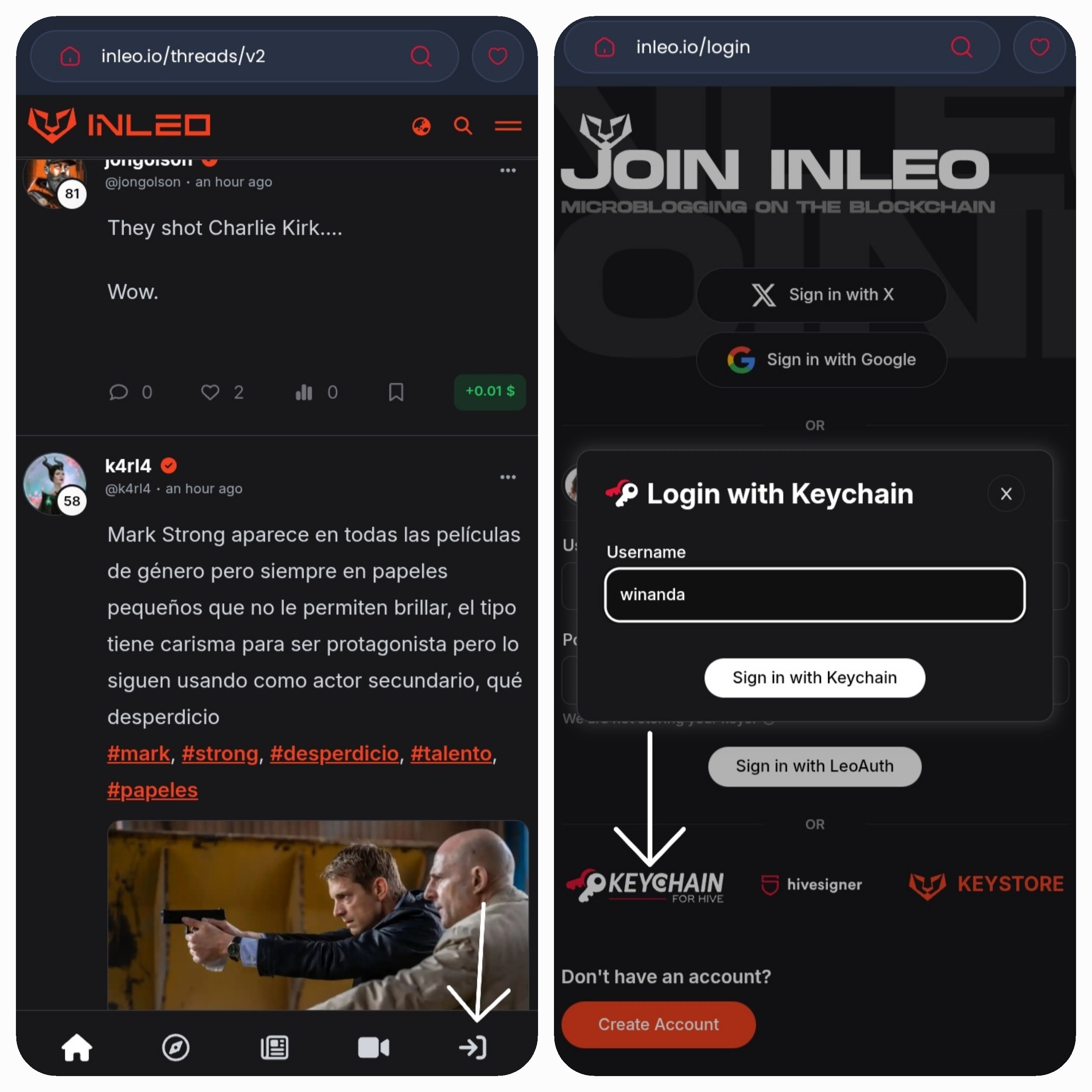
Here is another login option to use the InLeo frontend (not necessarily for the creator's subscription). You enter your username, private posting key and private active key (if the option is available) and proceed to **Sign in with LeoAuth.**
You will need to create a six-digit PIN to log in easily in the future. When you do that, your username registers in the system, as you can see mine in the first image below.
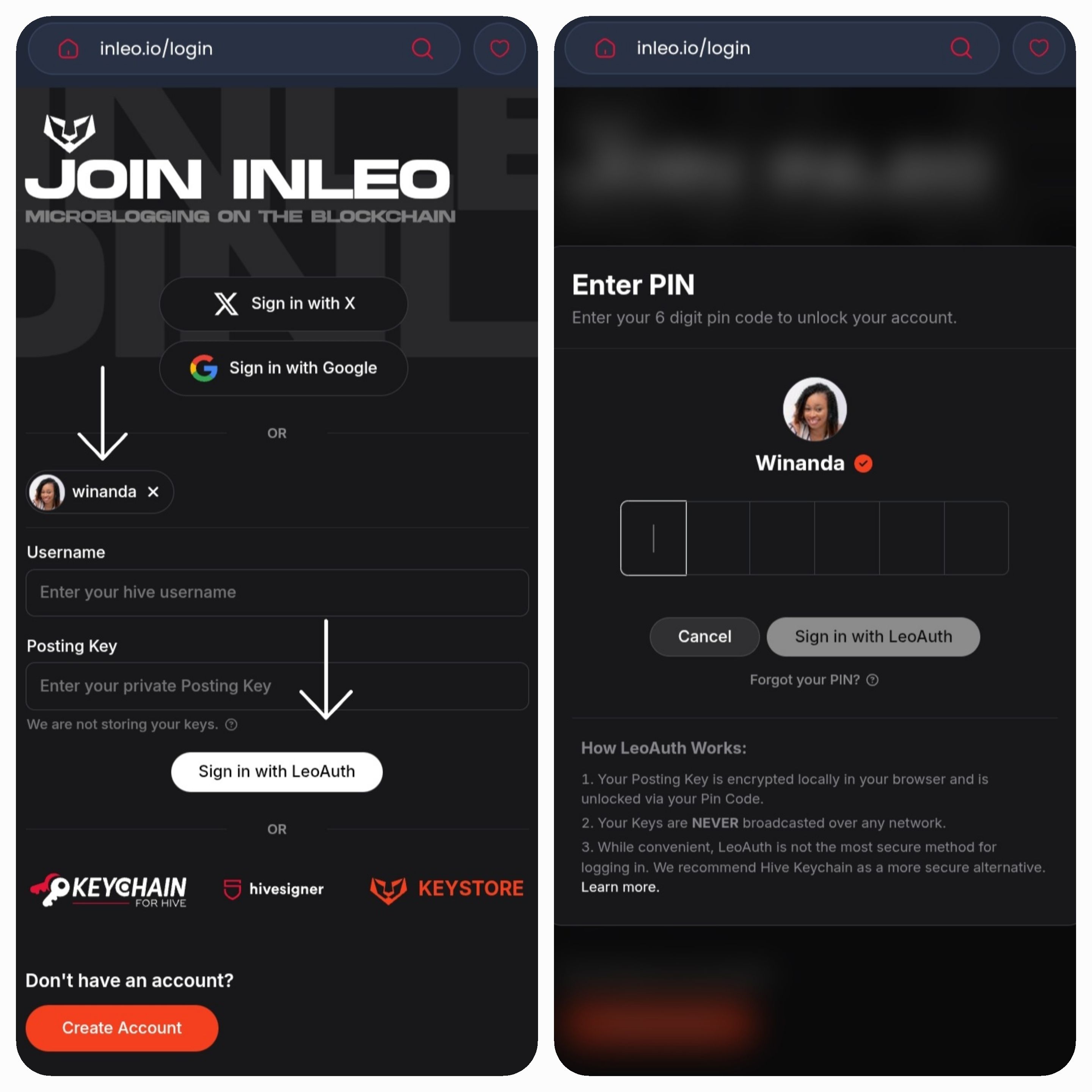
**Back to logging in with Keychain**. When you enter your username and proceed to sign in with Keychain, you will receive a sign-in message from Keychain. Click the confirm button.
After that, you will find yourself on the "For You" page or the "Latest" page of the short-form content of InLeo, which is called **"Threads"** as seen in the second image below.
**You can choose to be in mobile mode or desktop mode.** In the second image below, I'm in desktop mode.
- **Subscribe to Vibes' Creator Subscription:** Proceed to your profile from the right side menu option and click on the profile icon, as indicated in the image.
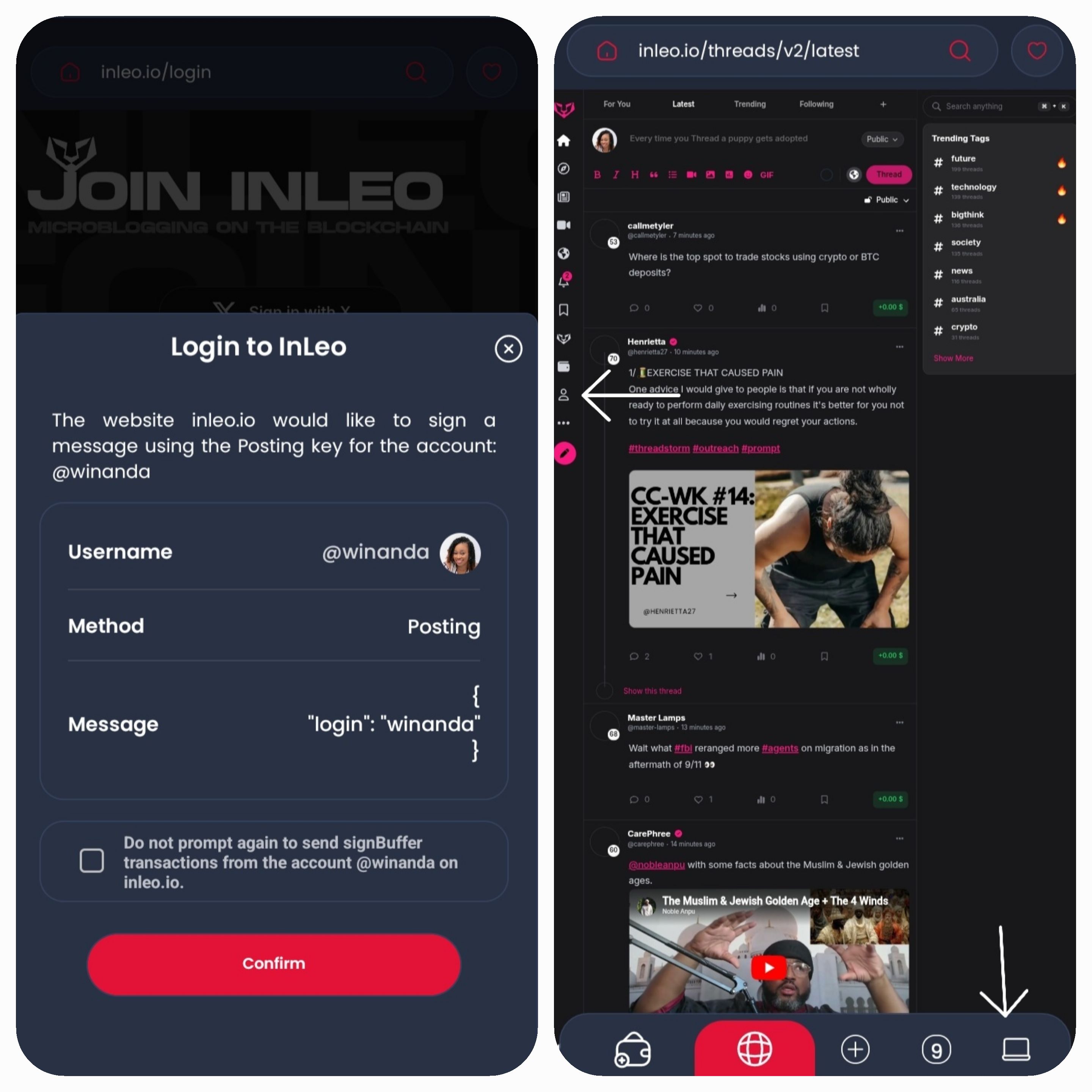
Now, from the profile page, you can directly access the Vibes account by replacing your username in the search browser with "**hive-140169**", which is the Vibes account code. Or you click on **[SUBSCRIBE TO VIBES](https://inleo.io/profile/hive-140169)**, which lands you on the Vibes profile page.
***Note:*** You must have logged in with Keychain.
You can see that I am now on the Vibes profile page, where the subscribe button is visible.
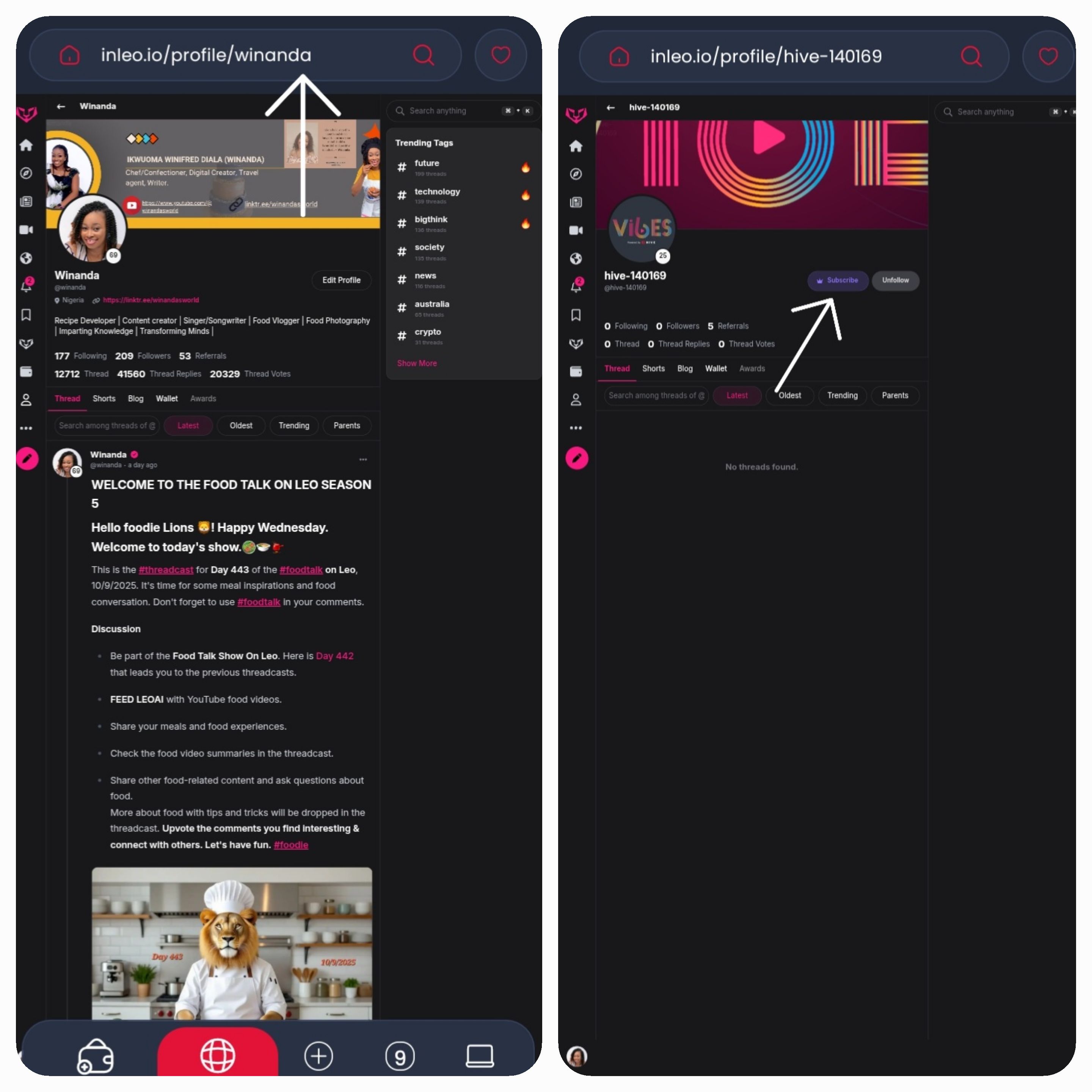
If you can't see the subscribe button, as some community members have earlier complained, try to refresh the page once or twice.
So, I switched back to mobile mode and clicked on the subscribe button. A page pulled up that displays information and instructions about the creator's subscription.
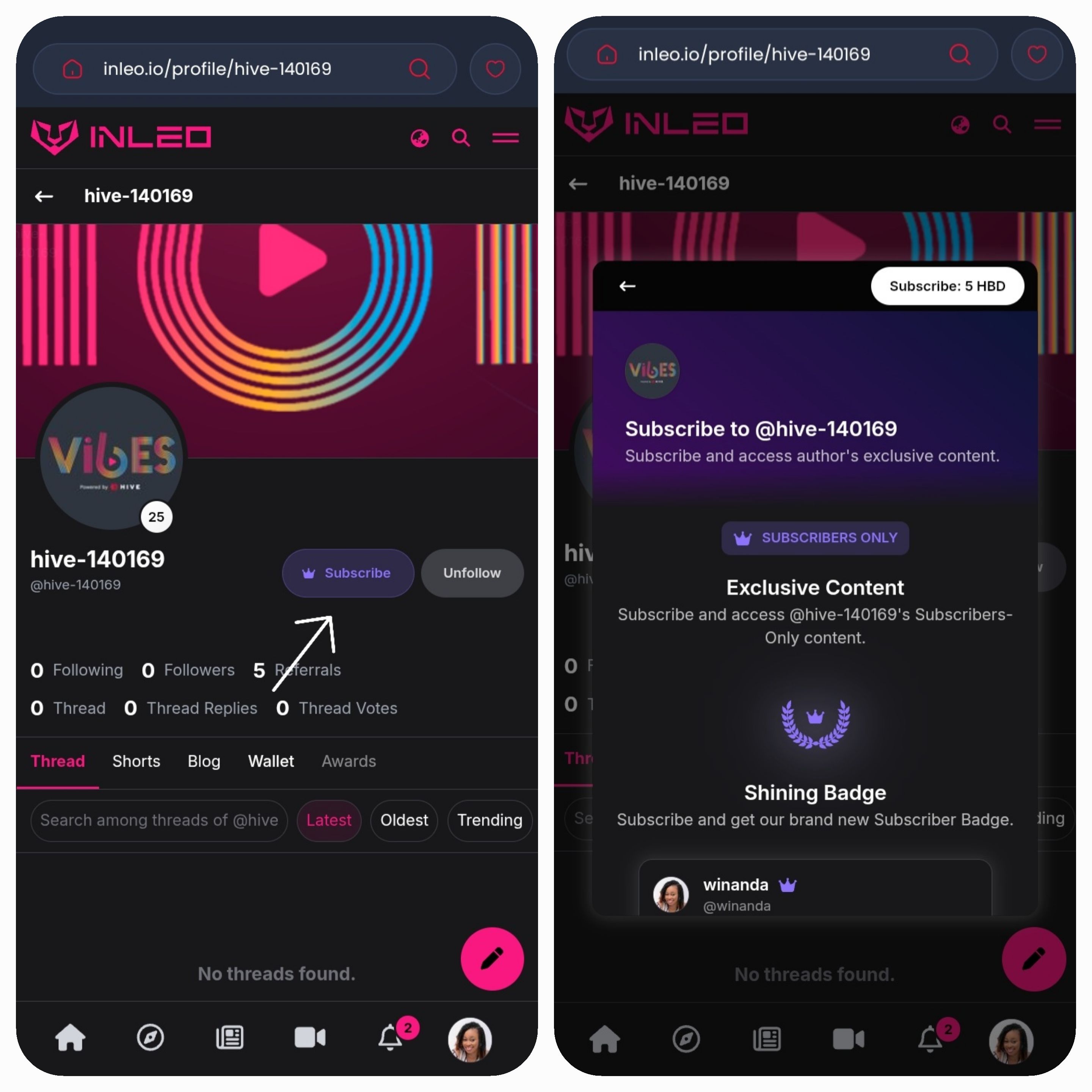
Scroll to proceed to **subscribe: 5HBD** and click on Keychain. Once you click on Keychain, you will be subscribed to Vibes in one click.
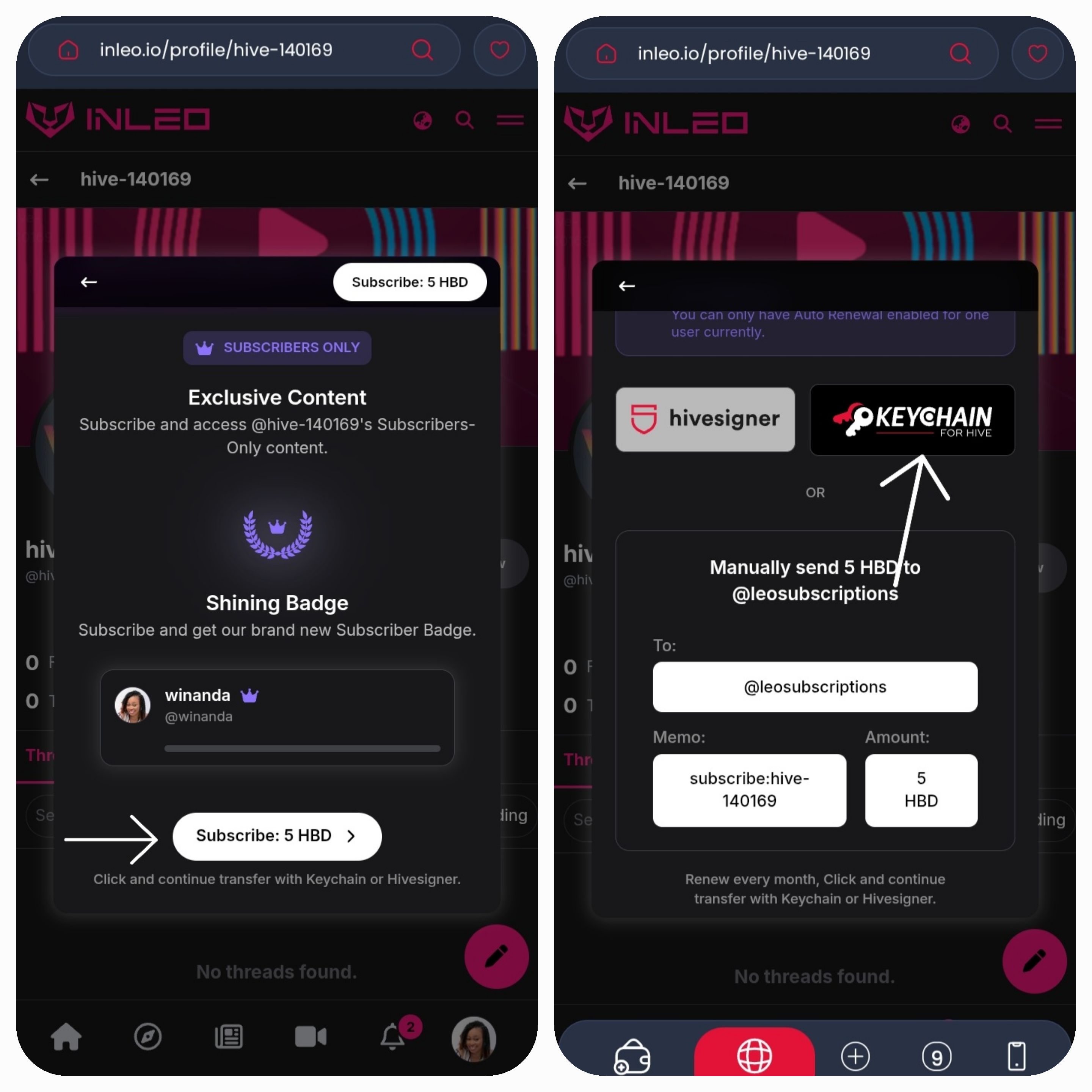
You will receive a message from Hive Keychain to confirm your transaction. If you don't have up to 5 HBD, you will see **insufficient balance** as seen in the message below.
***I am not able to subscribe this week to support the community, but I will surely subscribe when I receive my payout from this week's posts.***
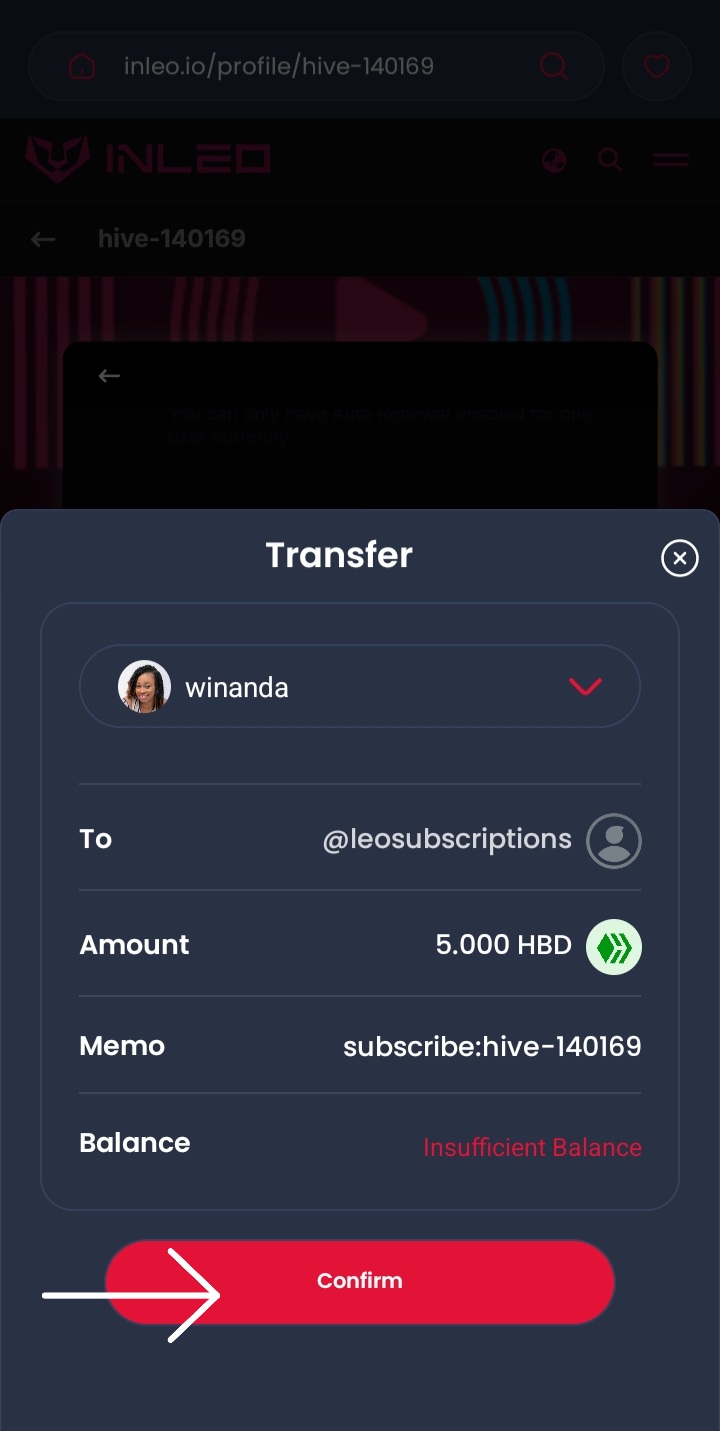
**Alternatively, subscribing manually:** If you choose to subscribe manually, send 5HBD to @leosubscriptions with **Memo:** subscribe:hive-140169. Be sure to enter this correctly and notify the Leo team on the InLeo Discord server about your transaction so it can be processed.
I hope this blog post guides you on how to navigate the InLeo frontend and successfully subscribe to Vibes' Creator Subscription. If you have any questions or encounter any issues, drop a comment in the section, and I will respond.
Let me know if this was helpful. Thanks.
---
Thanks to our amazing judges, @lordbutterfly, who founded the Vibes community, @silentscreamer, @verbal-d and other sponsors behind this great project, and to you, amazing artists, as well, for showing up each week.
---
### Promoting Hive (INLEO) And The Vibes Community
- [Promotional post on Hive.](https://inleo.io/@winanda/secure-your-space-build-a-brand-and-get-rewarded-in-cryto-leo-hive-hbd-hp-and-more-8ze?referral=winanda)
- [How to use INLEO frontend for Vibes entries.](https://inleo.io/@winanda/how-to-use-the-inleo-frontend-on-the-hive-blockchain-for-vibes-entry-submission-4vb?referral=winanda)
### Promo Video
- [Promotional video on Instagram.](https://www.instagram.com/reel/DOShaATDOP_/?utm_source=ig_web_copy_link&igsh=MzRlODBiNWFlZA==)
Love from @winanda ❤️. Stay connected.
---
*Thumbnail edited by me on Canva.*
*Screenshots are mine.*
---
**Bring Vibes to INLEO!** You can [publish your Vibes entries through the INLEO frontend](https://inleo.io/@winanda/how-to-use-the-inleo-frontend-on-the-hive-blockchain-for-vibes-entry-submission-4vb?referral=winanda) and earn in HP, HBD and LEO token (INLEO's native token).
**If you're a Nigerian, you can easily withdraw your HBD using [Ezabay](https://hives.ezabay.com/register?referral=5118919356). All you need is your email address to create an account.**
**To begin your content creation journey on the Hive blockchain, sign up via [INLEO](https://inleo.io/signup?referral=winanda). Create threads, blogs, and vlogs and engage with other creators. Read [this post](https://inleo.io/@winanda/secure-your-space-build-a-brand-and-get-rewarded-in-cryto-leo-hive-hbd-hp-and-more-8ze?referral=winanda) for a guide.**
---
---
**SEE YOU SOON IN MY NEXT BLOG.**
---
---
#### About Winanda
|  | Winanda (Ikwuoma Winifred Diala) holds a Bachelor's degree in Petroleum Engineering. She embraced her passion and became a baker, recipe developer, creative writer, and food content creator. Composing songs, listening to music, and seeing movies are a few of her hobbies. |
|---|---|
---
Posted Using INLEO