
What is it?
@HiveDiscoMod is a Discord bot that helps community owners and moderators lookup information about Hive users from their Discord server (which is a base of operations for most). It offers functionalities to check various information about Hive users, along with other useful information about communities. It also provides the ability to create private lists and store related notes. (Whitelists, blacklists, curation lists, or any lists you can think of) In other words, it helps with highlighting essential details, and general information about a hive user profile, to help community moderators make more informed decisions about posts and users in their community. With customized lists for recording and viewing their private notes. It also offers the ability to set up a curation account, and curate posts directly from Discord with a simple command, which is especially useful when having multiple moderators and you don't want to share the key with everyone, or simply want to monitor the process. --- ---Quick overview of the functionality and commands
Note: Discord has decided to move away from prefix commands. However, the bot accepts both slash commands and prefix commands for most of its functionality. The default prefix is!, and to view the prefix commands, simply use the !help command after inviting the bot to your Discord server.
I will be listing only the slash commands over here, to give an idea about the bot's current functionality.
---
/profile
 This command will show general information and statistics about a user profile on the main page, and it will bring up the user profile options panel.
This command will show general information and statistics about a user profile on the main page, and it will bring up the user profile options panel.
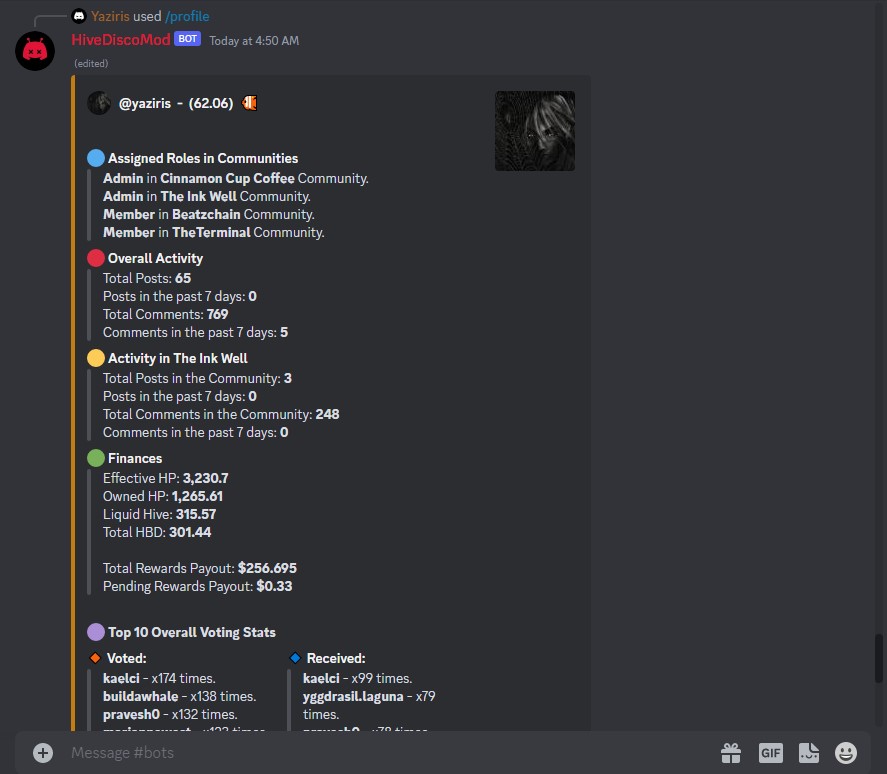
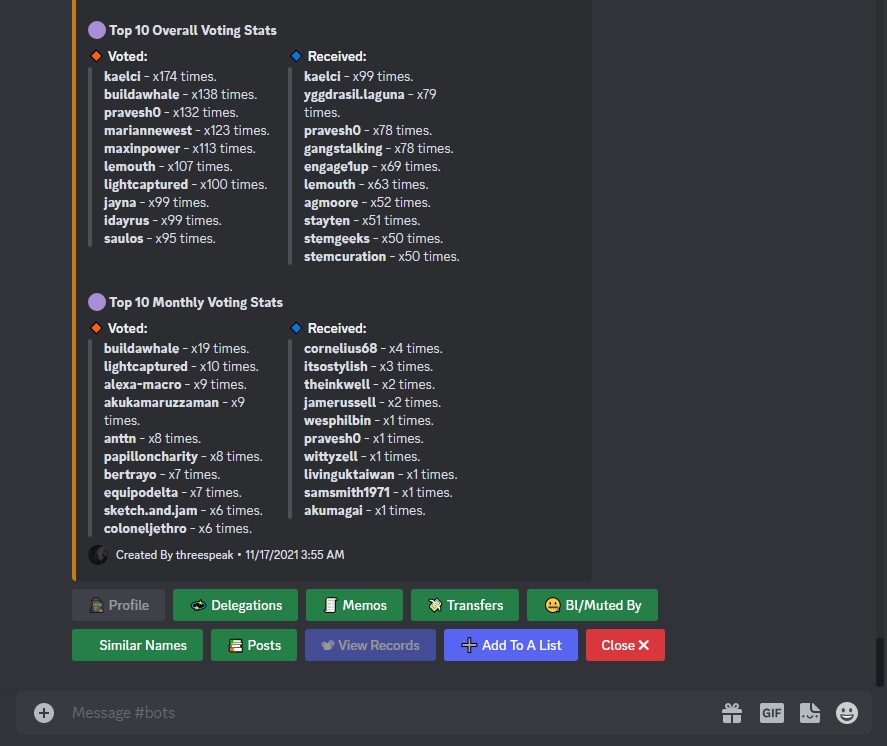
Transfers:
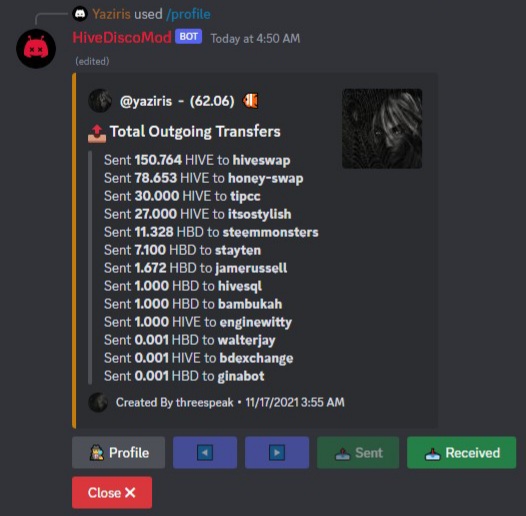
|
This tab will show all the user's Hive/HBD transfers, incoming and outgoing. This function can also be called directly with the /transfers command. |
Delegations:
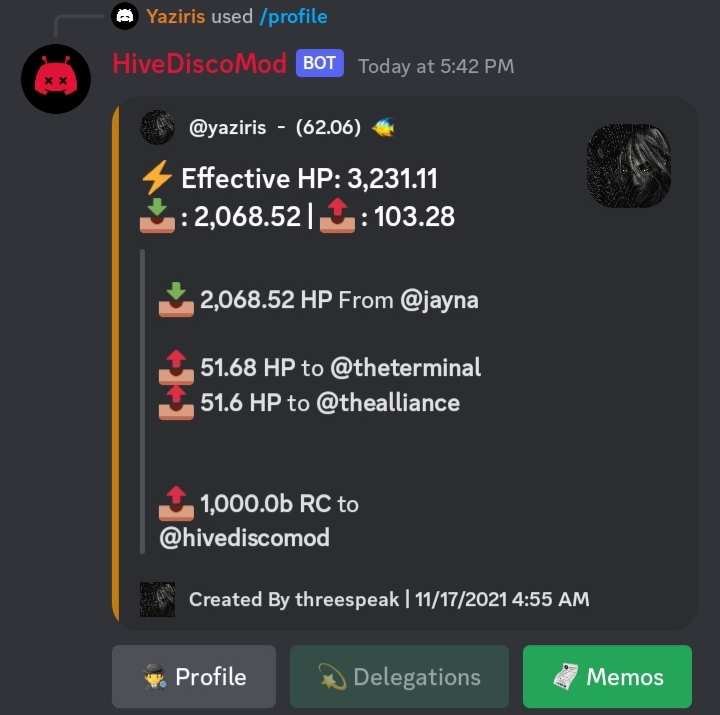
|
All the user's delegation information, HP and RC delegations, in and out. |
Memos:
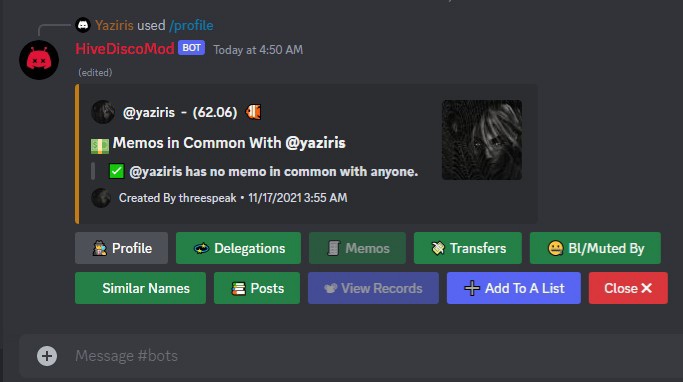
|
Checks for transactions to all known exchanges, and tries to find a commonly used memo between this user and any other users. This function can also be called directly with the /memo command.
|
Decentralized BL and Mutings:
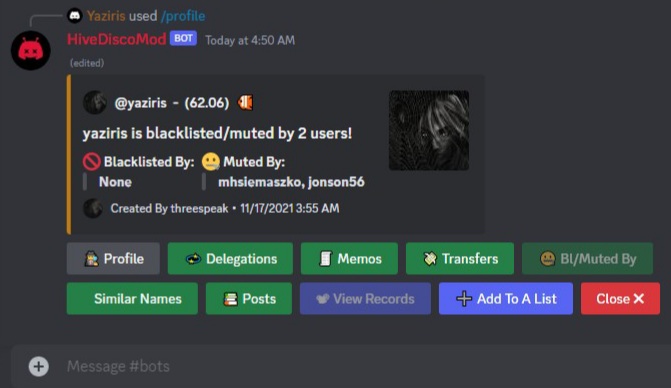
|
Shows users who blacklisted or muted this user on the blockchain. |
Posts:
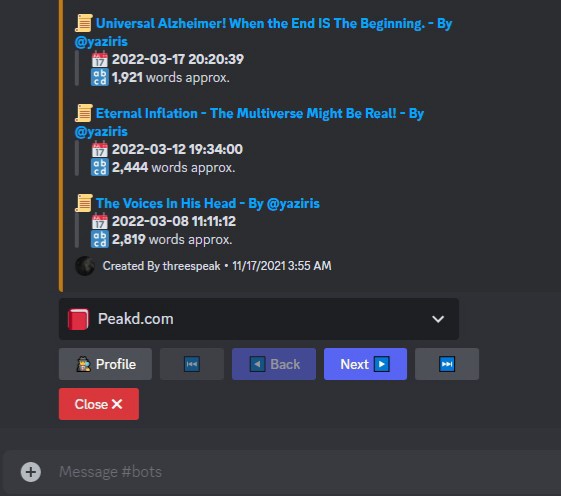
|
Full and detailed list of all the posts published by the user. |
Similar Names:
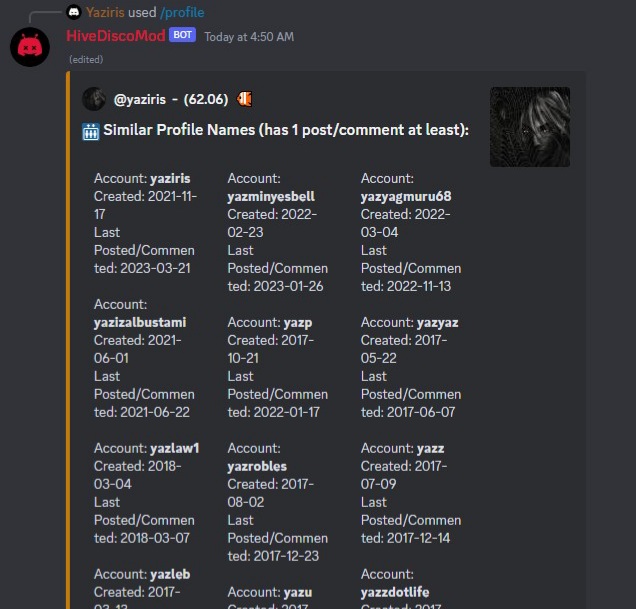
|
Checks for account names that are somewhat similar to the user name. |
View Records & Add To List:

|
This allows you to add the user to a private list (more about that in the /lists command), or view any previously stored records relating to them. |
/lists (Optional)
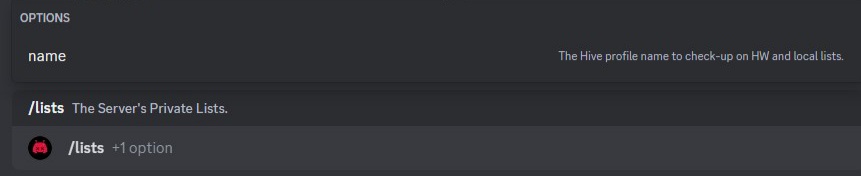
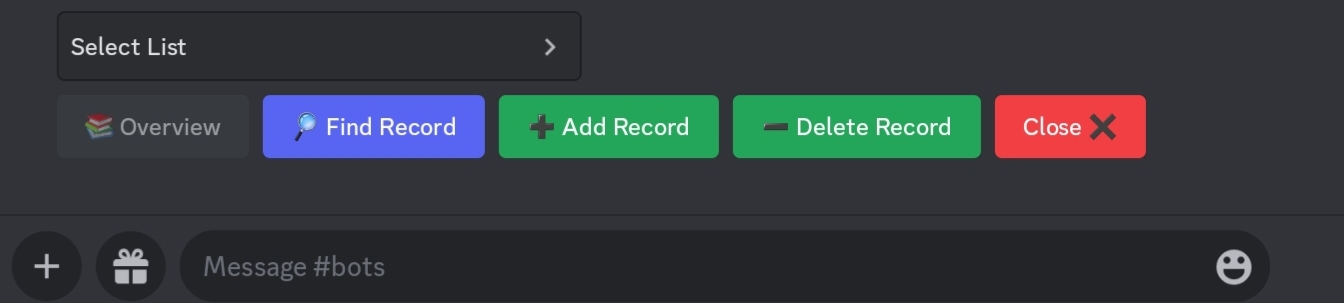 The
The /lists command without providing a name will bring up the Lists panel.
From here, you can check your private lists, add records, remove records, or simply navigate your lists.
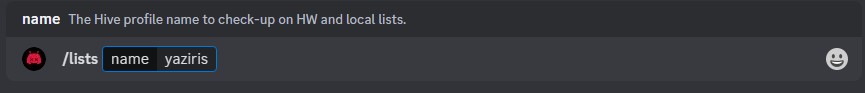 Adding a name to the command
Adding a name to the command /lists will do a quick check for the user name provided, if there are any records present on the local private lists, or if the user is on @HiveWatchers list.
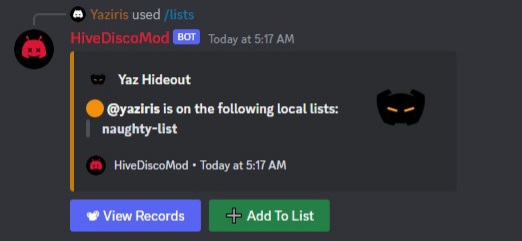
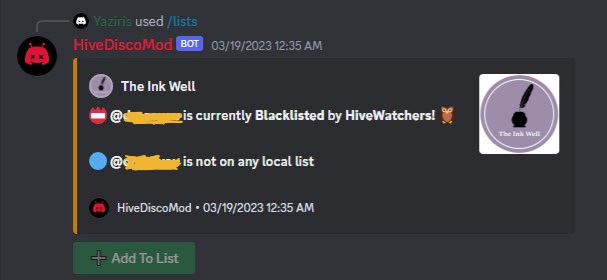
/profile command for thorough profile information too, at the top.
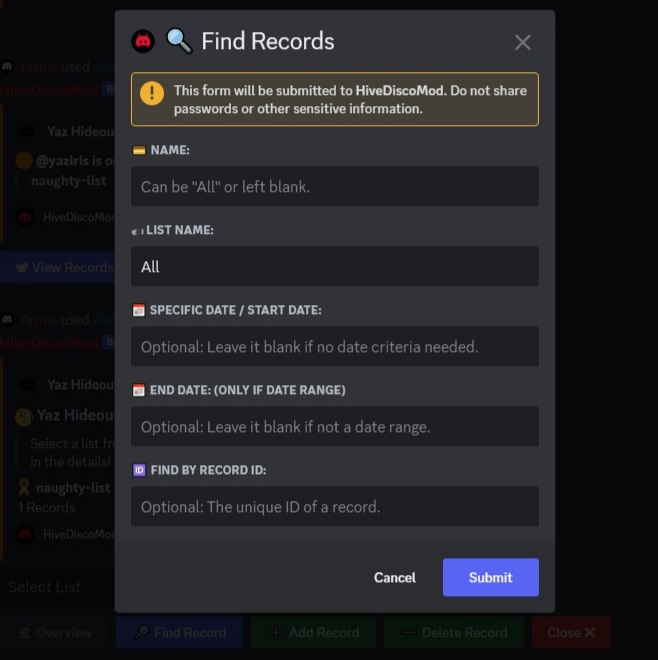 |
In either case, you will be able to add, view, or search the records previously created that are related to a user or a list. |
/community
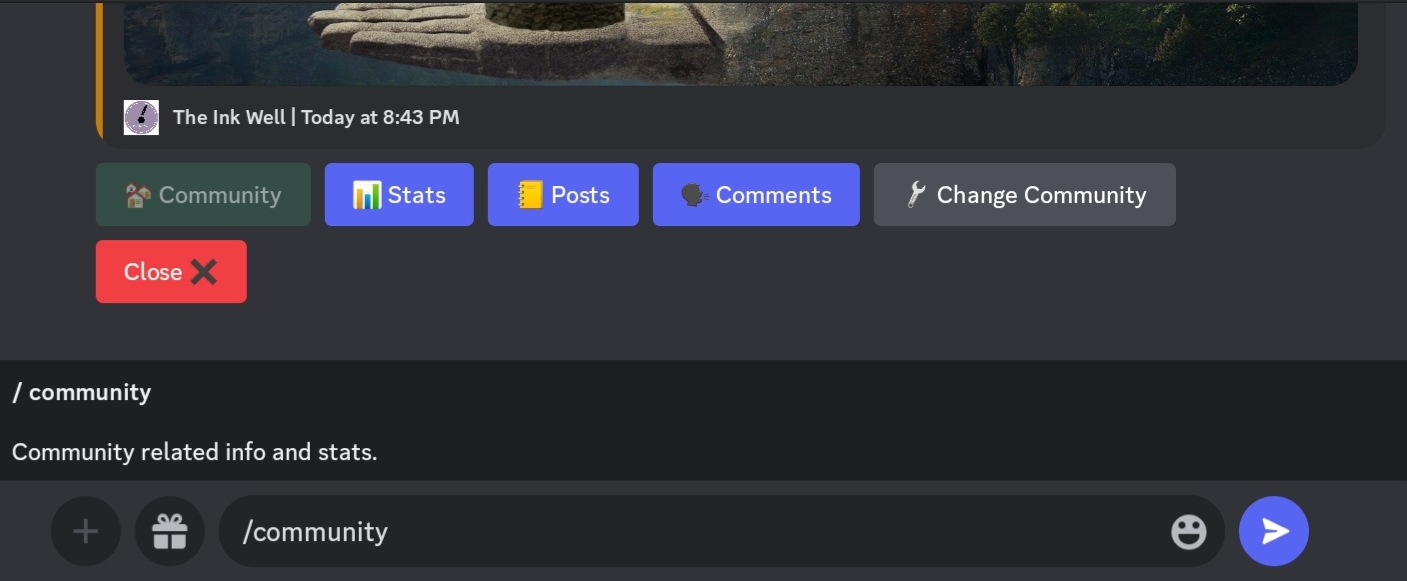 Once a community is set for the server, this command will give you some useful information about the community. Statistics about posts and comments, and who are the top authors or those who engage most in comments in that community.
Once a community is set for the server, this command will give you some useful information about the community. Statistics about posts and comments, and who are the top authors or those who engage most in comments in that community.
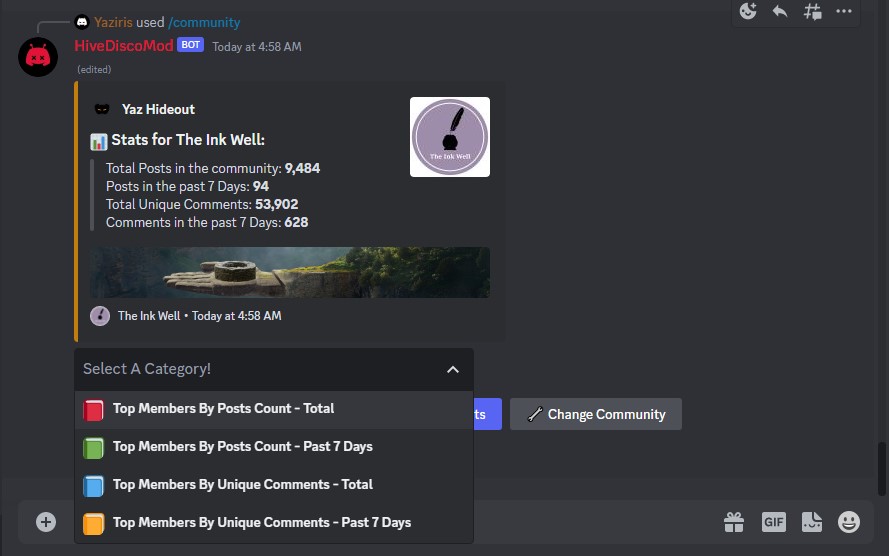
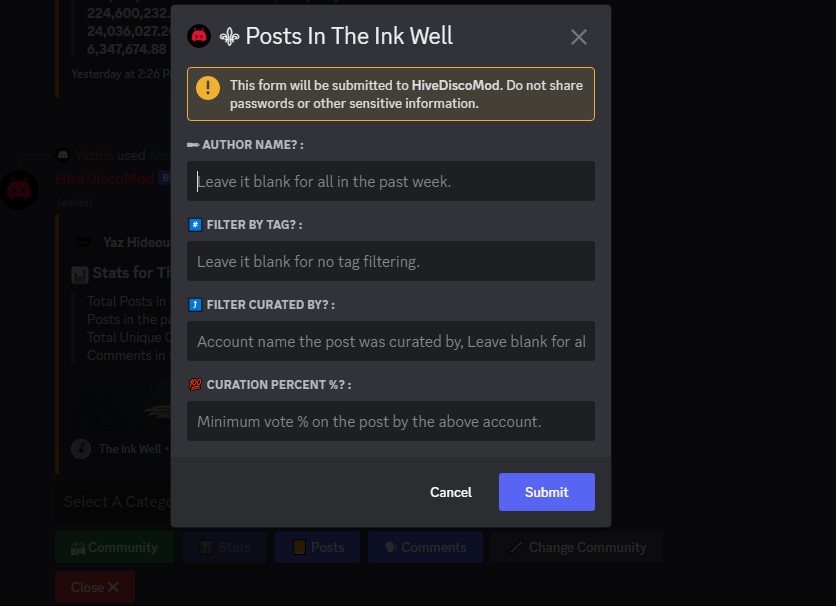 |
Posts:
Shows a list of posts made in the community, with many options for filtering, by an author or tags, etc. Comments: Similar to posts but for comments by users in the community. |
/discussion
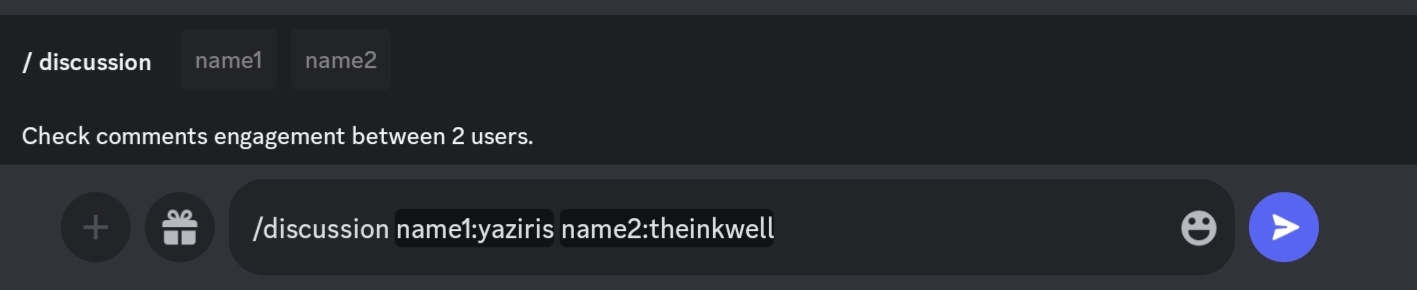
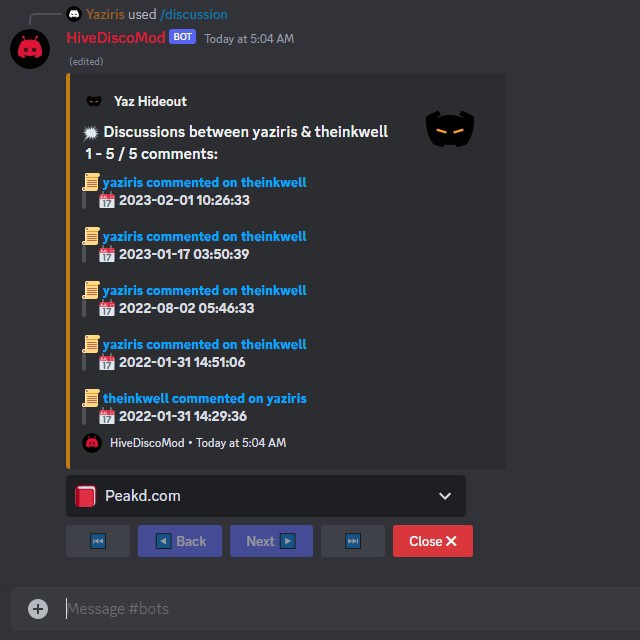 |
This command will find and show a list of all comment interactions history between any 2 specified user accounts, with links to the comments. |
/curate
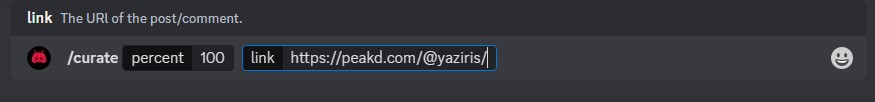 Once a curation account has been set in the Settings, this command will vote the post with that account by the specified curation %.
Once voted, it will offer you the option of commenting on that post directly from Discord.
Once a curation account has been set in the Settings, this command will vote the post with that account by the specified curation %.
Once voted, it will offer you the option of commenting on that post directly from Discord.
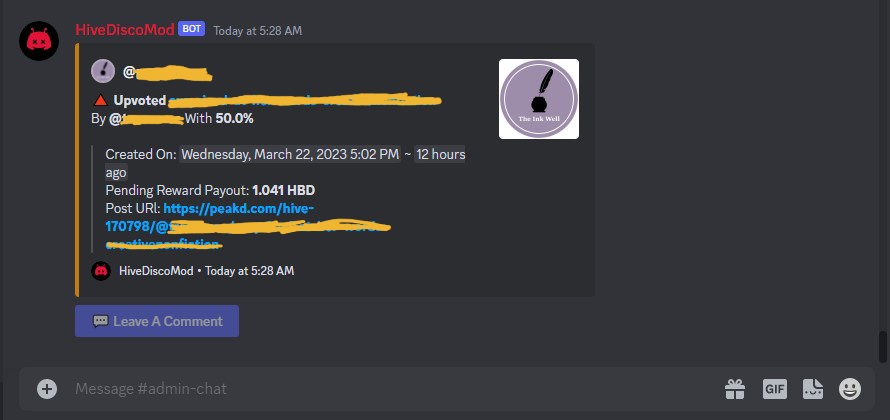 A prefix command can also be used for quicker voting, for example:
A prefix command can also be used for quicker voting, for example: !vote 50
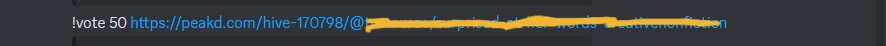 A negative value as a percent is also valid, it will downvote the specified post by the percent specified.
---
---
---
A negative value as a percent is also valid, it will downvote the specified post by the percent specified.
---
---
---
/settings
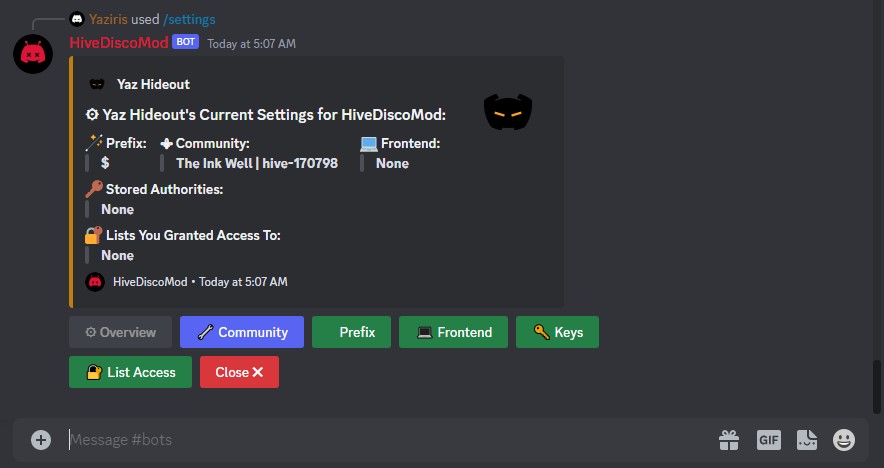 Brings up the settings panel for the bot where you can check or change any of the available settings. From changing the bot prefix, to adding your curation account, to setting up cross-server lists sharing.
Brings up the settings panel for the bot where you can check or change any of the available settings. From changing the bot prefix, to adding your curation account, to setting up cross-server lists sharing.
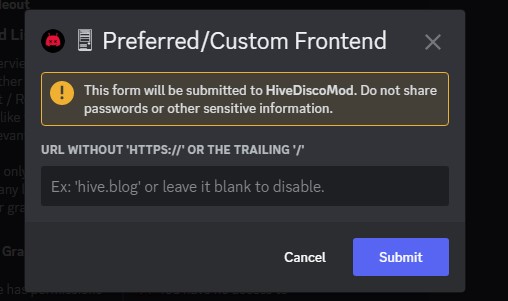 |
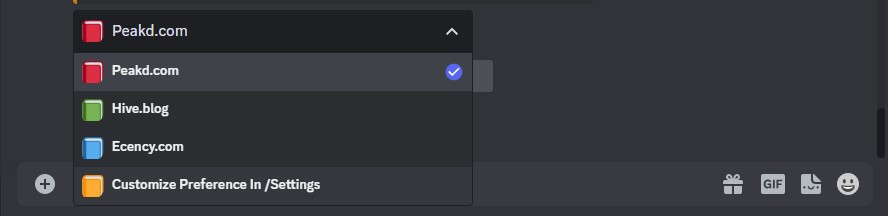 |
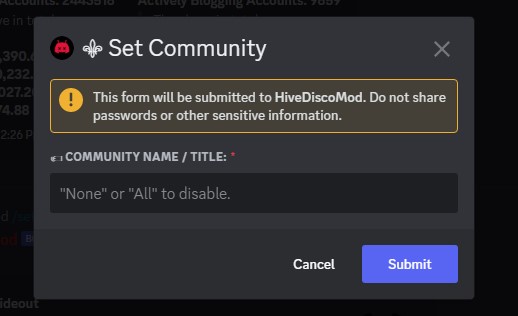 |
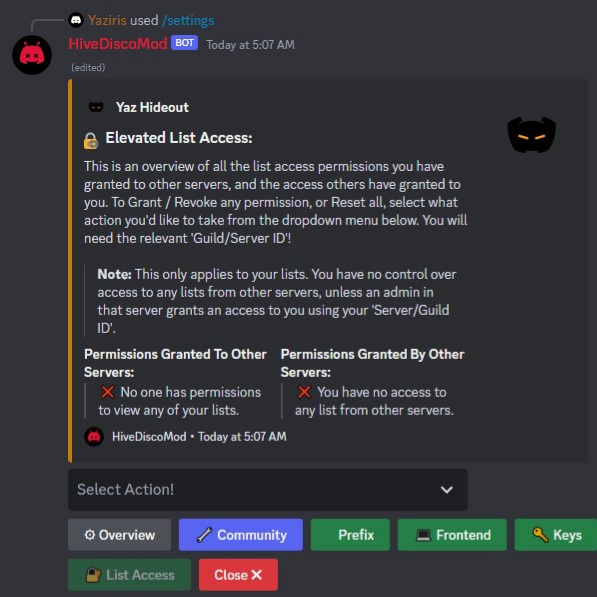 |
..••●•●••..
The bot has been developed by @yaziris from scratch, has been functional for almost five months now, and it's already being actively used on a few discord servers. I felt it's about time to release it!It currently uses the beem library by @holger80 for on-chain operations for now (Which I intend to replace later on with a natively asynchronous Python library for Hive. If I ever get to work on it, because coding on a mobile phone is unpleasant to say the least). And of course it utilizes the HiveSQL by @arcange. New features/functionalities might be added later on, but I felt it might be useful as it is for now, to help any community Owners/Mods who are in need of using such a tool.
👉 Invite HiveDiscoMod 👈
|
All content is mine, unless stated otherwise.
Header image was created by me using Picsart Mobile App.
©2023 @yaziris
Header image was created by me using Picsart Mobile App.
©2023 @yaziris