
Hello Steemians,
In this Tutorial, Learn how to create simple levitation effect manipulation in Photoshop.
This Photo Manipulation tutorial you'll learn how to easily turn a photo look like a Levitation Scene Effect.
Here's the image I'll be using:
 Girl, Room, wall, feather.
Girl, Room, wall, feather.
and here's how it will look like...

Here some Screenshot to show how to create manipulation effects :




===================================================================================== Please feel free to check out some of my other recent posts
M-u-z-z-o-N [Dispersion Effect] Photoshop Tutorial (Step by Step)
You can also find me on:
Steemit: @ykdesign
YouTube ➜ https://goo.gl/vmj6sg
Facebook ➜ https://www.facebook.com/ykdesigns.in/
If you got any questions about this tutorial feel free to ASK ME in Comments. Happy Watching. . . ≧◉◡◉≦
This post created with #esteem created by @good-karma !
