
This is my entry for the weekly Splinterlands Art Contest found HERE
Here is the original card art:
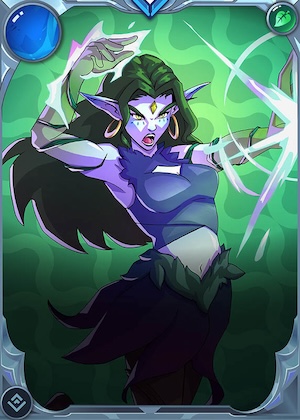
-----
Created in Clip Studio Paint Pro on a Microsoft Surface Pro 7+. Here is the timelapse video:
https://rumble.com/v4o3d50-blackmoor-nymph.html?mref=18dagn&mc=d3obe
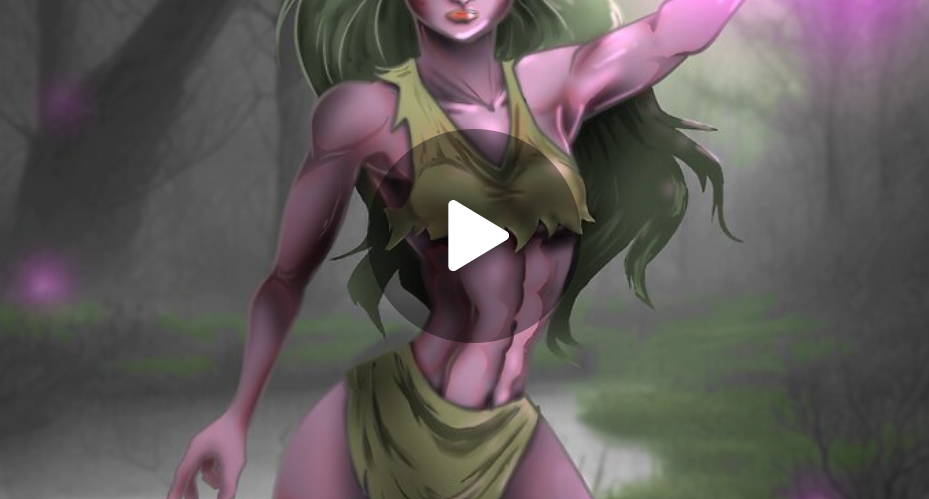
And here is the step-by-step breakdown of the drawing steps.
Step One: Rough draft
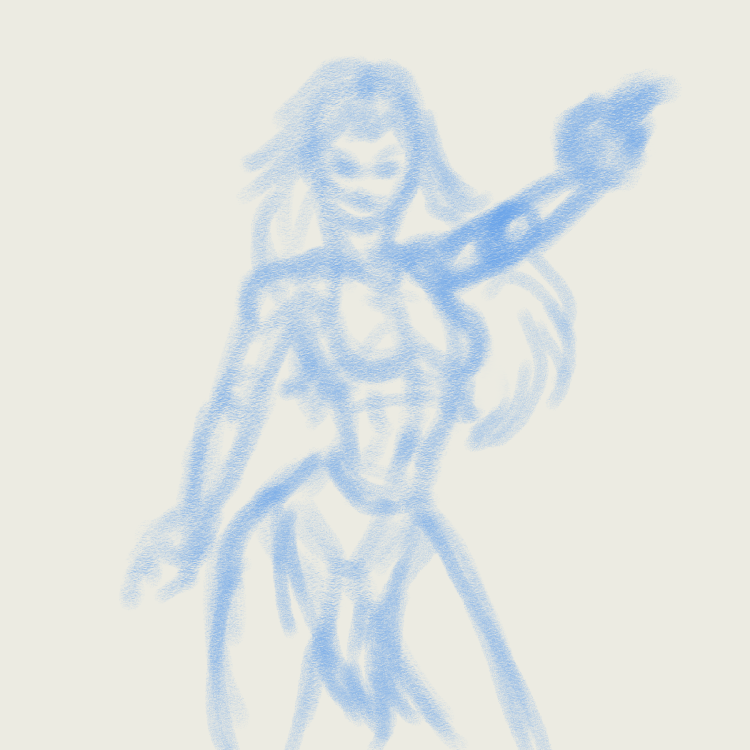
Step Two: Line art layer. I use a vector layer and the G Pen tool.

Step Three: Erase the rough layer and create a flat color layer
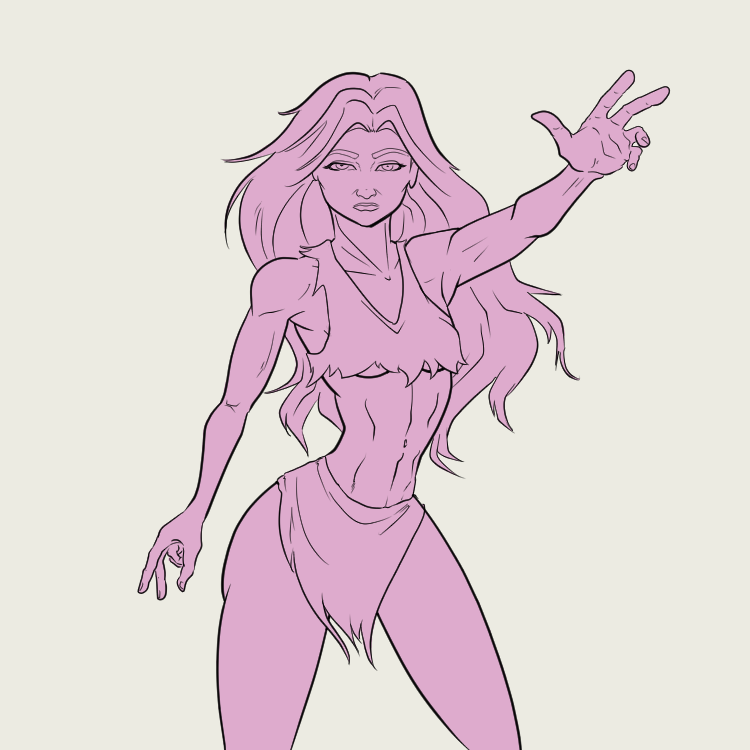
Step Four: Create separate clipped color layers for the hair and cloth. Also a detail layer for the eyes and lips.
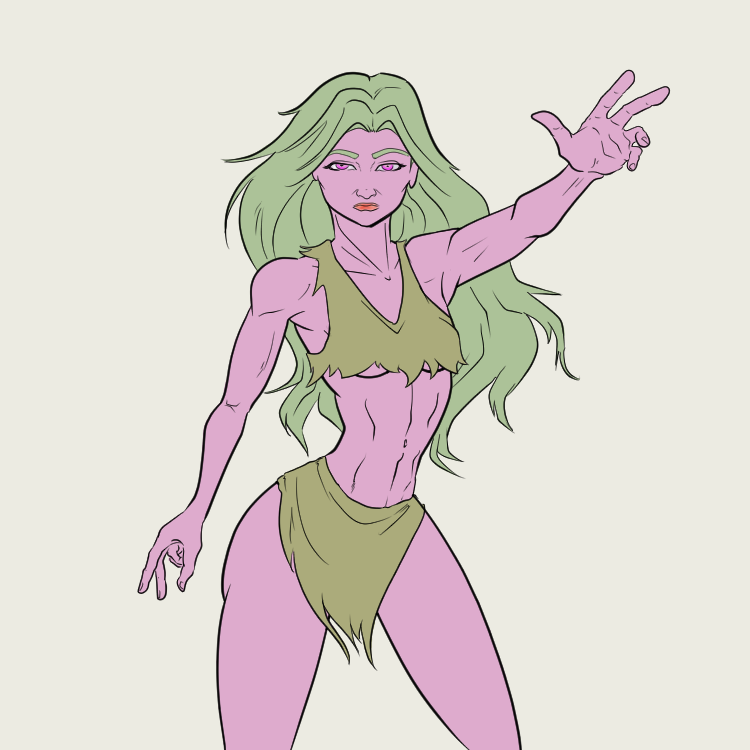
Step Five: Shading! As we learned from Napolean Dynamite, this step takes the longest

Step Six: Create a separate layer for the terminator. It's basically the transition zone between shadows and light. I used a soft red airbrush (because under the skin is blood and blood is red). The red was way too bright so I reduced the opacity of the layer down to about 35%. I used to always do this step on the same layer as the shading layer, just separated it out this time so you can see what the figure looks like with and without the terminator.

Step Seven: I made a copy of the ink pen layer, converted it to a raster layer, then locked the transparent pixels on the layer. Then I went back in with an airbrush and painted the line art layer to be closer to the flat color.

Step Eight: I generated a background using StarryAI with the prompt "haunted marsh" in the "fantasy" style. I blurred the layer and added in those floating wisps of light.

Step Nine: Create a glow layer to add the magical effects

Step Ten: Sign my initials so that everyone knows it was me. Also, you can see that's why I painted those purple will-o-wisps in the background. So my signature shows up.

And, that's a wrap, folks!