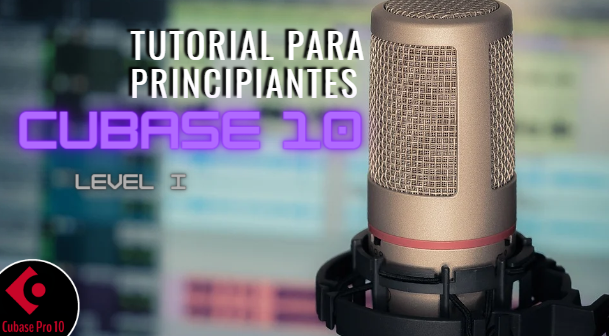
Hola amigos || Hello friends
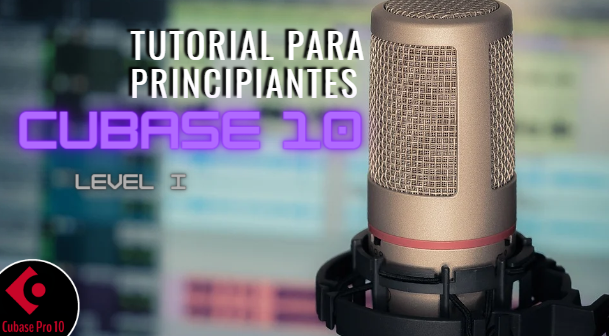
Hola amigos || Hello friends
For some time now many acquaintances and friends have been asking me about my audio editing. What program do I use, how do I edit, or how do you record so that it sounds so good? These are very frequent questions I get asked. Today I decided to give you a little demonstration of how I adjust the recorded audio in the software I use. Many years ago when I started in this blockchain world I worked with Audacity but after I got some knowledge I wanted to advance a little more in terms of recording software.
Audacity is certainly very useful for most recording tasks as it is not difficult to learn to use. It is ideal for recording a demo of a song, but it is very difficult to go beyond that. It doesn't offer quality tools. But I insist, if you want to advance to a better quality sound, you must insist on changing the software you use if it is the case of Audacity.
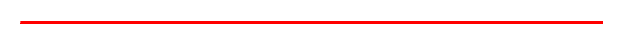
Now, I started working with Cubase 5 a few years ago and then I moved up to 10, which is the software that I present to you today in the form of a tutorial for beginners and in this way, acquire a useful tool to obtain a better result. Of course, there are also other software like: Pro Tools, AudioDirector, reaper, among others. I've tried some of them and of course some of them are much more professional than Cubase itself but personally, I think it's a matter of taste. For me, I'll stick with Cubase...
Here we will learn the ideal configuration for your project, vst configuration, how to create a track, project zones, configuration. With this first part we will be ready to record. This will help us to have a better result in our recording. Keep in mind that all of this will also depend on whether or not you have a sound card or the quality of the microphone. I must confess that this is just a limitation that sometimes we put on ourselves because I don't have any sound card and my microphone is of a medium range and even so, you can still get a good result. If you don't have a sound card, you can download the asio4all for free. This is what you could call a "virtual sound card".
What I clearly want to tell you is that you don't need high calibre tools to get what you are looking for. Yes, there are some limitations or noises that are included in the recording because of the lack of other tools. But even so, you have listened to my work and I can guarantee that everything is recorded and edited with Cubase. So I hope that with this first tutorial we can move forward and in this way I can help you to get a better sound. You know that if you need more information on the subject you can find me on the Music server or on the Hive. I plan to upload a weekly video so that together we can make progress and offer a better sound to the world. So I hope you can start from now on to study this great possibility.
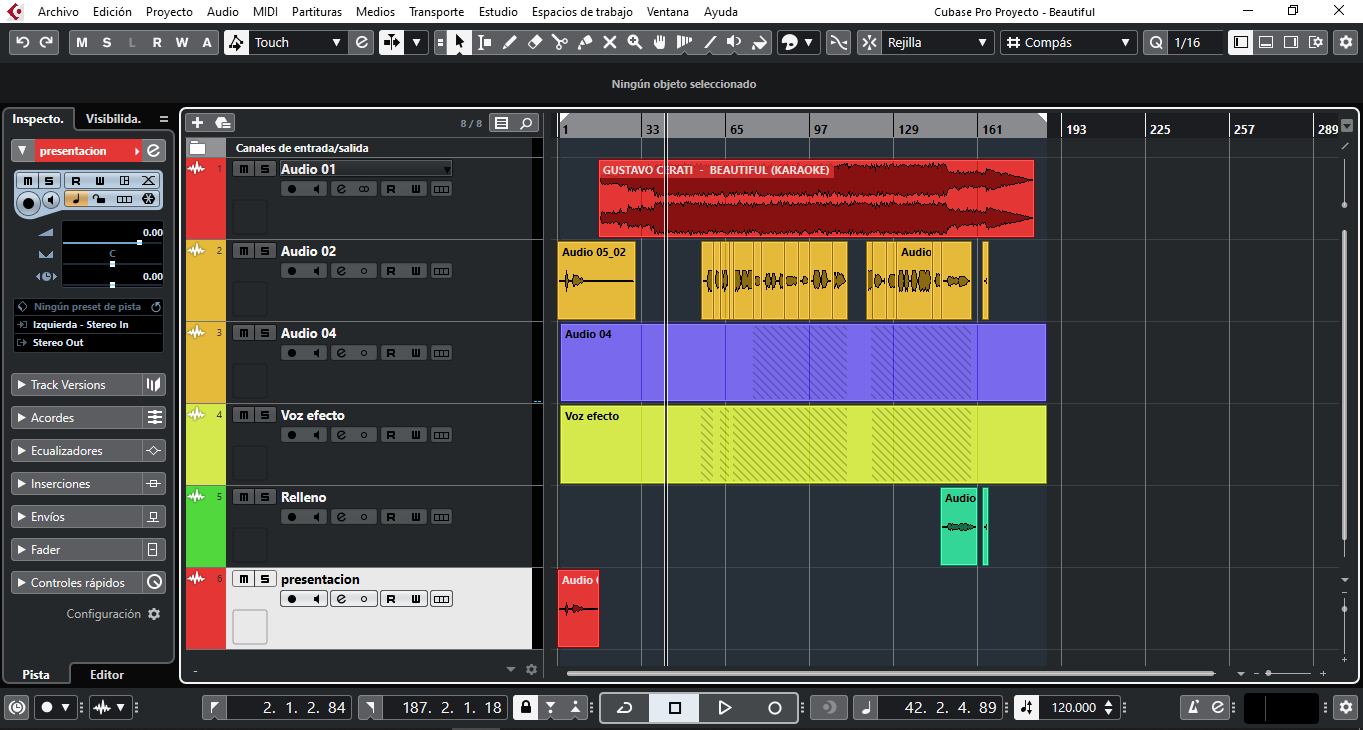 Este software es totalmente libre así que no dudes en buscarlo, descargarlo e instalarlo. Les garantizo que juntos podemos hacer que esto les funcione como deseo. Así que manos a la obra…
Este software es totalmente libre así que no dudes en buscarlo, descargarlo e instalarlo. Les garantizo que juntos podemos hacer que esto les funcione como deseo. Así que manos a la obra…
This software is totally free so feel free to search for it, download it and install it. I guarantee that together we can make this work for you. So let's get to work...
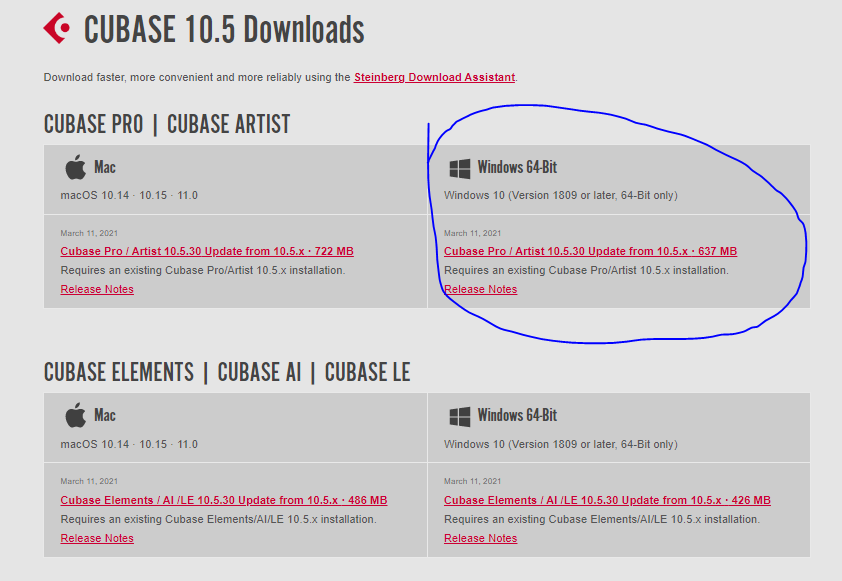
When you download Cubase you must unzip the file (I recommend you create a folder just for Cubase) Unzip inside the created folder and continue with the installation. Surely when you see the files you will get your hands on your head, but it is simpler than it seems. All you have to do is follow the installation in numerical order. That is, we start with number 1, up to number 3 and that's it, cubase is ready to use... Look at the image that I put you that has many files, but you only have to install the files: 1, 2 and 3.
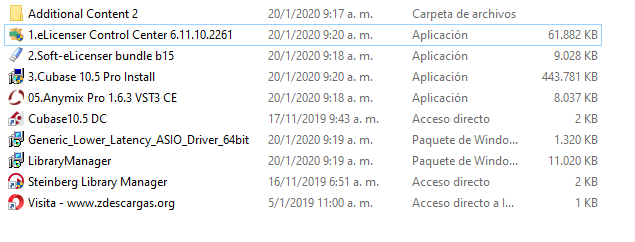
Ahora sí, estamos listo para empezar a trabajar con Cubase. Este sin duda será el comienzo para ajustar algunos detalles que nos hagan falta para el mejoramiento de nuestras grabaciones. La siguiente clase estaremos adentrándonos más al programa
Now we are ready to start working with Cubase. This will undoubtedly be the start to adjust some of the details that we need to improve our recordings. Next class we will be going deeper into the program.

 A bordo de la nave
me despido, mi querida familia.
❤LOS QUIERO❤
A bordo de la nave
me despido, mi querida familia.
❤LOS QUIERO❤
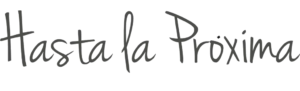
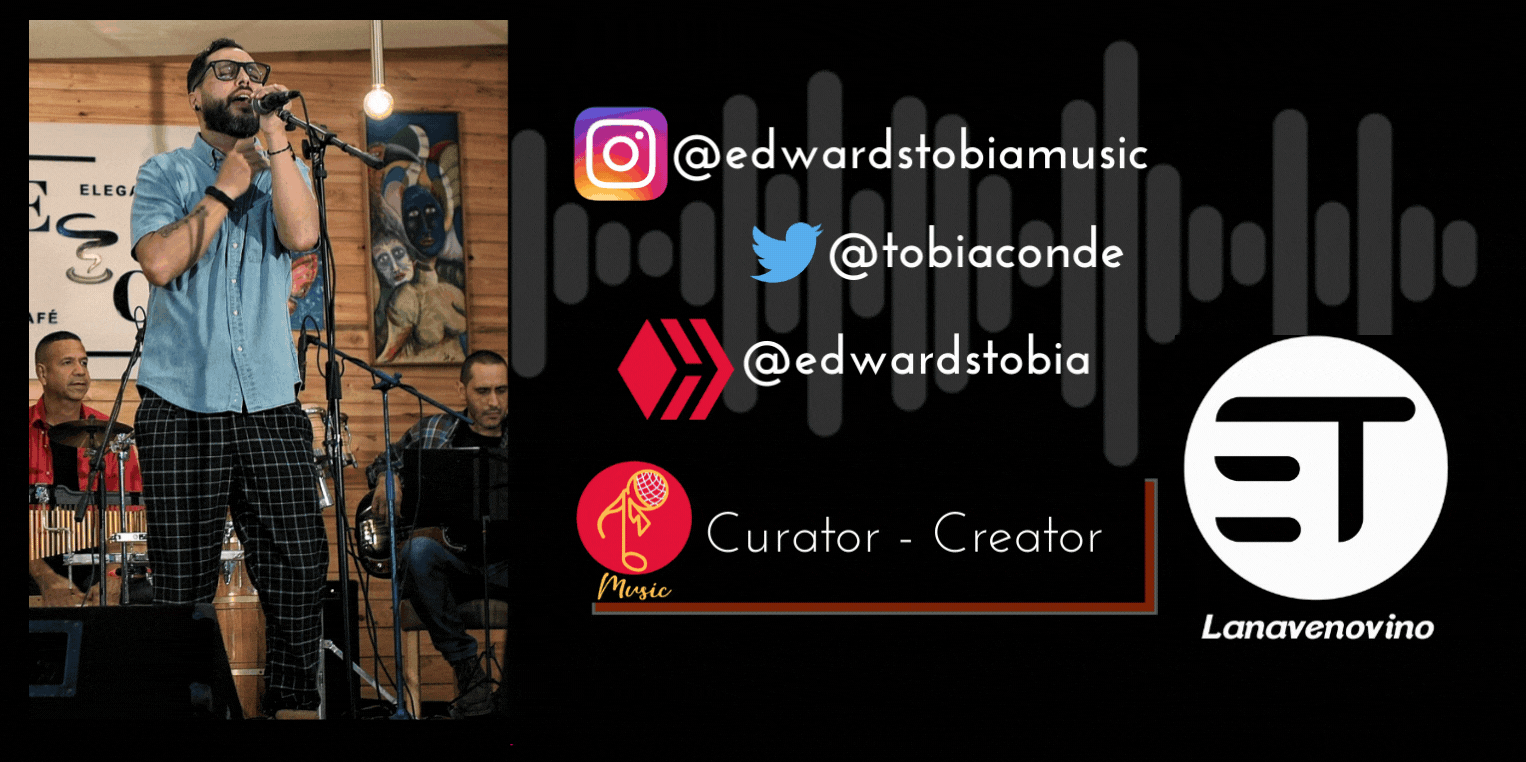
▶️ 3Speak