EN
"Citizen Science" Project Activity Report 3 - Deciphering top quark production at CERN’s Large Hadron Collider
By Enio...
Summary
This is the fourth installment of the report of activities that I do as a participant in the participatory research project Citizen science particle physics project on Hive led by @lemouth and undertaken by a number of blockchain science enthusiasts. It describes the tasks that enable _Deciphering top quark production at CERN's Large Hadron Collider_, instructions for which can be found at this post. My first attempt is recorded here, in which I completed tasks 1, 2 and 3 completely, (the third with a doubt) and I report the bugs that I experienced with task 4 that was not completed. As for homework 1 and 2, I couldn't do it as I still have to learn more about it. I dedicate myself to describe the basic procedures according to the tutorial without going into technical details about the physical processes involved. This post may receive updates in the short term if I make other attempts. I thank @lemouth in advance for the respective review and advice. ---Task 1: The event content
Following the instructions, after opening my madanalysis installation, I ran:
import /home/eniolw/CitizenScience/madanalysis/ANALYSIS_0/Output/SAF/_defaultset/lheEvents0_0/myeventstoo.lhe.gz as ttbar
ma5> set ttbar.xsection = 505.491
I used an absolute path to avoid any inconvenience. I then proceeded to repeat the procedure of the previous task with the new settings:
set main.lumi = 140
plot NAPID
submit
open
This yielded similar results, as expected.
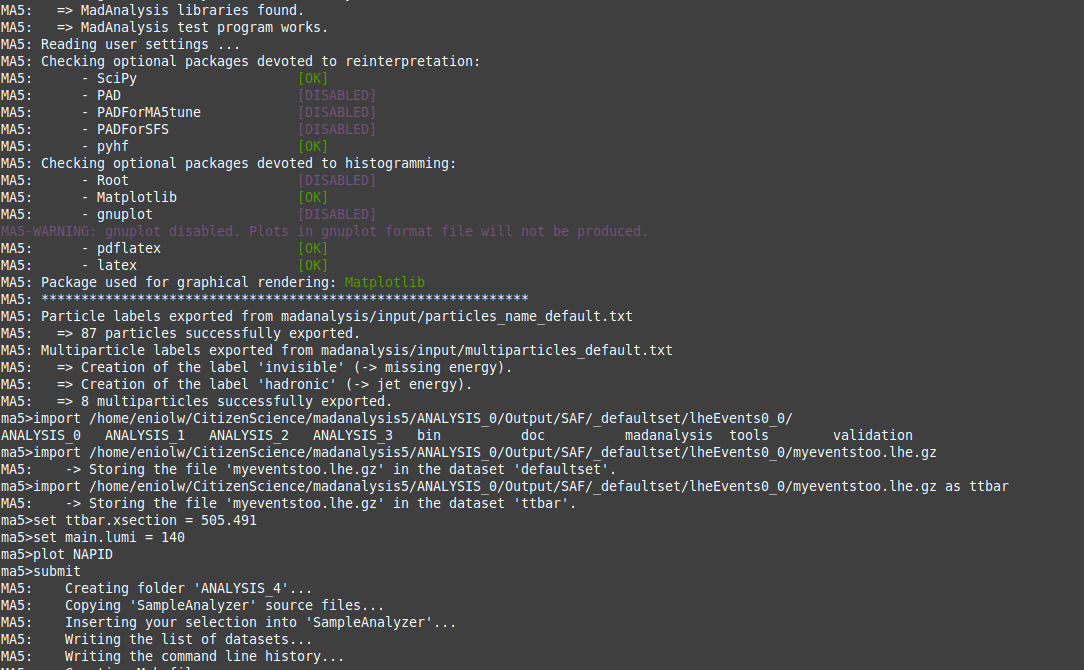
⬆️ Image 1: Proccesing...
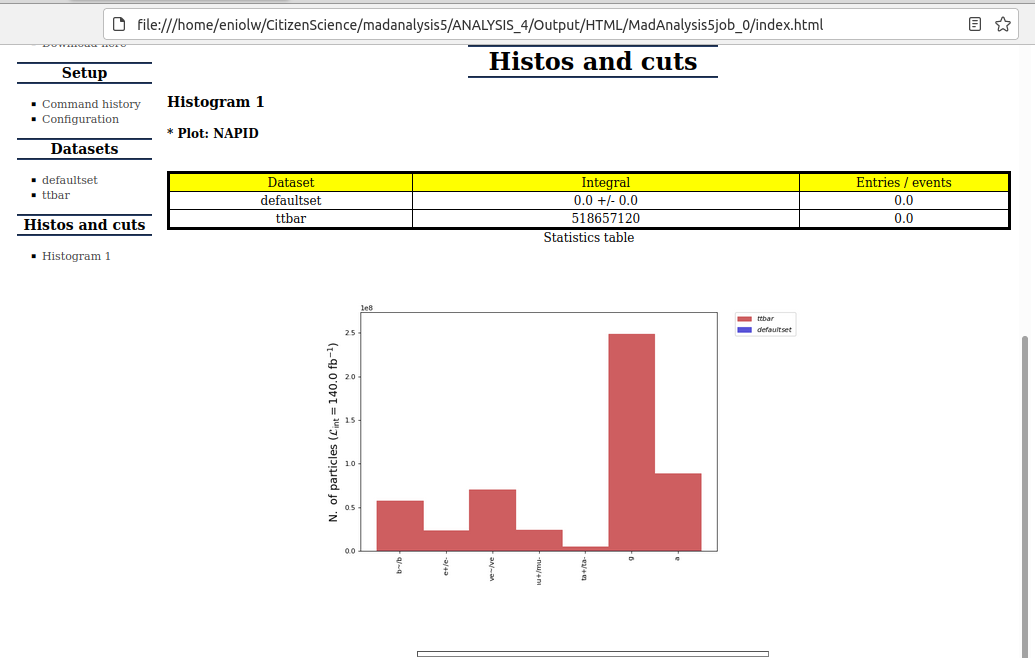
⬆️ Image 2: Yes, the same histogram.
Task 2: Lepton and photon multiplicity
I begin to simulate the experiment with **final-state leptons** by implementing the restriction or "cut" by typing the following commands in the MA5 command line interface:
define l = l+ l-
plot N(l) 5 0 5
select (l) PT > 20
plot N(l) 5 0 5
plot NAPID
resubmit
open
This yields new results:
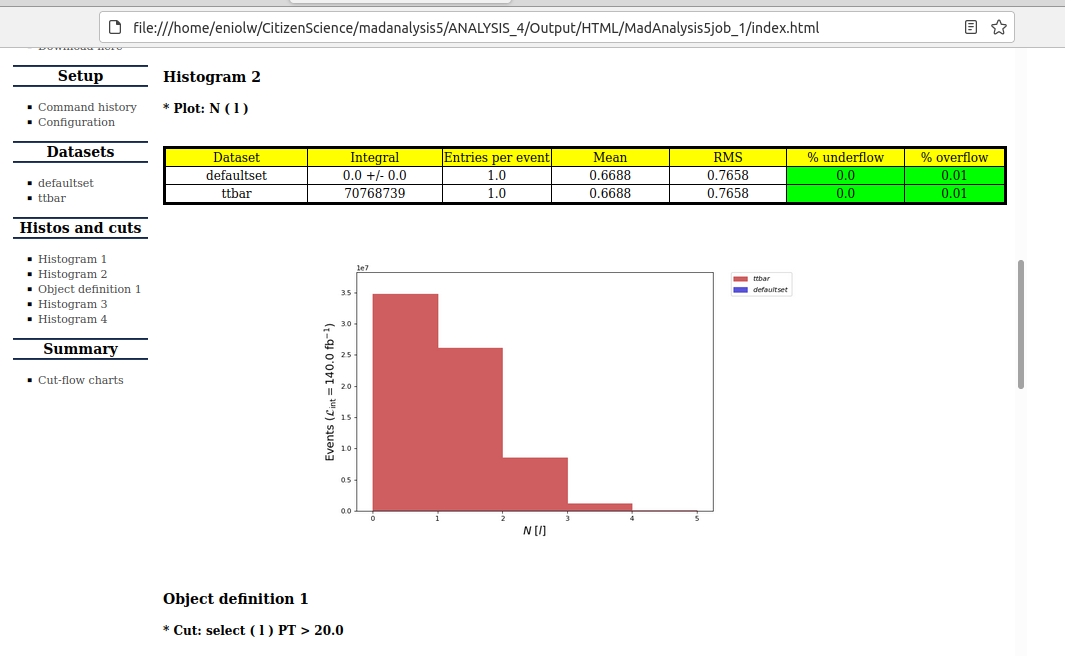
⬆️ Image 3: Lepton simulation. Before the cut.
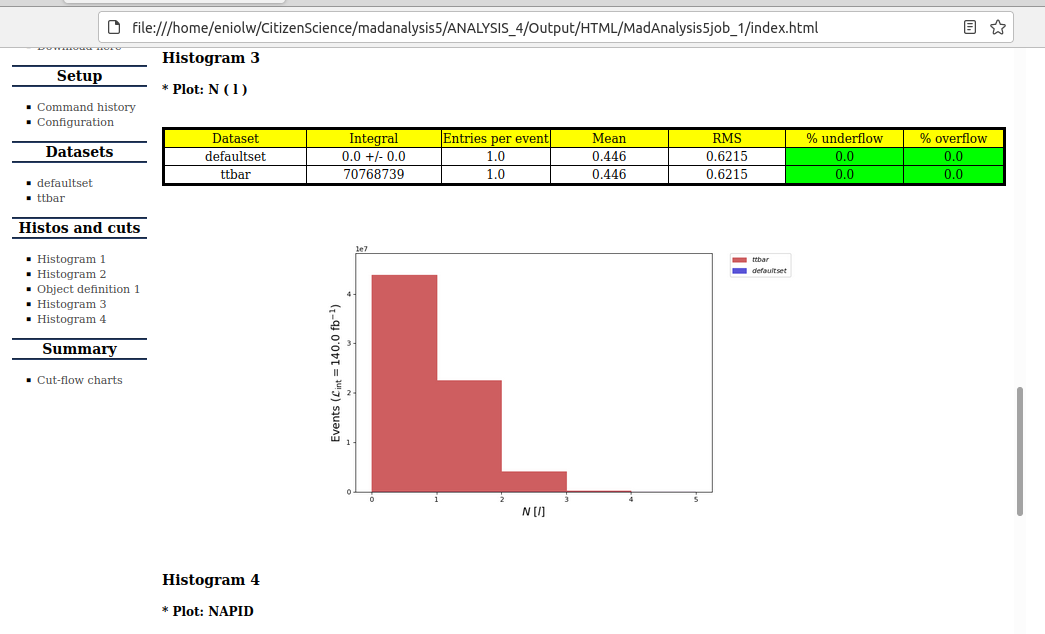
⬆️ Image 4: Lepton simulation. After the cut.
plot N(a) 5 0 5
select (a) PT > 20
plot N(a) 5 0 5
resubmit
open
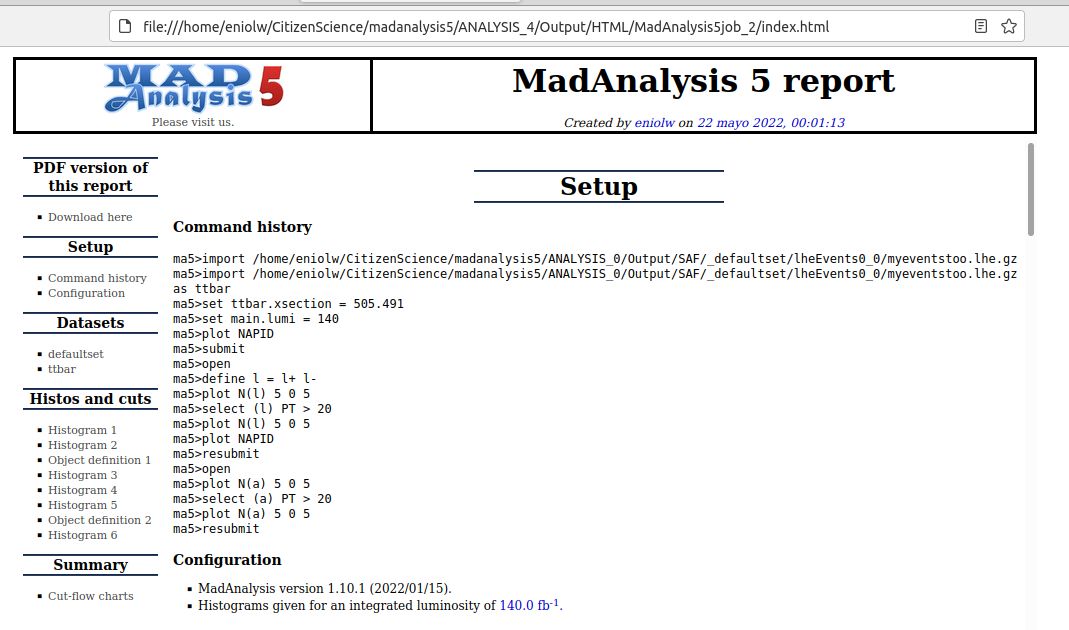
⬆️ Image 5: Photon simulation. Before the cut.
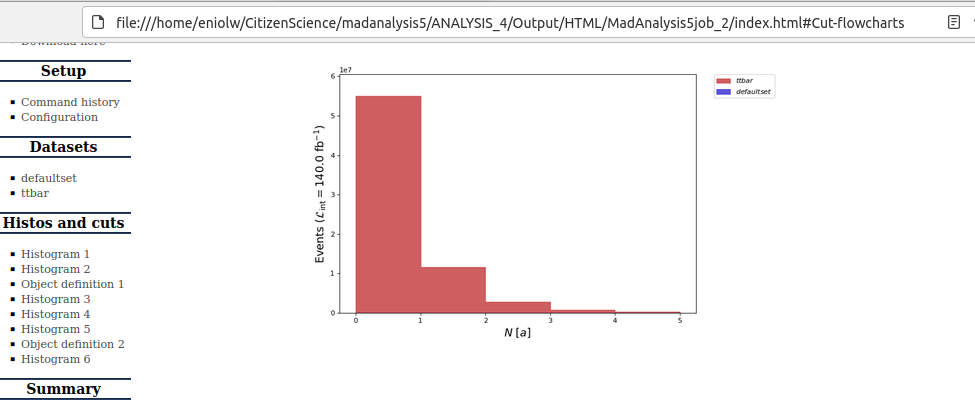
⬆️ Image 6: Photon simulation. After the cut.
Task 3: Selection of a subset of all simulated collisions
I proceed to make another cut to focus on the events contained in exactly one lepton in order to prepare the study of its properties. To do so, I execute the following instruction:
select N(l)==1
However, when I opened the HTML document again I could not find a table showing approximately the information expected in the tutorial. However, it did appear as soon as I tackled the next task, so I don't know if it was some command I ignored the first time. Here is the table obtained:
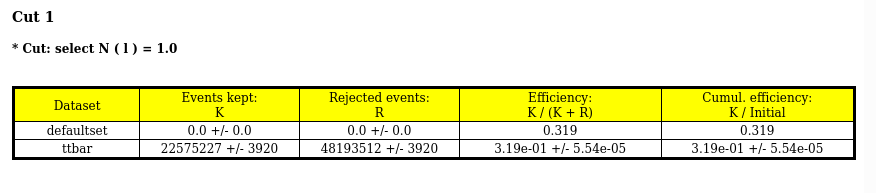
⬆️ Image 7: This time it does work.
Task 4: Lepton multiplicity after the cut
To study the properties of the lepton, such as the transverse momentum and ABSETA (the absolute value of its pseudo-rapidity) I run the following in the MadAnalysis command line:
plot PT(l) 25 0 200 [logY]
plot ABSETA(l) 25 0 2.5 [logY]
resubmit
open
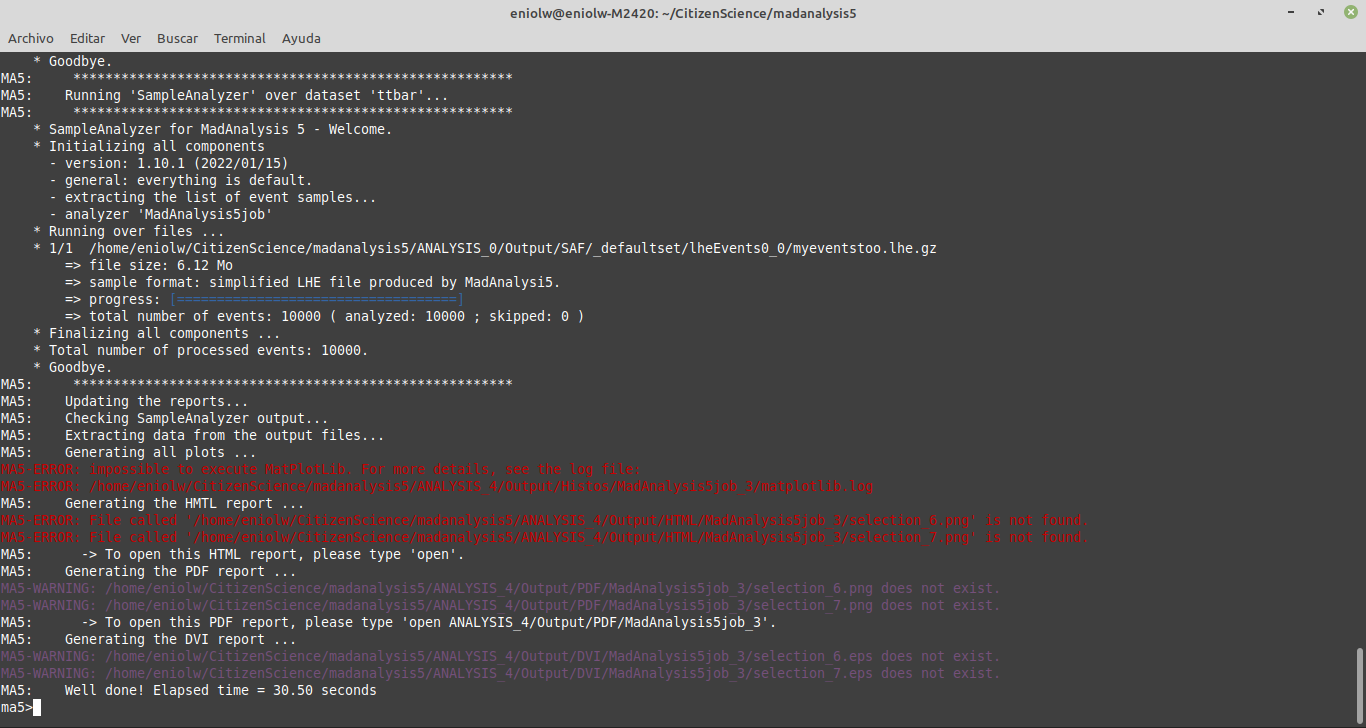
⬆️ Image 8: Oops, MadAnalysis reports a problem.
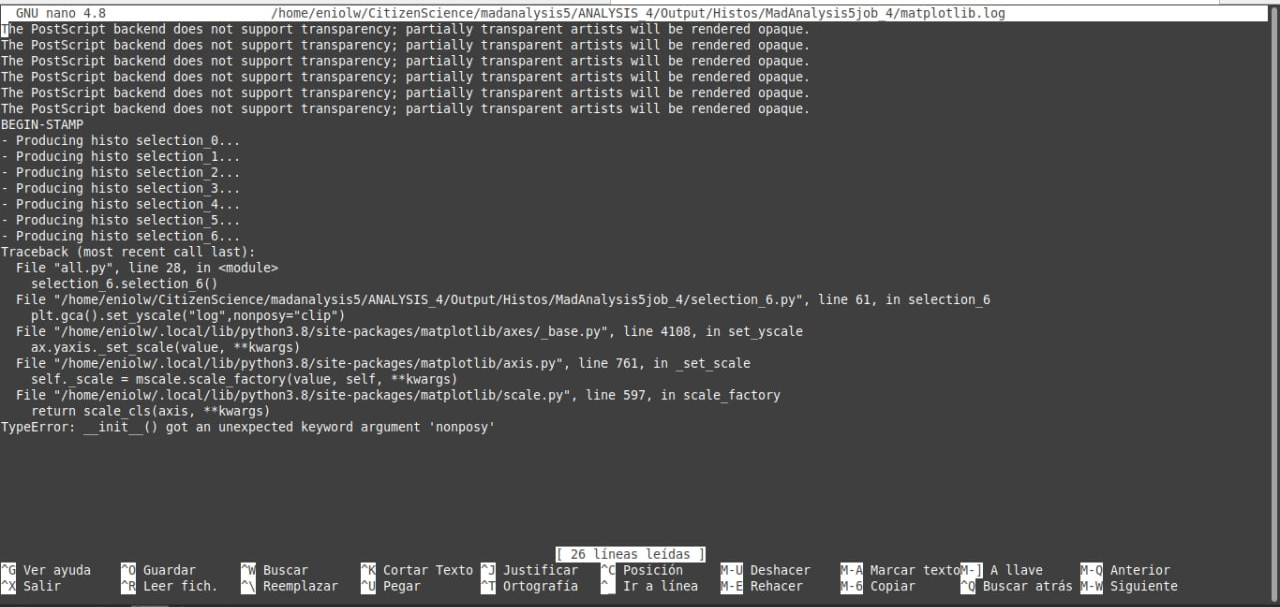
⬆️ Image 9: View the log file indicated by MadAnalysis. We can see that this is a Python bug and I wanted to report it as it came up so we can learn about it and frankly I didn't have time to google it.
Some references
My previous reports
If you are interested in more STEM (Science, Technology, Engineering and Mathematics) topics, check out the STEMSocial community, where you can find more quality content and also make your contributions. You can join the STEMSocial Discord server to participate even more in our community and check out the weekly distilled.
NOTES
- Unless otherwise stated, the images in this post are the author's.
ES
Reporte de actividad del proyecto "Ciencia Ciudadana" 4 - Descifrando la producción de quarks top en el Gran Colisionador de Hadrones del CERN
Por Enio...
Resumen
Esta es la cuarta entrega del reporte de actividades que hago como participante del proyecto de investigación participativa Citizen science particle physics project on Hive dirigido por @lemouth y emprendido por una serie de entusiastas de la ciencia en la blockchain. En él se describen las tareas que permiten _descifrar la producción de quarks top en el Gran Colisionador de Hadrones del CERN_, cuyas instrucciones se encuentran en este post. Se registra aquí mi primer intento, en el cual realicé las tareas 1, 2 y 3 completamente, (la tercera con una duda) y reporto los bugs que experimenté con la tarea 4 que no fue completada. En cuanto a las tareas para la casa 1 y 2, no pude realizarlas, ya que aún debo aprender más sobre el asunto. Me dedico a describir los procedimientos básicos según el tutorial sin entrar en pormenores técnicos sobre los procesos físicos involucrados. Este post puede recibir actualizaciones en el corto plazo si realizo otros intentos. Agradezco de antemano a @lemouth la revisión y la asesoría respectivas. ---Tarea 1: El contenido del evento
Siguiendo las instrucciones, tras abrir mi instalación de madanalysis, ejecuté:
import /home/eniolw/CitizenScience/madanalysis/ANALYSIS_0/Output/SAF/_defaultset/lheEvents0_0/myeventstoo.lhe.gz as ttbar
ma5> set ttbar.xsection = 505.491
Usé una ruta absoluta para evitar algún inconveniente. Seguidamente procedí a repetir el procedimiento de la tarea anterior con los nuevos ajustes:
set main.lumi = 140
plot NAPID
submit
open
Esto arrojó resultados similares, tal como se esperaba.
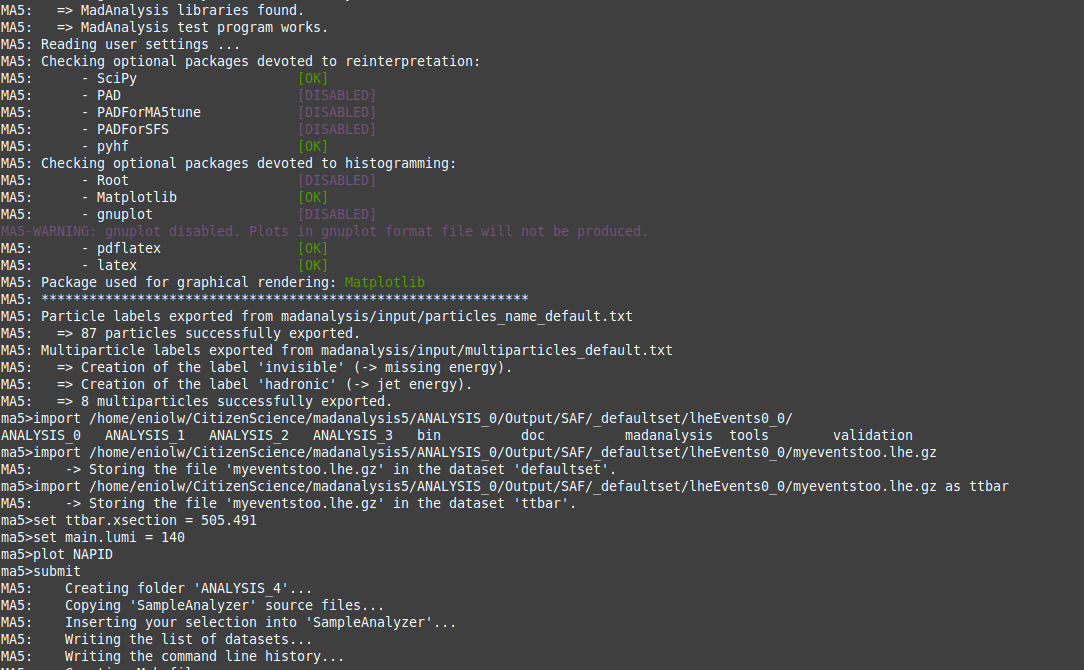
⬆️ Imagen 1: Procesando...
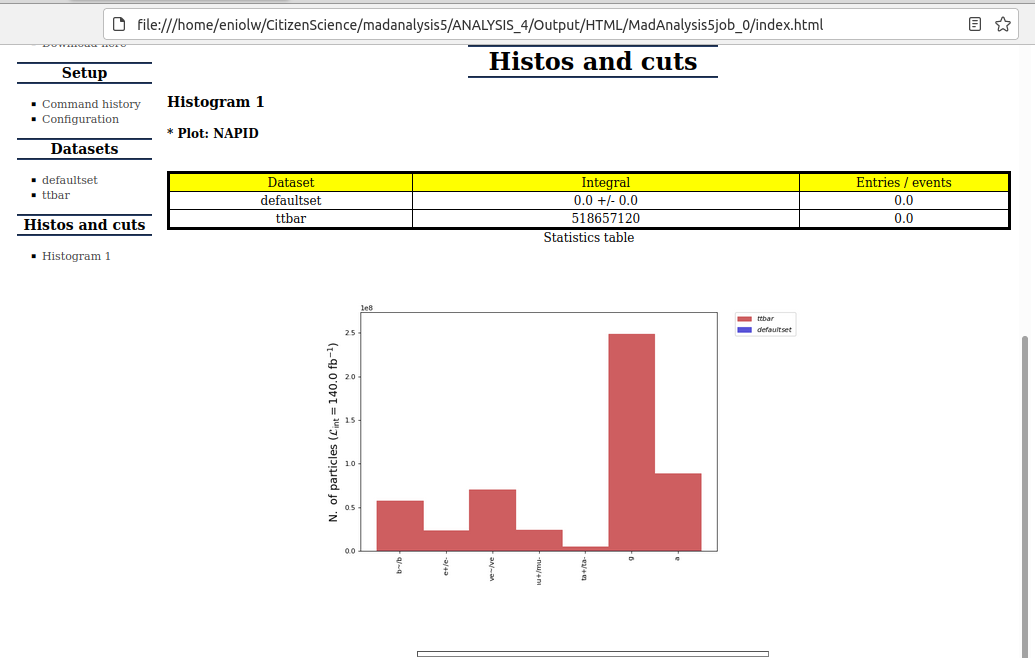
⬆️ Imagen 2: Sí, el mismo histograma.
Tarea 2: Multiplicidad de leptones y fotones
Comienzo a simular el experimento con **leptones de estado final** al implementar la restricción o "corte" escribiendo los siguientes comandos en la interfaz de línea de comandos del MA5:
define l = l+ l-
plot N(l) 5 0 5
select (l) PT > 20
plot N(l) 5 0 5
plot NAPID
resubmit
open
Con lo cual se obtienen nuevos resultados:
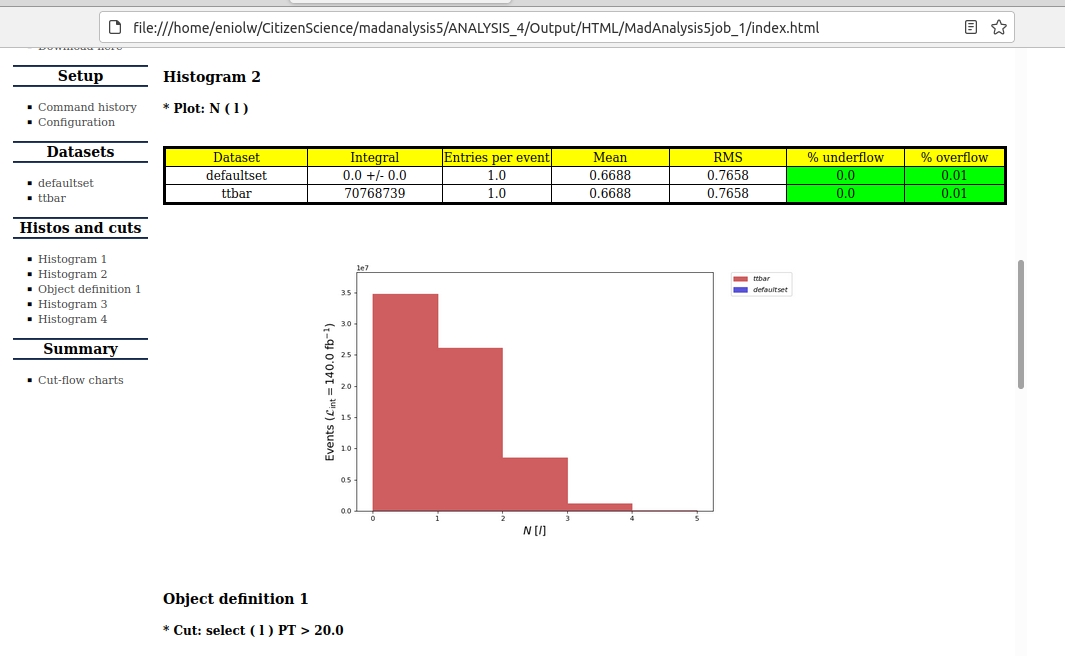
⬆️ Imagen 3: Simulación de leptón. Antes del corte.
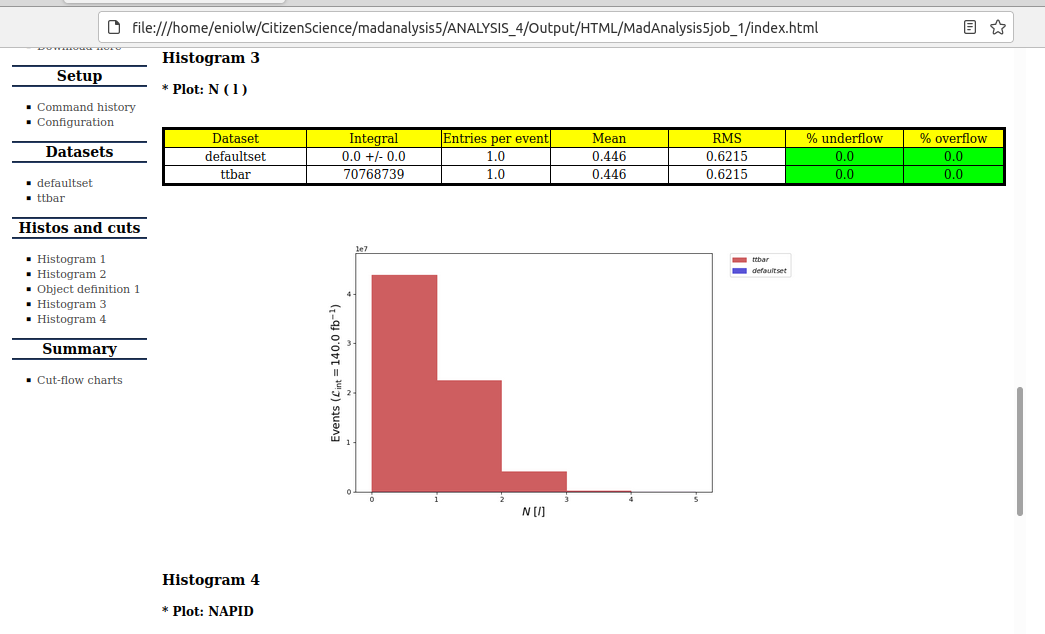
⬆️ Imagen 4: Simulación de leptón. Luego del corte.
plot N(a) 5 0 5
select (a) PT > 20
plot N(a) 5 0 5
resubmit
open
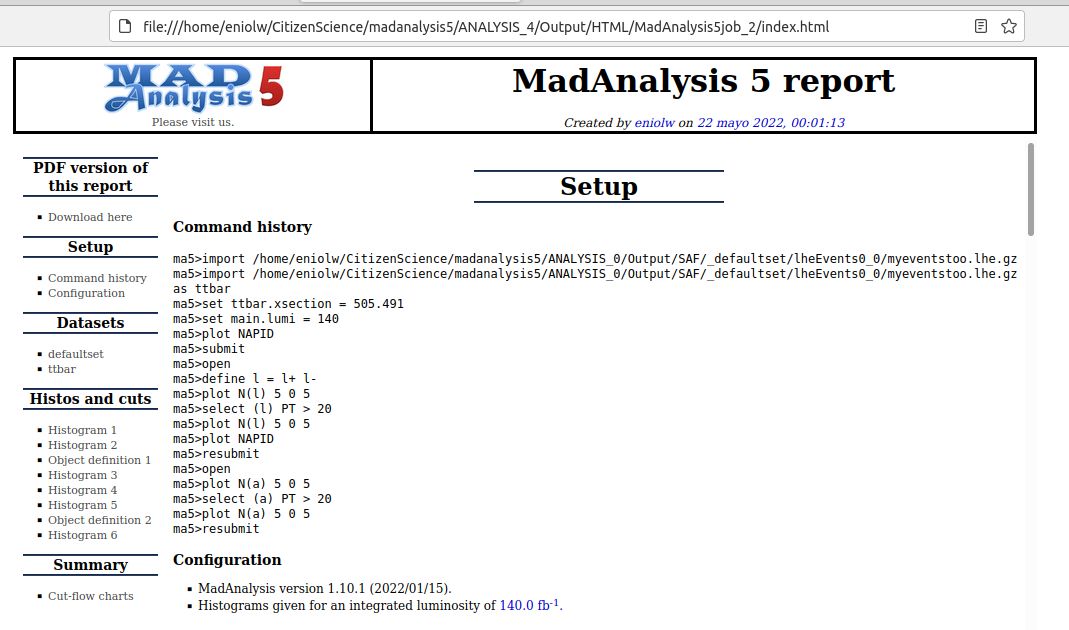
⬆️ Imagen 5: Simulación de fotón. Antes del corte.
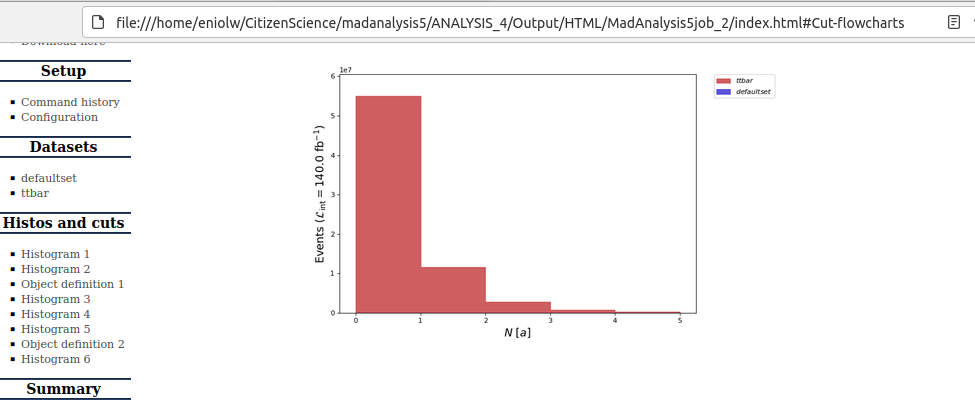
⬆️ Imagen 6: Simulación de fotón. Luego del corte.
Tarea 3: Selección de un subconjunto de todas las colisiones simuladas
Procedo a hacer otro corte para enfocarme en los eventos contenidos en exactamente un leptón a fin de preparar el estudio de sus propiedades. Para ello ejecuto la siguiente instrucción:
select N(l)==1
Sin embargo, al abrir el documento HTML de nuevo no pude encontrar una tabla que mostrara aproximadamente la información esperada en el tutorial. Sin embargo, sí apareció tan pronto como abordé la siguiente tarea, por lo que no sé si se trató de algún comando que ignoré la primera vez. He aquí la tabla obtenida:
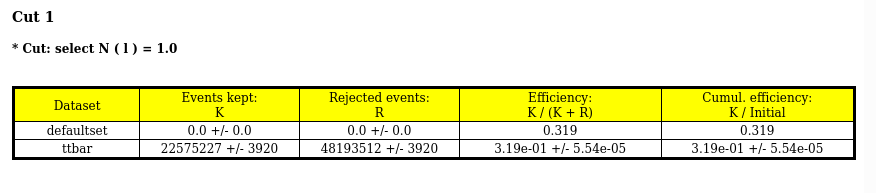
⬆️ Imagen 7: Esta vez sí funciona.
Tarea 4: Propiedades del leptón
Para estudiar las propiedades del leptón, tales como el impulso transversal y el ABSETA (el valor absoluto de su pseudo-rapidez) ejecuto en la línea de comandos de MadAnalysis lo siguiente:
plot PT(l) 25 0 200 [logY]
plot ABSETA(l) 25 0 2.5 [logY]
resubmit
open
:
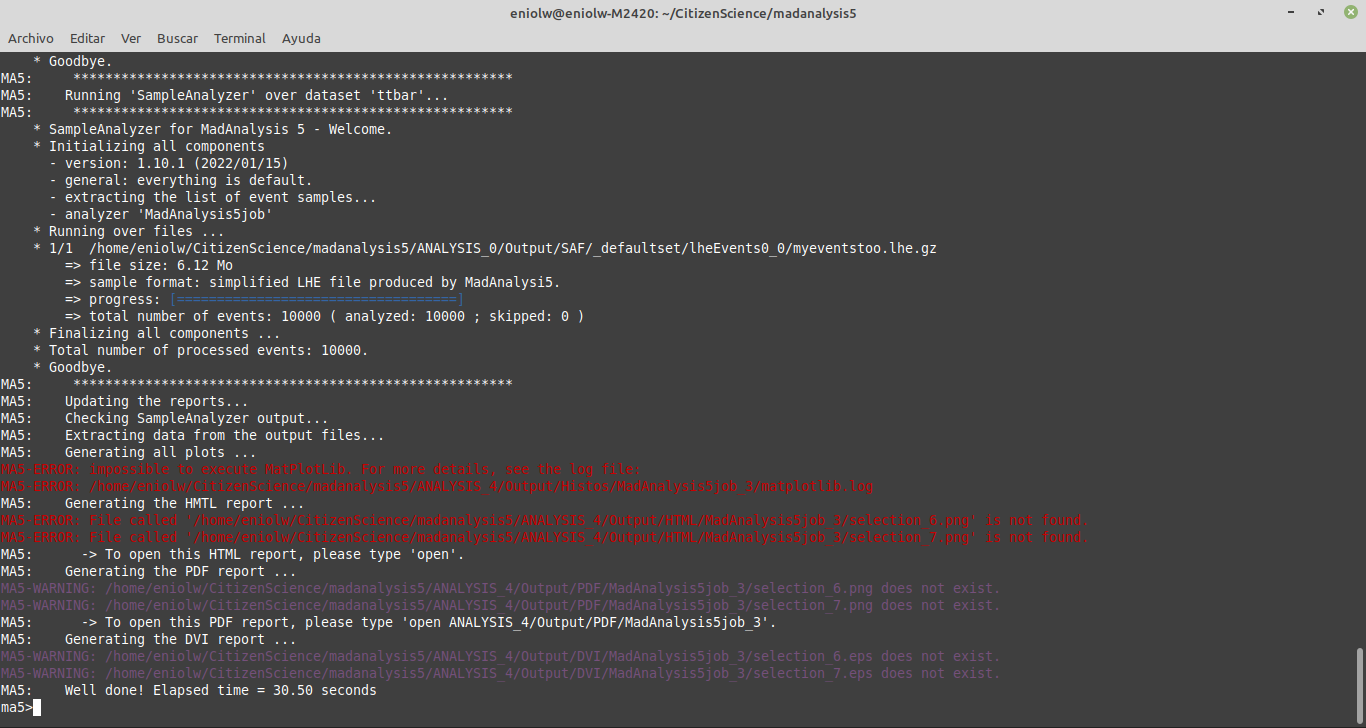
⬆️ Imagen 8: Oops, MadAnalysis me informa de un problema.
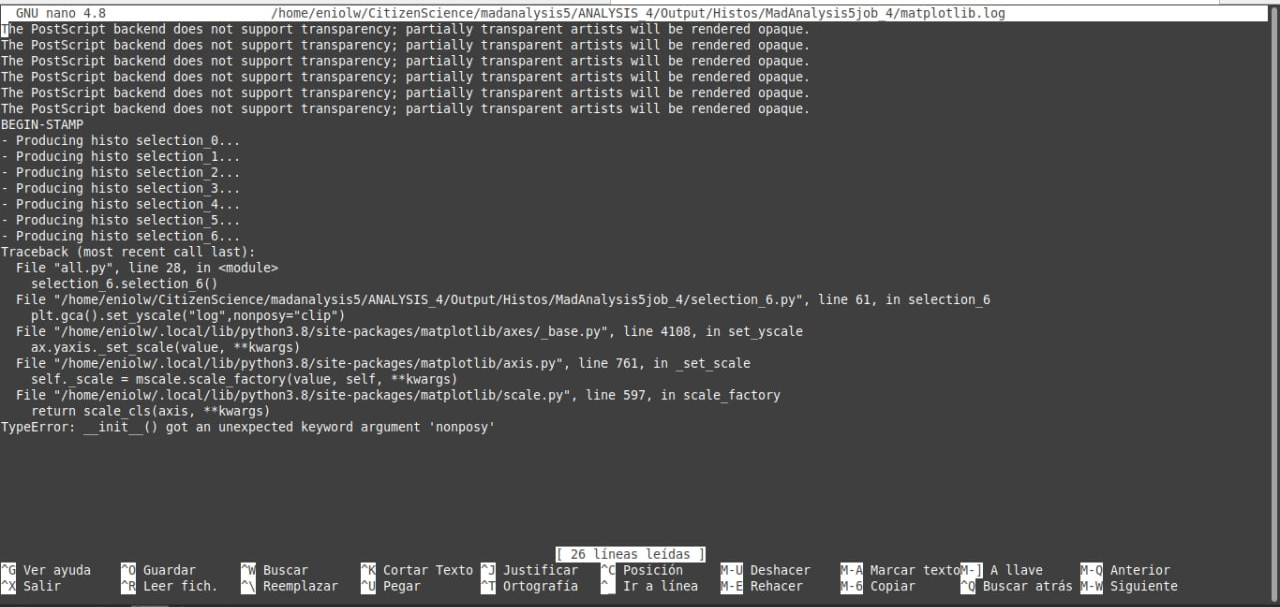
⬆️ Imagen 9: Vista al archivo de log indicado por MadAnalysis. Podemos ver que es un error que tiene que ver con Python y quería reportarlo tal como surgió para que aprendamos al respecto y francamente no tuve tiempo de googlearlo.
Algunas referencias:
Mis reportes previos
Si está interesado en más temas STEM (ciencia, tecnología, ingeniería y matemáticas), consulte la comunidad STEMSocial, donde puede encontrar más contenido de calidad y también hacer sus aportes. Puedes unirte al servidor de Discord de STEMSocial para participar aún más en nuestra comunidad y ver el distilled semanal.
Notas
- A menos que se indique lo contrario, las imágenes de esta publicación son del autor.